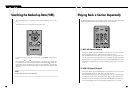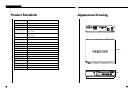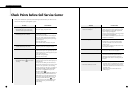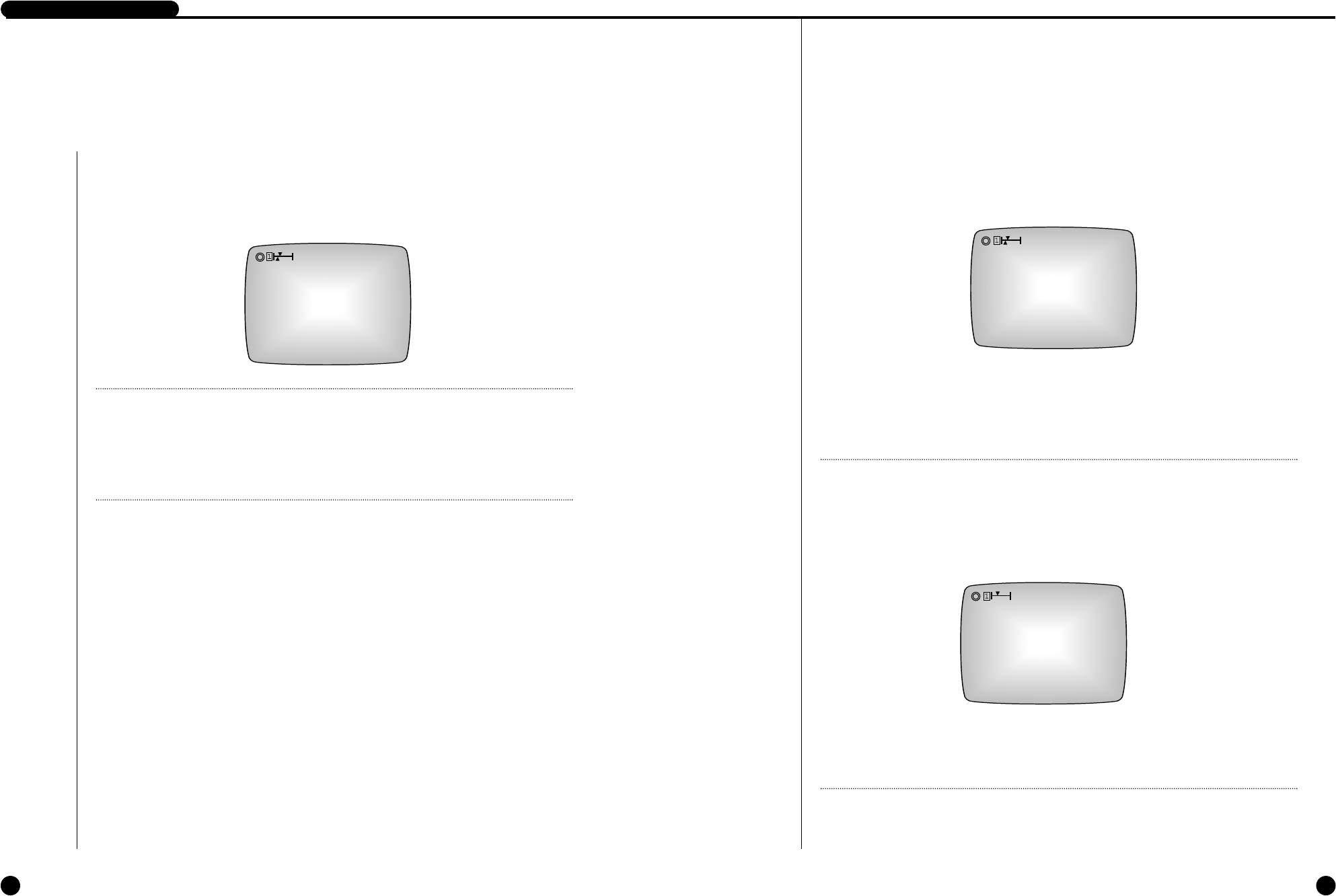
7-127-11
DIGITAL VIDEO RECORDER
8
Basic Playback
To immediately play back the data recorded on the HDD, press the
PLAY/STILL(
❿
II
)
button.
The following screen will appear and the beginning of the recorded data will be played back in
turn.
To stop playback, press the STOP (
) button. Press the
PLAY/STILL(
❿
II
)
button again to resume
playback from where you last stopped. When the data reaches the end of the HDD during play-
back, the playback will start from the beginning of the HDD.
Note
Note
- They can all be played back if the system is in the Live screen mode or in the
recording mode.
- While the user is in the menu, pressing the
PLAY/STILL(
❿
II
)
button will not start the
playback. To start the playback, first exit the menu.
Press PLAY/STILL (❿
II
) button during playback. The following screen will appear and the system will
pause temporarily. Use the RIGHT (
❿
) or LEFT (
➛
) button to view a frame at a time in forward or
backward direction.
To play back again, press the
PLAY/STILL(
❿
II
)
button.
Note
Note
Menu screen will not be displayed even if the MENU button is pressed during play
back. If the MENU button is pressed during playback, the following message will
appear. To view the menu screen, the playback must be stopped.
- Once you erase the hard disk drive, you will not be able to play newly recorded
video until an event is created. At the initial playing after the erase, video can
pause momentarily.
❿
2003-06-01 12:00:00
O
PLAY
O
II
2003-06-01 12:00:00
2003-06-01 12:00:00
O
PLEASE STOP PLAY OR STILL
O