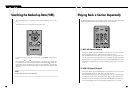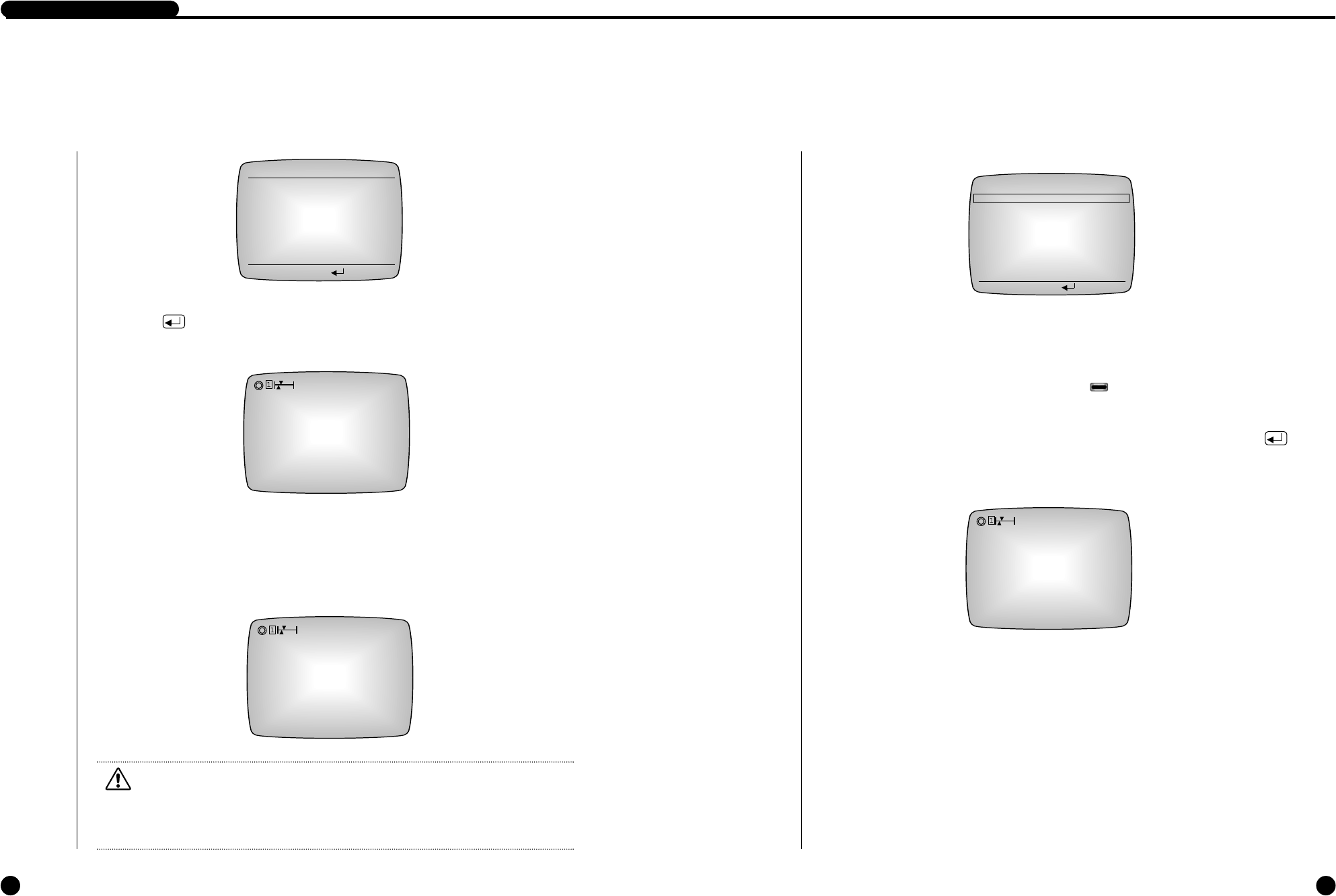
7-3 7-4
DIGITAL VIDEO RECORDER
2
Retrieval by Date and Time
Enter the date and time you want to search, place the cursor at SEARCH START, and then press
the ENTER ( ) button. The following screen will appear and the system will start the data
search. If the data corresponding to the date and time you entered is not available, the list that is
closest to the date and time you entered will be searched.
Once the system has finished searching the data, a pause screen of the searched data will appear.
You can play retrieval data if pressing the PLAY/STILL(
❿
II
) button. Press the STOP(
) button to
stop play. Following screen is a screen appearing when pressing the PLAY/STILL(
❿
II
) button. Date
and time below the screen show when currently played data are recorded and figures at the far end
shows which times of frame of the relevant second.
3
Recorded Data List View
Of those data recorded on the HDD, the ones recorded by motion detection will be listed in
order of recording start time. The list will be updated every 30 minutes, based on 30 FPS.
Therefore, the system will create a new list during recording after 30 minutes has elapsed from
the previous event.
The system begins the recording when the RECORD( ) button is pressed, or when a motion
is detected or alarm is triggered, or when the timer recording time is up, here the list of the data
recorded by motion detection or alarm occurrenceis not displayed.
Place the cursor at one of the items on the list of the recorded data and press the ENTER ( )
button. The system will start the data search.
Next, the following screen will appear and the data event that you want to search will be played
back.
❿
II
2003-09-24 12:30:45
O
SEARCH
O
RECORD EVENT SEARCH [1/7]
ID EVENT DATE TIME
01
RECORD
START 2003-07-13 09:23:55
02
RECORD
START 2003-07-12 13:43:21
03
RECORD
START 2003-07-12 11:13:42
04
RECORD
START 2003-07-11 09:23:55
05
RECORD
START 2003-07-11 05:11:42
06
RECORD
START 2003-07-10 23:51:12
07
RECORD
START 2003-07-10 13:37:48
MOVE=
[/❷/
➛
/
❿
]
SELECT=[ ] EXIT=[SEARCH]
❿
2003-05-24 01:49:31
REC
DATE & TIME SEARCH
DATE&TIME 2003-07-10 13:37:48
[SEARCH START]
MOVE=[/❷/
➛
/
❿
] SELECT=[ ] EXIT=[SEARCH]
Caution
Caution
If you do not correctly set the date and time, it cannot properly search at DATE &
TIME SEARCH, resulting in "SEARCH FAIL". Make sure to use the system after
properly setting the data and time.