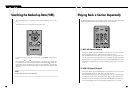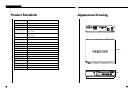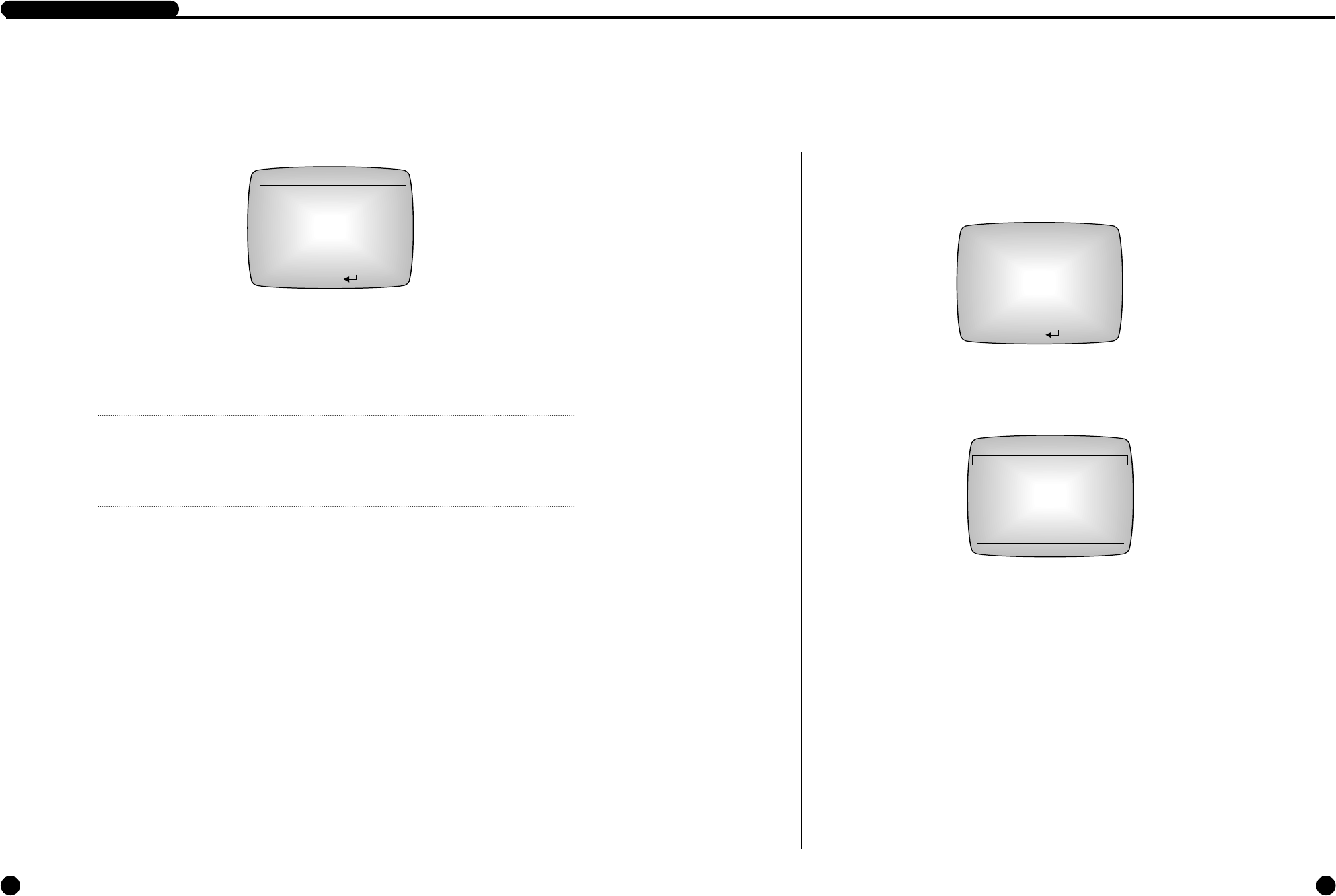
7-7 7-8
DIGITAL VIDEO RECORDER
6
PB CHANNEL SETUP
When recording in conjunction with a multiplexer, you can show or hide the playback of a par-
ticular channel. Set the channel to ON to show it or set the channel to OFF to hide it.
7
SYSTEM INDICATION
The following screen appears when you select SYSTEM INDICATION.
PB CHANNEL SETUP
CH 1 : ON CH 5 : ON CH 9 : ON CH13 : ON
CH 2 : ON CH 6 : ON CH10 : ON CH14 : ON
CH 3 : ON CH 7 : ON CH11 : ON CH15 : ON
CH 4 : ON CH 8 : ON CH12 : ON CH16 : ON
MOVE=[
/❷/
➛
/
❿
] SELECT=[ ] EXIT=[SEARCH]
SYSTEM INDICATION
POWER EVENT LIST
SYSTEM INFORMATION
SYSTEM STATUS
MOVE=[
/
❷
] SELECT=[ ] EXIT=[SEARCH]
(1) POWER EVENT LIST
The dates and times when the system was turned on and off will be displayed in chronologi-
cal order.
POWER EVENT LIST [01/08]
ID EVENT DATE TIME
01 POWER ON 2003-09-24 00:00:52
02 POWER OFF 2003-09-24 00:07:38
03 POWER ON 2003-09-24 00:11:56
04 POWER OFF 2003-09-24 00:23:24
05 POWER ON 2003-09-24 00:39:12
06 POWER OFF 2003-09-24 01:47:06
07 POWER ON 2003-09-24 02:52:10
08 POWER OFF 2003-09-24 02:55:37
MOVE=[/❷/
➛
/
❿
]
EXIT=[SEARCH]
Note
Note
If MULTIPLEXER in the SYSTEM SETUP menu of the DVR MAIN MENU is set to
WITHOUT, PB CHANNEL SETUP will be disabled.