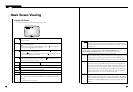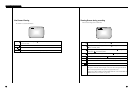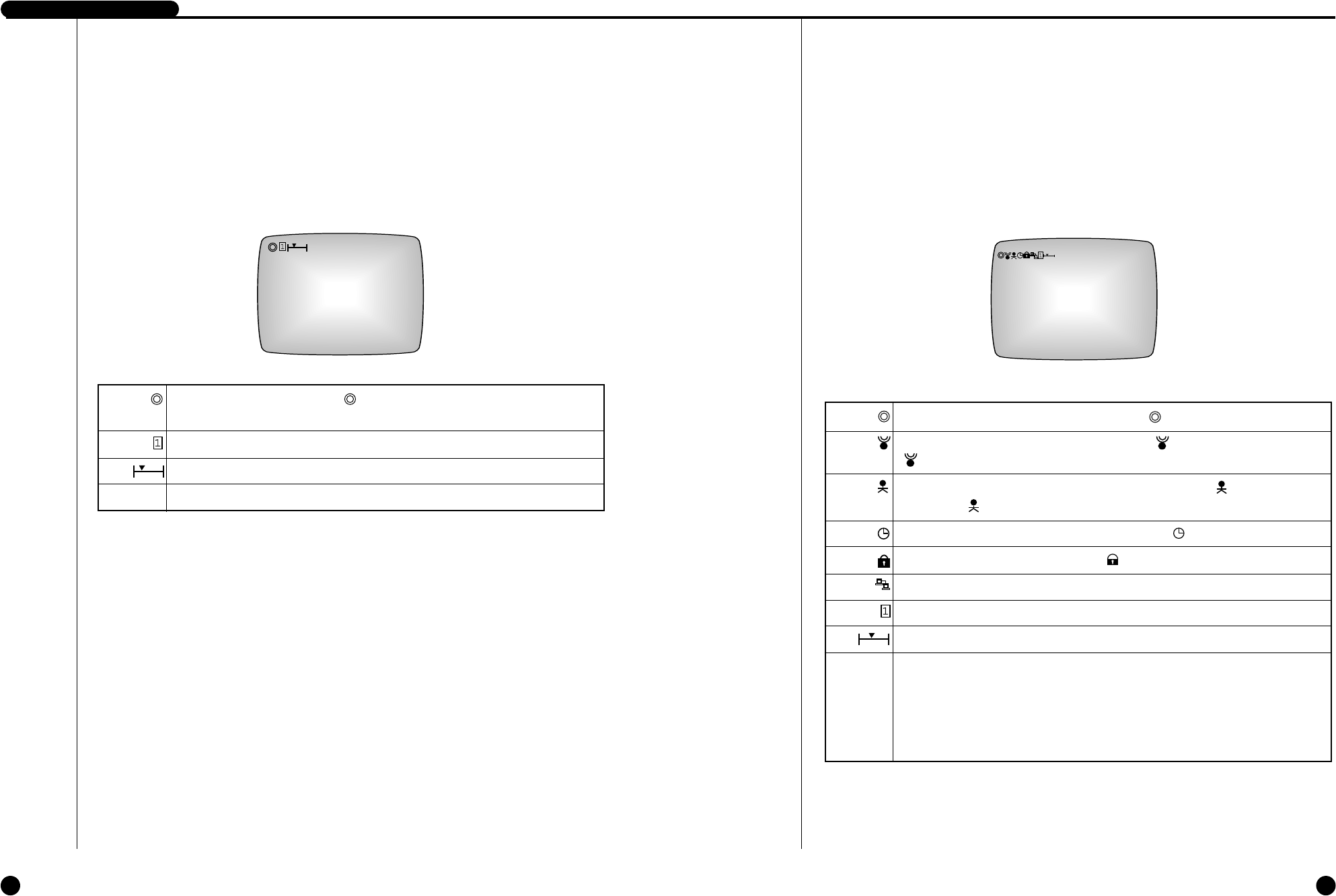
If system is in the recording state icon will blink. However, it does not blink in the
Live Screen state.
Indicates whether a HDD is installed or whether the hard drive rack is locked.
It shows the relative location of the recorded data inside the hard disk.
It shows the current date and time as configured by the system.
2003-06-25 04:30:00
3-63-5
DIGITAL VIDEO RECORDER
Live Screen Viewing
The normal Live screen looks like this.
Viewing Screen during recording
The normal recording screen looks like this.
If the system is executing the recording function, icon blinks.
If the system is in the recording state due to alarm, icon appears. In this state,
icon continually blinks.
If the system is in the recording state due to Motion Detection, icon appears.
In this state, icon continually blinks.
If the system is in the recording state due to the timer, icon appears.
If the system in the recording lock state, icon appears.
It occurs when the system is connected to remote viewer program through the LAN.
Indicates whether a HDD is installed or whether the hard drive rack is locked.
It shows the relative location of the recorded data inside the hard disk.
Indicates the current date and time of the system.
The position of the date and time display on the screen can be changed. The date and
time can be displayed either at the top left or top right of the screen.
(Select either LEFT or RIGHT in DATE & TIME DISPLAY of the CLOCK/DISPLAY
MODE SETUP menu. For details, see page 4-6.)
2003-06-25 04:30:00
2003-06-25 04:30:00
2003-06-25 04:30:00