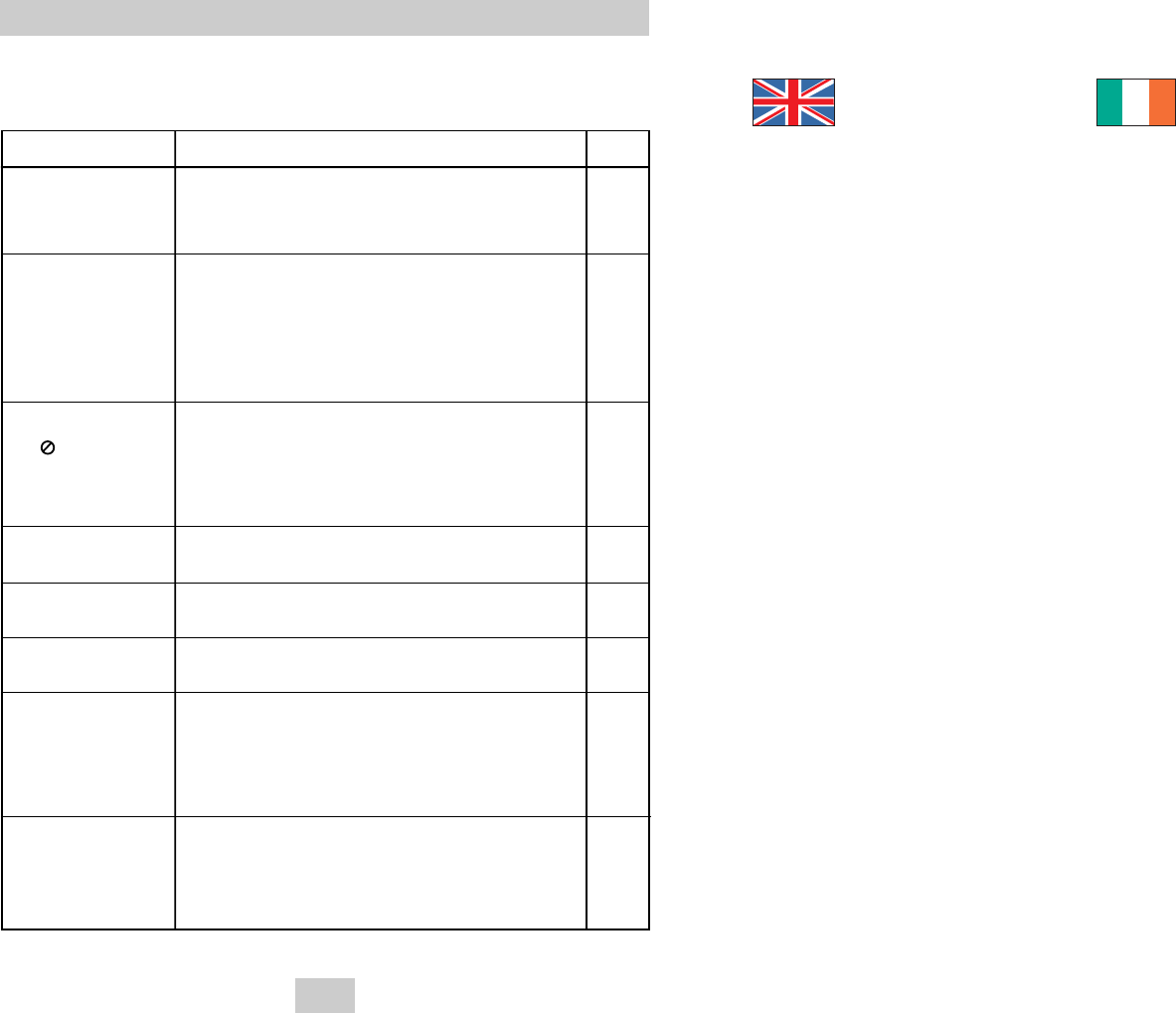
ENG-46
UNITED KINGDOM
REPUBLIC OF
IRELAND
This Samsung product is warranted for the
period of twelve (12) months from the original
date of purchase, against defective
materials and workmanship. In the event that
warranty service is required, you should return
the product to the retailer from whom it was
purchased.
However, Samsung Authorised Dealers and
Authorised Service Centres in other EC
Countries will comply with the warranty on the
terms issued to purchasers in the country con-
cerned. In case of difficulty, details of our
Authorised Service Centres are available from:
Samsung Electronics (U.K.) Ltd.,
Euro Service Centre,
Stafford Park 12,
TELFORD, Shropshire TF3 3BJ,
Tel: 01952) 292262,
Fax: 01952) 292033
■ WARRANTY CONDITIONS
1. The warranty is only valid if, when warranty
service is required, the warranty card is fully
and properly completed and is
presented
with
the original invoice or sales slip or confirma-
tion, and the serial number on the product
has not been defaced.
2. Samsung’s obligations are limited to the
repair or, at its
discretion, replacement of the product or the
defective part.
3. Warranty repairs must be carried out by
Authorised Samsung Dealers or Authorised
Service Centres. No re-imbursement will be
made for repairs carried out by non
Samsung Dealers and, any such repair work
and damage to the products caused by such
repair work will not be covered by this war-
ranty.
4. This product is not considered to be defec-
tive in materials nor workmanship by reason
that it requires adaptation in order to con-
form to national or local technical or safety
standards in force in any Country other than
the one for which the product was originally
designed and manufactured. This warranty
will not cover, and no re-imbursement will be
made for such adaptation nor any damage
which may result.
5. This warranty covers none of the following:
a) Periodic check ups, maintenance and
repair or replacement of parts due to nor-
mal wear and tear.
b) Cost relating to transport, removal or
installation of the
product.
c) Misuse, including the faiure to use this
product for its normal purposes or incor-
rect installation.
d) Damage caused by Lightning, Water,
Fire, Acts of God, War, Public
Disturbances, incorrect mains voltage,
improper ventilation or any other cause
beyond the control of Samsung.
6. This warranty is valid for any person who
legally acquired possession of the product
during the warranty period.
7. The consumers statutory rights in any
applicable national legislation whether
against the retailer arising from the pur-
chase contract or otherwise are not affected
by this warranty. Unless there is national
legislation to the contrary, the rights under
this warranty are the consumers sole rights
and Samsung, its subsidiaries and distribu-
tors shall not be liable for indirect or conse-
quential loss or any damage to records,
compact discs, videos or audio taper or any
other related equipment or material.
SAMSUNG ELECTRONICS (U.K.) LTD.
Troubleshooting Guide (DVD)
Disc does not play.
5.1 channel sound is not
being reproduced.
The icon appears on
screen.
Playback mode differs from
the Setup Menu selection.
The screen ratio cannot be
changed.
No audio.
Forgot password
If you experience other
problems.
◆ Ensure that the disc is installed with the label side facing up.
◆ Check the region number of the DVD.
◆ This player cannot play CD-ROMs, DVD-ROMs, etc. Insert a DVD,
or a CD.
◆ 5.1 channel sound is reproduced only when the following conditions
are met. :
1)The DVD-VCR player is connected with the proper amplifier
2) The disc is recorded with 5.1 channel sound.
◆ Check whether the disc being played has the “5.1 ch” mark on the
outside.
◆ Check if your audio system is connected and working properly.
◆ The features or action cannot be completed at this time because:
1. The DVD’s software restricts it.
2. The DVD’s software doesn’t support the feature (e.g., angles).
3. The feature is not available at the moment.
4. You’ve requested a title or chapter number or search time that is
out of range.
◆ Some of the functions selected in the Setup Menu may not work
properly if the disc is not encoded with the corresponding function.
◆ The Screen Ratio is fixed on your DVDs.
◆ Make sure you have selected the correct Digital Output in the Audio
Options Menu.
◆ Press power on from a cold start with no disc in the unit. Press the
➛➛
and
❿❿
buttons simultaneously on the front panel for five seconds.
Switch off and on the DVD-VCR by pressing STANDBY/ON button.
The Parental Mode is now unlocked as indicated on the display.
You can now set your rating level and change your password to a
new number.
◆ Go to the contents and find the section of the instruction book that
contains the explanations regarding the current problem, and follow
the procedure once again.
◆ If the problem still cannot be solved, please contact your nearest
authorized service center.
Problem Action Page
Before requesting service (troubleshooting)
P5
P30
P32
P30~43
P30-34
P33
P32~33
P34
00374C SV-DVD440/XEU 1/30/04 5:07 PM Page 46


















