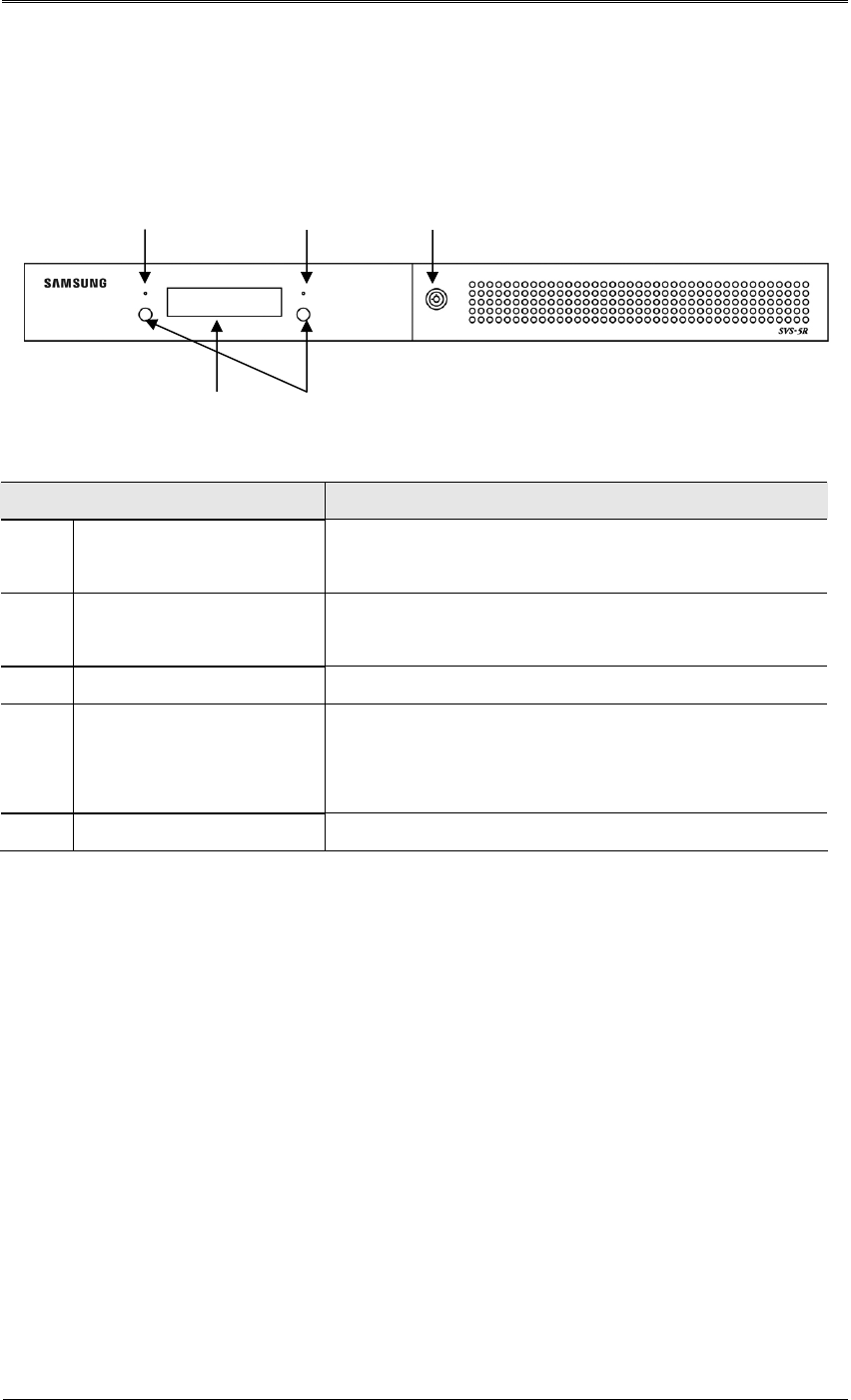
User’s Manual
10
2.3 Part Names
2.3.1 Front I
Name
Function
1 Error LED (Red)
The red LED turns on when the SVS-5R encounters
an error.
2 Network LED (White)
The white LED turns on when data is being
transferred to or from the SVS-5R.
3 Access Panel Lock
Locks or unlocks the front panel of the product.
4
Front LCD
Shows the RAID Status of the SVS-5R, status of
connected SATA hard drives, and RAID rebuilding
information.
5 Settings Button
Performs commands displayed in the front LCD.
⑤
① ② ③
④


















