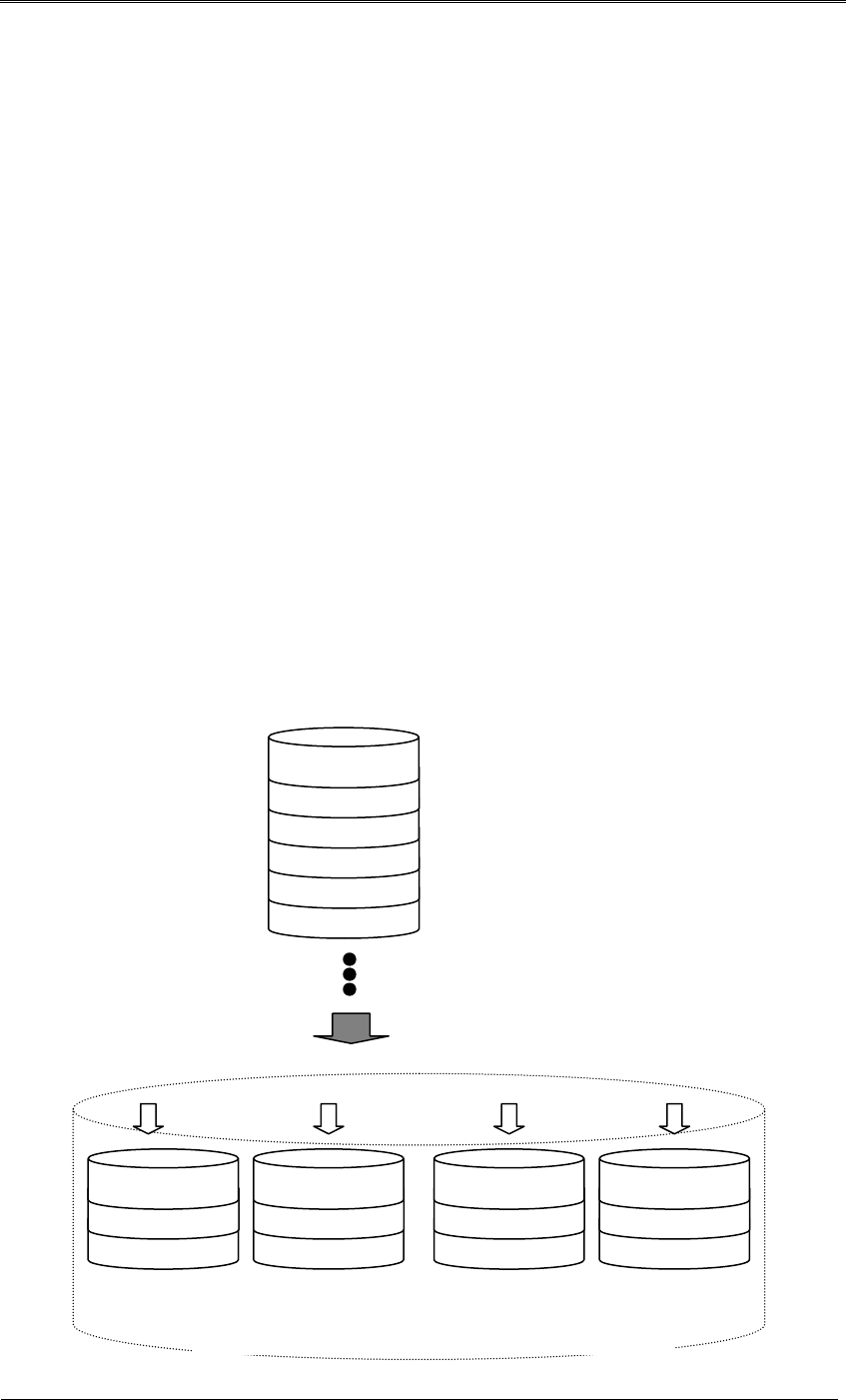
User’s Manual
24
4.1.3 RAID0+1
The SVS-5R supports RAID0+1. Using RAID0+1 requires 4 SATA hard drives. When
configured to RAID0+1, the SVS-5R saves data as shown in the picture below. RAID0+1 uses
both striping (RAID0) and mirroring (RAID1); it will store identical data to 2 RAID0 disk arrays.
Thus, data is not lost even if a SATA hard drive or either disk array should fail. When a SATA
hard drive or a disk array fails, the SVS-5R continues saving data to the other RAID0 disk array.
To ensure data stability, however, it is highly recommended that you replace a failed hard drive
and rebuild the RAID array. In the RAID0+1 mode, total storage capacity of the SVS-5R is
simply the capacity of 2 drives; please check total storage capacity of the SVS-5R before
configuring it to RAID0+1. The following describes possible instances when 2 SATA hard drives
simultaneously fail during the RAID0+1 mode.
e.g.) HDD#1, HDD#2 fail Æ Rebuilding Can be rebuilt
HDD#1, HDD#3 fail Æ Halt, Entire data is lost
HDD#1, HDD#4 fail Æ Can be rebuilt
HDD#2, HDD#3 fail Æ Can be rebuilt
HDD#2, HDD#4 fail Æ Halt, Entire data is lost
HDD#3, HDD#4 fail Æ Can be rebuilt
Block6
Block5
Block4
Block3
Block2
Block1
Block5
Block3
Block1
Block6
Block4
Block2
SVS-5R
(RAID0+1)
[HDD#1] [HDD#2]
Mirroring
Block5
Block3
Block1
Block6
Block4
Block2
[HDD#3]
Striping Striping
[HDD#4]


















