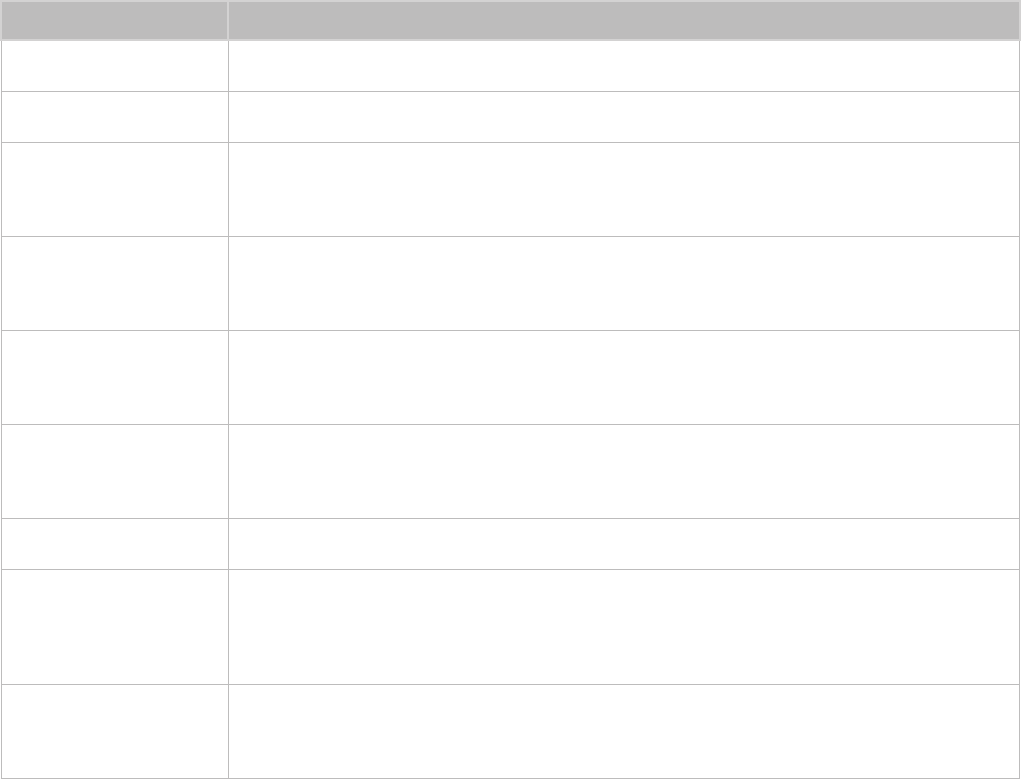
48
Buttons Descriptions
TV
Turns the TV on/off.
SOURCE
Changes the source.
STB
Turn on and off the satellite or cable set-top box connected to the TV. For this, the
Smart Touch Control must be configured as a universal remote control. Refer to
"Universal Remote Setup" for more information.
VOL
Adjusts the volume.
For the UN85S9VF model to do so, use the Sound Share function or make sure that
the audio device is connected to the TV’s HDMI (ARC) port.
VOICE
Run Voice Recognition. To speak a voice command, press and hold the VOICE
button and say a voice command. Refer to "Voice Recognition" for more
information.
MUTE
Turns the TV sound on/off.
For the UN85S9VF model to do so, use the Sound Share function or make sure that
the audio device is connected to the TV’s HDMI (ARC) port.
CH
Changes the channel.
MORE
Displays the virtual remote panel on the screen. The virtual remote panel consists of
a number panel, a playback remote panel, and a quick access panel. Use the touch
pad to select numbers and buttons. Refer to "Virtual Remote Control" for more
information.
Touch pad
Drag your finger on the touch pad as you would on the touch pad of a laptop to
move the focus displayed on the screen. To select item, press the touch pad. Refer
to "Using the touch pad" for more information.


















