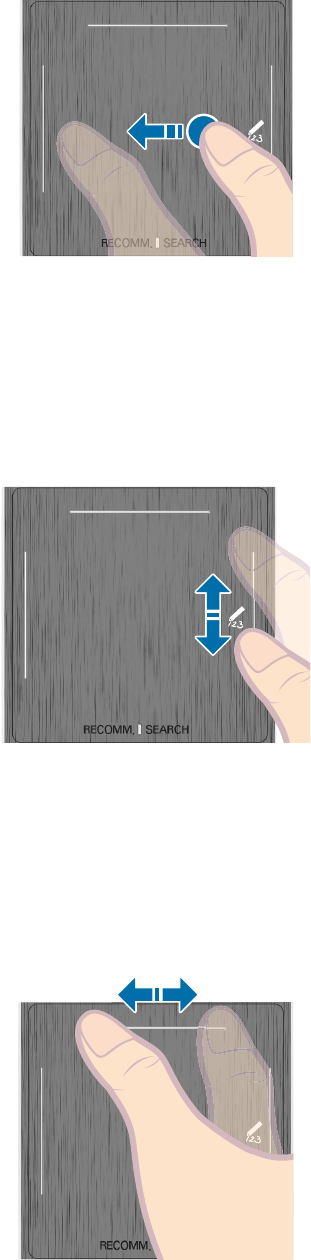
52 53
Pressing and Dragging
Press on the touch pad, drag and release. This moves the selected web item in a webpage or your
current location on a map.
<The button's name may vary, depending on the country.>
Scrolling Up/Down
Scroll up/down the line on either the left or right edge of the touch pad. This scrolls a webpage or a
list up/down. This scrolling feature easily accommodates both right-handed and left-handed users.
<The button's name may vary, depending on the country.>
Scrolling Left/Right
Move your finger horizontally on the projected line at the top of the touch pad. You can horizontally
scroll a horizontal list or the Smart Hub panel.
<The button's name may vary, depending on the country.>


















