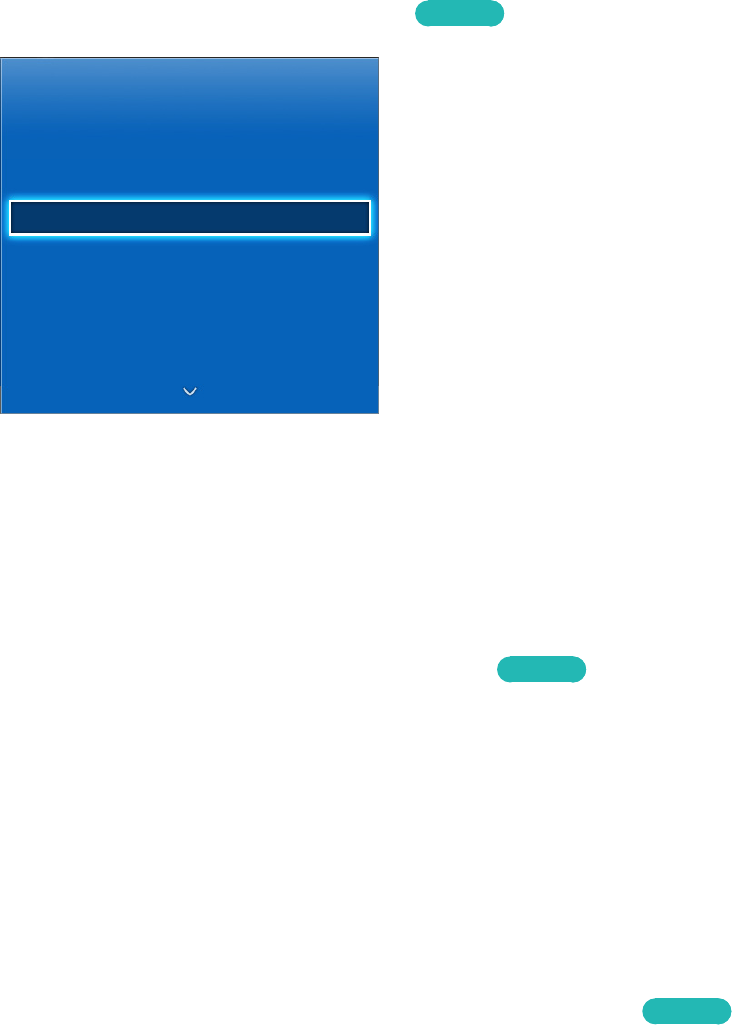
106 107
Clock and Timer
가상리모컨
¤
> Menu
m
> System > Time
Try Now
System
Setup
Menu Language English
Time
Device Manager
Eco Solution
Auto Protection Time 2 hours
Auto Wall Mount
"
The displayed image may differ depending on the model.
Use the clock and timer to make scheduled use of the TV easier and more efficient. Once the clock
has been set, you can select the 정보표시 button on the virtual remote panel to check the current time.
The clock must be reset every time the power is disconnected.
Setting the Time
가상리모컨
¤
> Menu
m
> System > Time > Clock
Try Now
Set the clock manually or automatically.
Auto
Automatically download the correct time from a digital channel. To enable this option, an antenna
cable has to be connected to the TV. The accuracy of the time information received may vary
depending on the channel and signal. Set Clock Mode to Auto.
Time Offset
가상리모컨
¤
> Menu
m
> System > Time > Clock > Time Offset
Try Now
If the set time is not accurate, users can set the time offset to adjust the time difference hourly from
-12 to +12 hour. Changing Time Offset is only available, when the Time is set to auto, and is set
through a network.
The current time will be set through a network, if the TV fails to receive the time information including
the broadcast signal from TV stations. (ex: Watching TV via set-top box, Satellite receiver, or etc)
Manual
Manually enter the time. Set Clock Mode to Manual and then select Clock Set to enter the current
time and date.


















