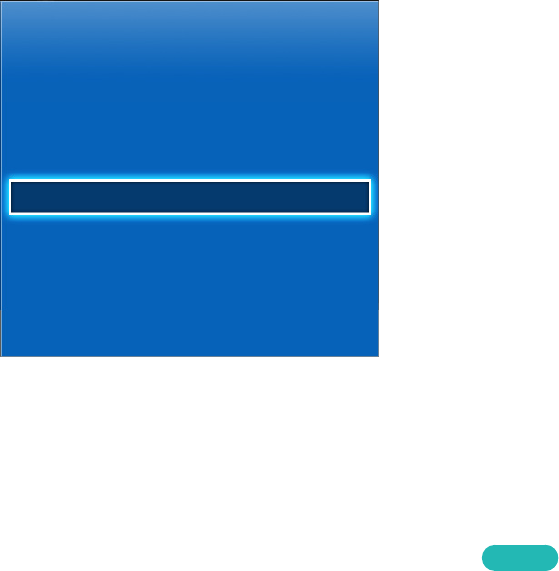
110
Password
System
Eco Solution
Auto Protection Time 2 hours
Auto Wall Mount
Change PIN
General
Anynet+ (HDMI-CEC) On
DivX® Video On Demand
"
The displayed image may differ depending on the model.
This TV requires a password to lock out channels and to reset its settings to the factory default.
Change Password
가상리모컨
¤
> Menu
m
> System > Change PIN
Try Now
Change the TV's password.
1.
Run Change PIN and then enter the current password in the password field. The default password
is 0000.
2.
Enter a new password and then enter it again to confirm it. The password change is complete.
"
If you forget the PIN code, press the buttons in the following sequence which resets the PIN to “0-0-0-0”:
When the TV turnes on: 조용히 → w → 복귀 → v → 복귀 → w → 복귀.


















