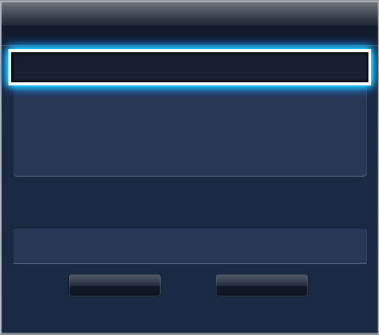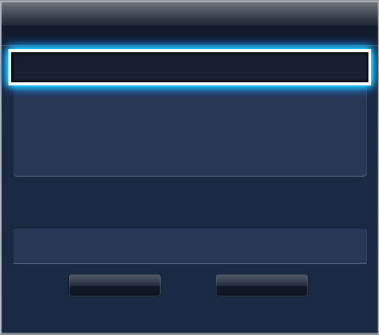
36
5.
From the IP Settings screen, set IP Setting to Enter manually, enter IP Address, Subnet Mask,
Gateway, and the DNS Server values, and then select OK.
●
Use one of the two methods below to enter the numerical values.
Use the on-screen QWERTY keypad.
Press the 가상리모컨 and use the keys on the number panel.
IP Settings
IP Setting Enter manually
IP Address 0.0.0.0
Subnet Mask 0.0.0.0
Gateway 0.0.0.0
DNS Setting Enter manually
DNS Server 0.0.0.0
OK Cancel
6.
The TV attempts to connect to the network again using the specified settings. A confirmation
message is then shown once a connection is established. Select OK to proceed.
"
The network connection speed may differ depending on the DNS server settings.
"
For details on the DNS server settings, contact the Internet service provider (ISP).
Using the WPS Button
If the router has a WPS push button, you can use it to connect the TV to the router automatically. WPS
automatically configures the SSID and WPA key settings.
1.
Setting Network type to Wireless automatically displays a list of available wireless networks.
2.
Select WPS(PBC) and then press the router's WPS button within two minutes.
3.
The TV automatically acquires the SSID and security key settings and connects to the network. A
confirmation message is then shown once a connection is established. Select OK to proceed.