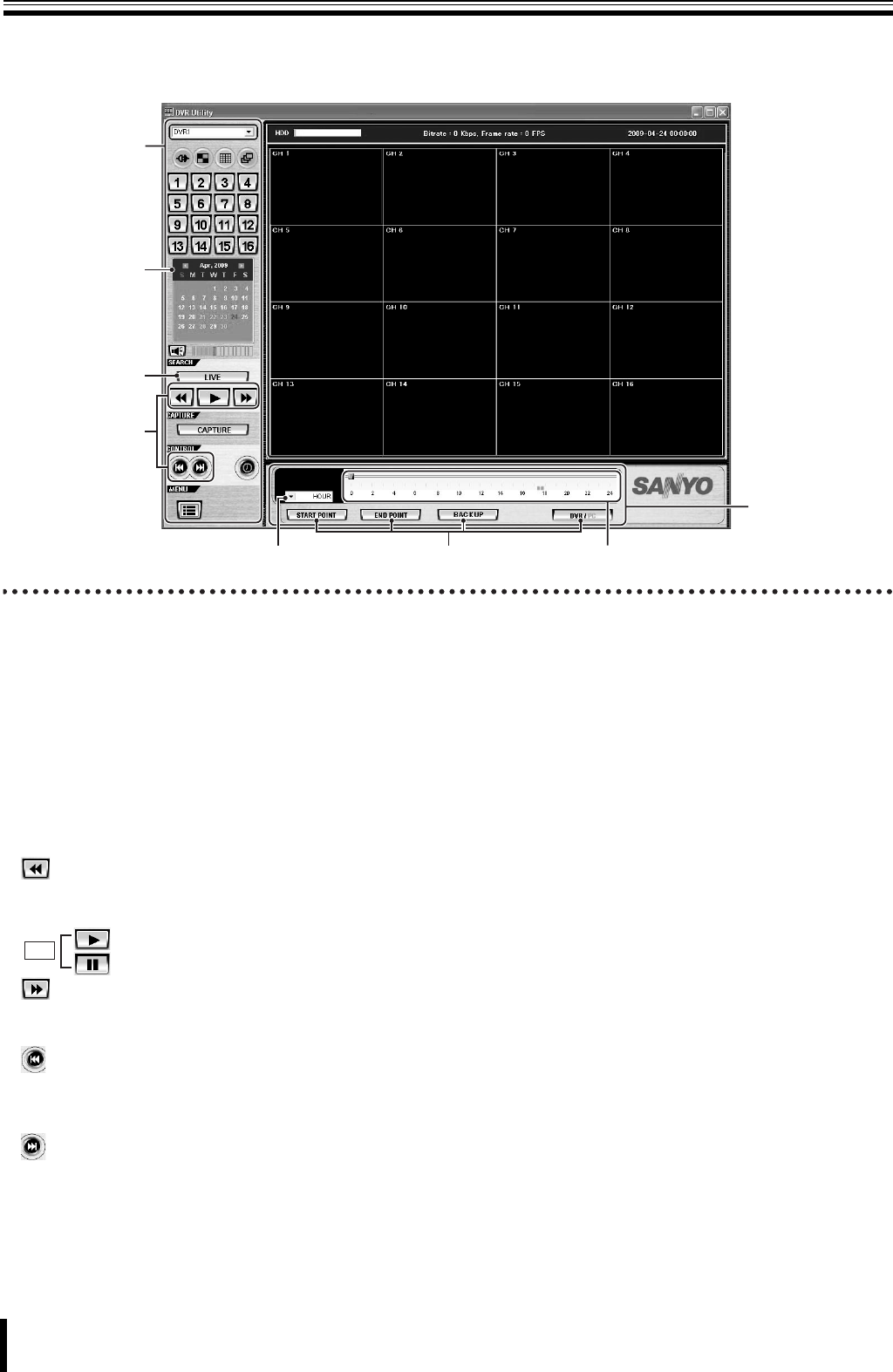
59
Search mode operations
When clicking [SEARCH] on the operation panel, the screen display switches to search mode. When in search mode, the display
of one part on the operation panel as well as one part of the log window changes. Search and backup operations of video
recorded on this unit or on the PC become available.
1
Function of the operation panel
When in search mode, the following operation button is
displayed.
1 Calendar
To specify the date and time of the video to be searched.
2 [LIVE] button
To cancel the search mode and return to the live video.
3 Playback operation button
Plays back the searched video.
2
Functions of the time scale
The scale and backup operation button for the video search
are displayed in place of the log window.
1 Time scale
Moves the slide knob on the scale as the video is played
back.
The playback point moves as the slide knob is dragged
and dropped to the left or to the right or when clicking on
the scale.
2 Display unit
Switches the mark unit of the scale.
• HOUR: One hour X 24 marks
• MINUTE: 5 minutes X 12 marks
3 Backup operation button
• START POINT:
Sets the start point of the video range to be backed up.
• END POINT:
Sets the end point of the video range to be backed up.
• BACK UP:
Executes the backup.
•DVR/PC:
Switches the recorded video search destination (this
unit or PC).
1
2
132
1
2
3
(The example shown is a
multi-16 screen display.)
: Plays reverse playback / Fast rewinds
The playback speed switches each time the button
is clicked. (x1, x2)
: Plays back
: Pauses and displays a still image
: Fast forwards
The playback speed switches each time the button
is clicked. (x2, x4)
: Moves the paused video to the previous frame
when the button is clicked.
When in playback, rewinds the video by one
minute when the button is clicked.
: Advances the paused video to the next frame when
the button is clicked.
When in playback, forwards the video by one
minute when the button is clicked.
SW
L8HBT_WA(DSR-2116_2108)(GB).book 59 ページ 2009年5月27日 水曜日 午後4時50分


















