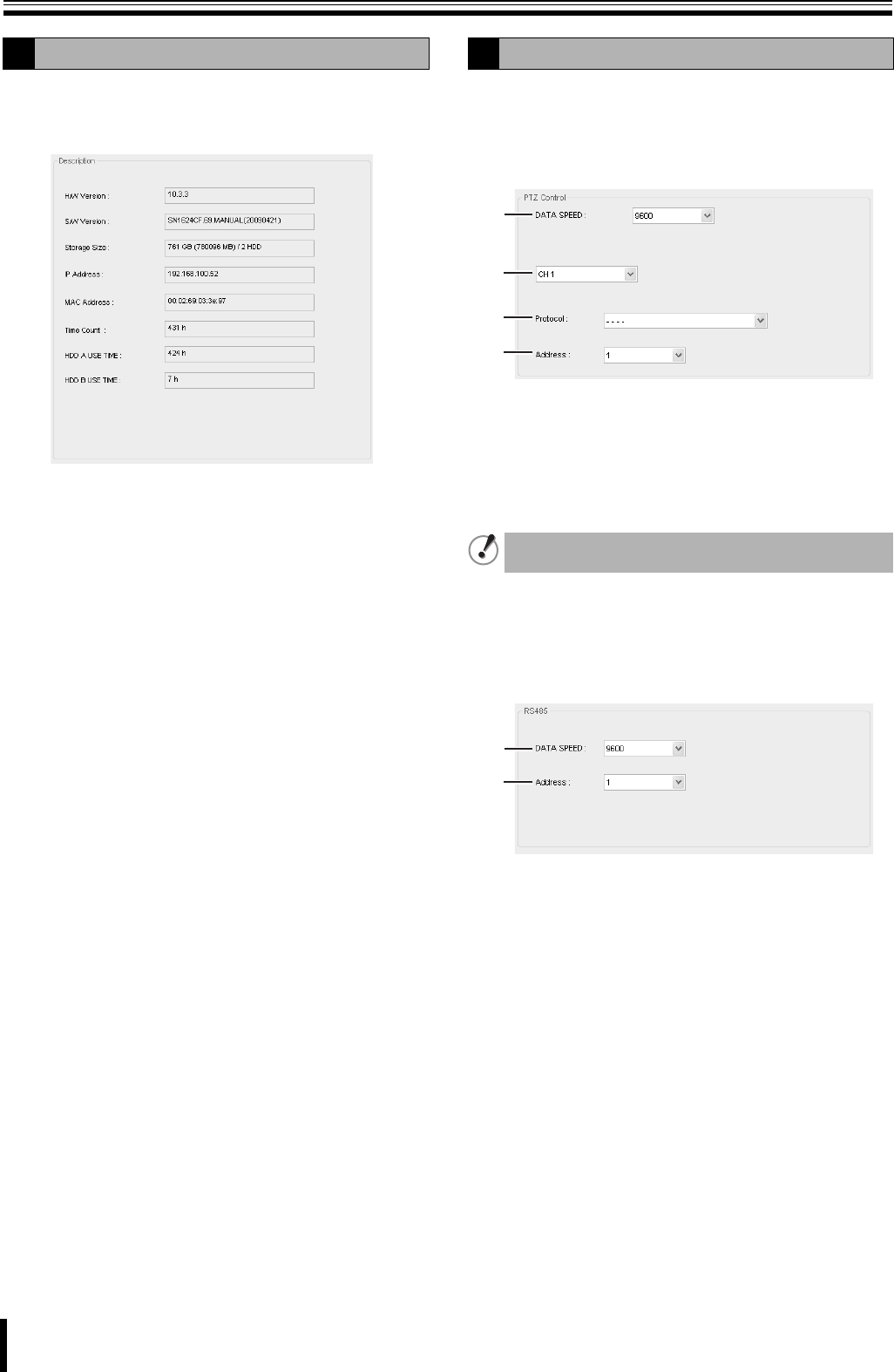
Remote Setup
73
This sub menu is accessible from the System settings.
Allows to check information on the DVR such as the version
information.
• H/W Version
• S/W Version
• Storage Size: Hard disk capacity
•IP Address
• MAC Address
•Time Count
• HDD A USE TIME: Master hard disk
• HDD B USE TIME: Slave hard disk (expansion)
This sub menu is accessible from the System settings.
Allows to set the communication environment for remotely
operating PTZ dome cameras connected to RS485 terminals.
b PTZ Control
1 DATA SPEED
Sets the communication speed.
The set value applies to all channels.
2 Camera channel designation
3 Protocol
Sets the protocol type for the specified channel.
4 Address
Sets the camera ID (0 - 63).
b RS-485
Set when connecting a system controller or cameras using
SANYO protocol.
1 DATA SPEED
Sets the RS-485 communication speed (2400/4800/9600/
19200).
2 Address
Sets the address (0 - 128) of the RS-485 control terminal.
G
Description
H
Setting the PTZ Control
When connecting multiple cameras, set the same
protocol for all.
1
2
3
4
1
2
L8HBT_WA(DSR-2116_2108)(GB).book 73 ページ 2009年5月27日 水曜日 午後4時50分


















