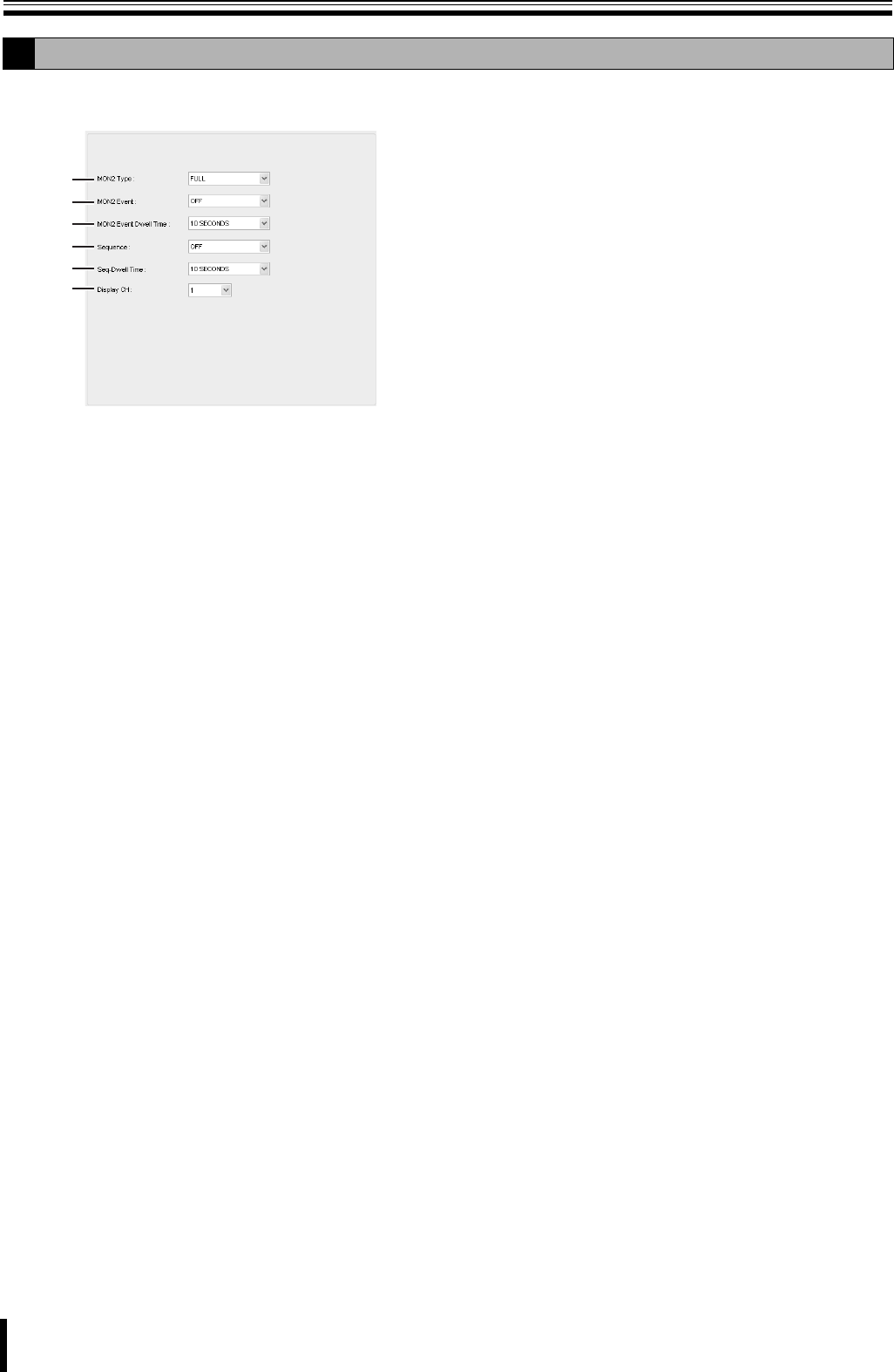
Remote Setup
69
To set the output conditions of the monitor video terminal
(MON2).
1 MON2 Type
Sets the output screen layout of the MON2 terminal.
•FULL: Single-screen output
• QUAD: Quad-screen output
2 MON2 Event
Sets whether to output or not the video of an ALARM
recording to MON2 while it is being recorded.
•ON: Output of ALARM recording video enabled
• OFF: Output of ALARM recording video disabled
3 MON2 Event Dwell Time
Sets the output duration of the ALARM recording video.
(1 - 10 SECONDS) if "MON2 Event" is set to ON.
4 Sequence
Sets whether to automatically switch or not the video
output to MON2 terminal.
•ON: Automatic switch enabled
• OFF: Automatic switch disabled
5 Seq-Dwell Time
Sets the video switching interval (1 - 10 SECONDS) if
"Sequence" is set to ON.
6 Display CH
Sets the channel that outputs video to the MON2 terminal.
<If "Sequence" is set to OFF>
If "MON2 Type" is set to "FULL", sets one channel, and if it is
set to "QUAD", sets 4 channels.
Channel:
DSR-2116: 1- 16, DSR-2108: 1 - 8
<If "Sequence" is set to ON>
Check the channel selection box of the desired channel.
Channel:
DSR-2116: 1- 16, DSR-2108: 1 - 8
D
Setting the Monitor2
1
2
3
4
5
6
L8HBT_WA(DSR-2116_2108)(GB).book 69 ページ 2009年5月27日 水曜日 午後4時50分


















