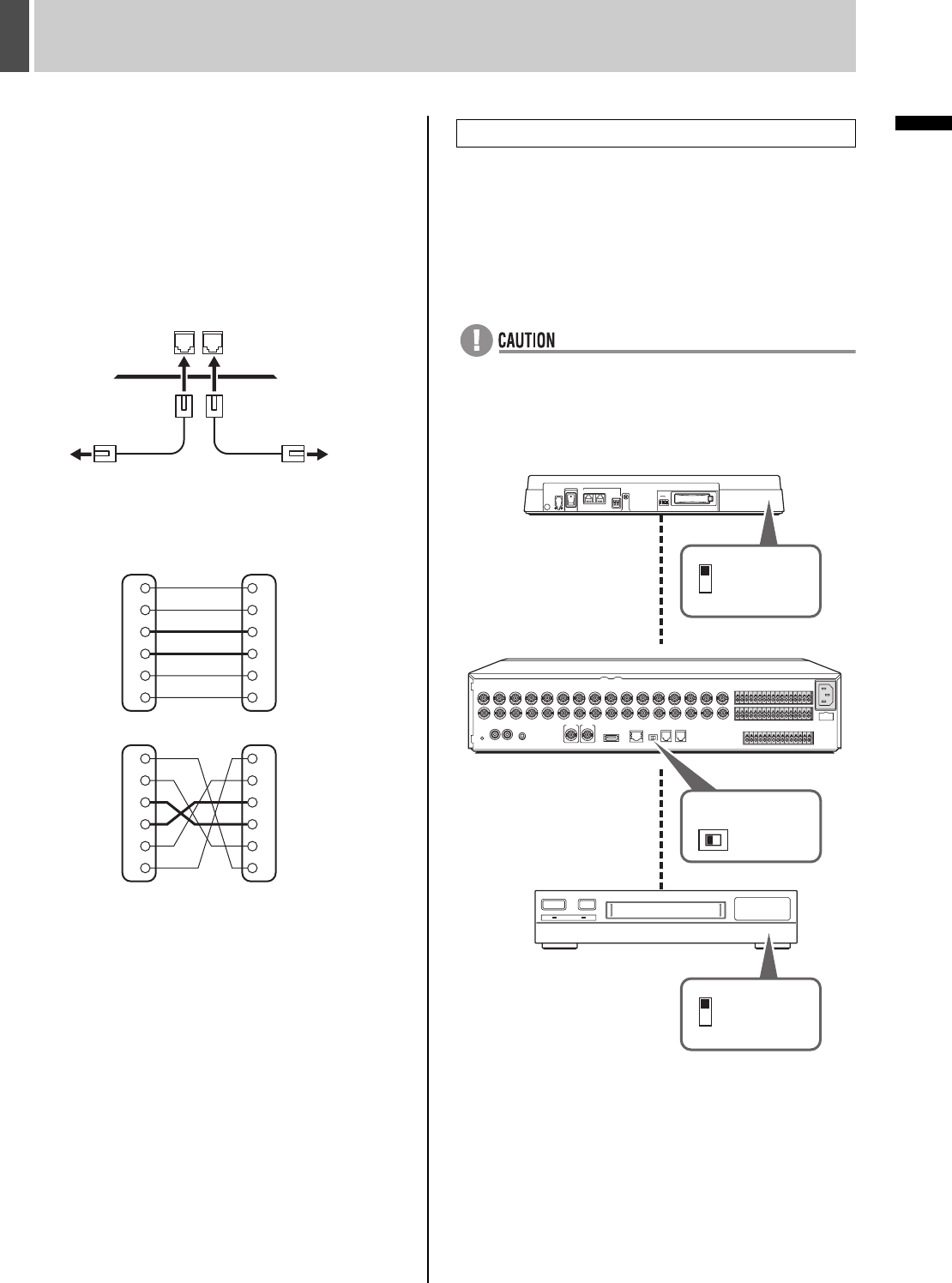
INSTALLATION AND CONNECTIONS3
12 English
INTRODUCTION
Connection
The digital video recorder supports both straight type and
crossed type connection cables.
When using a straight type connection cable, connect the
RS-485 connector’s pin A to the pin A socket, or pin B to
the pin B socket.
When using a crossed type connection cable, connect the
RS-485 connector’s pin A to the pin B socket, or pin B to
the pin A socket.
Cable types
Straight type:
Crossed type:
When connecting multiple devices, you must make
termination settings on both end devices.
z Set the RS-485 termination switch of both end devices
to ON.
z Be sure to set the RS-485 termination switches of all
devices in between (devices other than the first and last
devices) to OFF.
z If you don’t make the correct termination settings, the
incorrect data will be transmitted to each device.
Example
RS485
DO NOT CONNECT TO PHONE LINE
BA
To other
connector A
To other
connector A
Straight type cable Crossed type cable
1
2
3
4
5
6
1
2
3
4
5
6
Not used
Not used
Not used
Not used
1
2
3
4
5
6
1
2
3
4
5
6
Not used
Not used
Not used
Not used
RS-485 termination switch settings
ON
OFF ON
OFF
ON
OFF
System controller
Termination
switch
Digital video recorder
RS-485
termination
switch
Termination
switch
Time-lapse VCR
e00_l8hbg_us_7.book Page 12 Thursday, November 25, 2004 1:44 PM


















