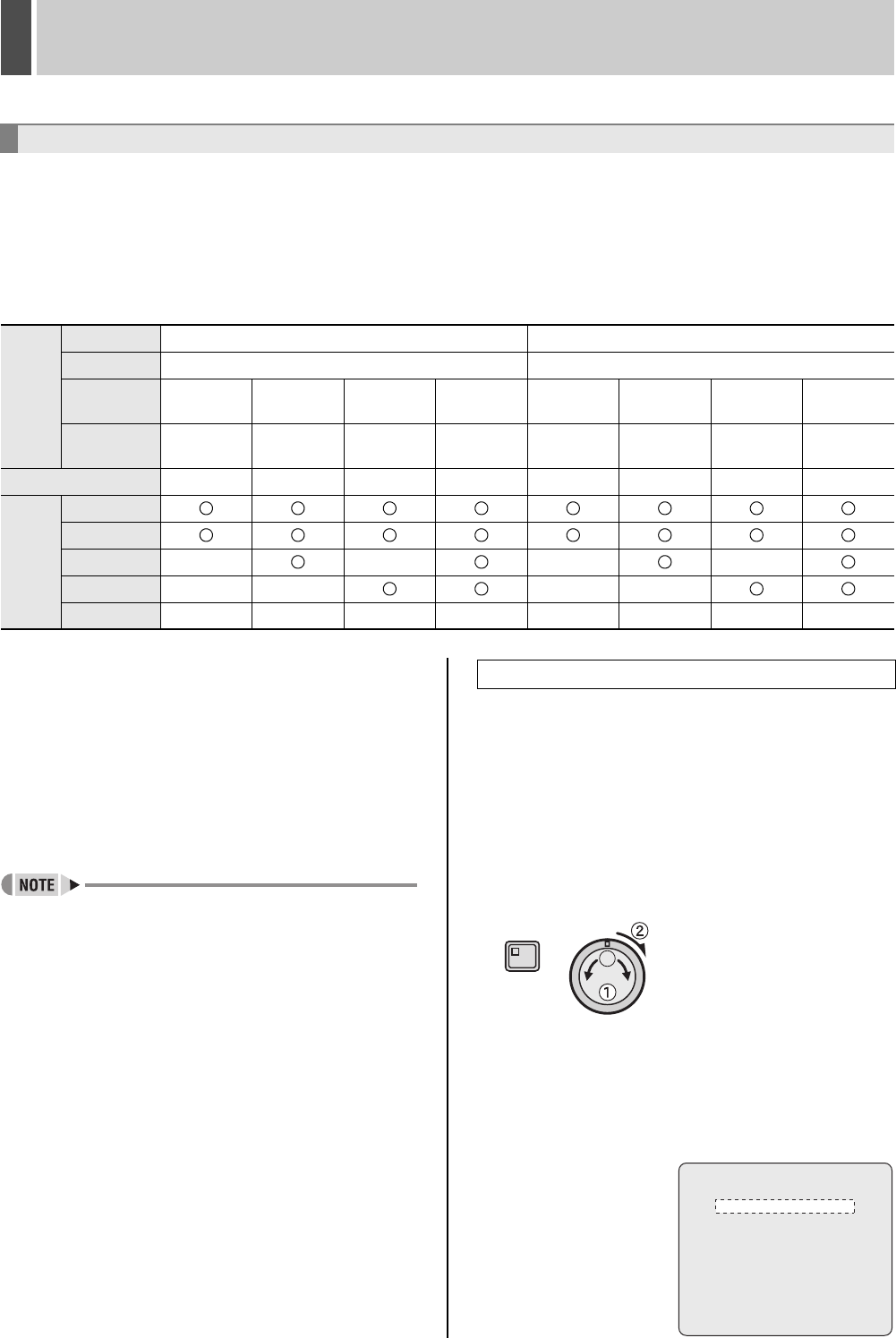
GENERAL SET4
English 89
Use the procedures described below to set a passwords and to prevent unauthorized users from operating the digital video
recorder. If a button is pressed while the security lock is in operation, a buzzer will be sounded. Be sure to make a note of the
passwords that are set.
Operation after setting passwords
Two password types can be set, one for administrators and one for users. The table below gives typical password setting
combinations and lists how the digital video recorder operates for each.
Operation are as follows.
LIVE: [CAMERA SELECT], [QUAD], [MULTI], [MON2],
[EXIT/OSD], [SEQUENCE] button operations
PLAY: [PLAY/STOP], [ZOOM], [SEARCH], [COPY],
[STILL], [SHUTTLE HOLD], [ALARM] button
operations, jog/shuttle dial operations
PTZ: PTZ camera controls operations
REC: [REC/STOP], [TIMER] button operations
MENU: [MENU], [MENU RESET] button operations
z Enter the administrator password to enable all
operations.
z If administrator and user are both “OFF”, all operations
are enabled no matter the security lock. (Default setting
value)
Passwords comprise between 4 and 8 alphanumeric
characters.
Characters that can be entered in passwords: 0 to 9, A to Z
Example: Setting “123456AB” as a password
1 Press the [MENU] button and turn the
jog dial to select “3. GENERAL SET”,
and then turn the shuttle dial clockwise.
The <GENERAL SET> screen is displayed.
2 Turn the jog dial to select “3. SECURITY
LOCK SET”, and then turn the shuttle
dial clockwise.
The <SECURITY LOCK SET> screen is displayed.
The cursor moves to “ADMIN”.
Setting the security lock
Setting
item
ADMIN ON ON
USER ON OFF
REC
CONTROL
ADMIN ADMIN USER USER ADMIN ADMIN USER USER
CAMERA
CONTROL
ADMIN USER USER USER ADMIN USER ADMIN USER
password USER USER USER USER not entered not entered not entered not entered
Opera-
tion
LIVE
PLAY
PTZ----
REC - - - -
MENU --------
Setting the administrator password
MENU
<SECURITY LOCK SET>
LEVEL PASSWORD(4-8) USE
ADMIN -------- OFF
USER -------- OFF
REC CONTROL : ADMIN
CAMERA CONTROL : ADMIN
e00_l8hbg_us_7.book Page 89 Thursday, November 25, 2004 1:44 PM


















