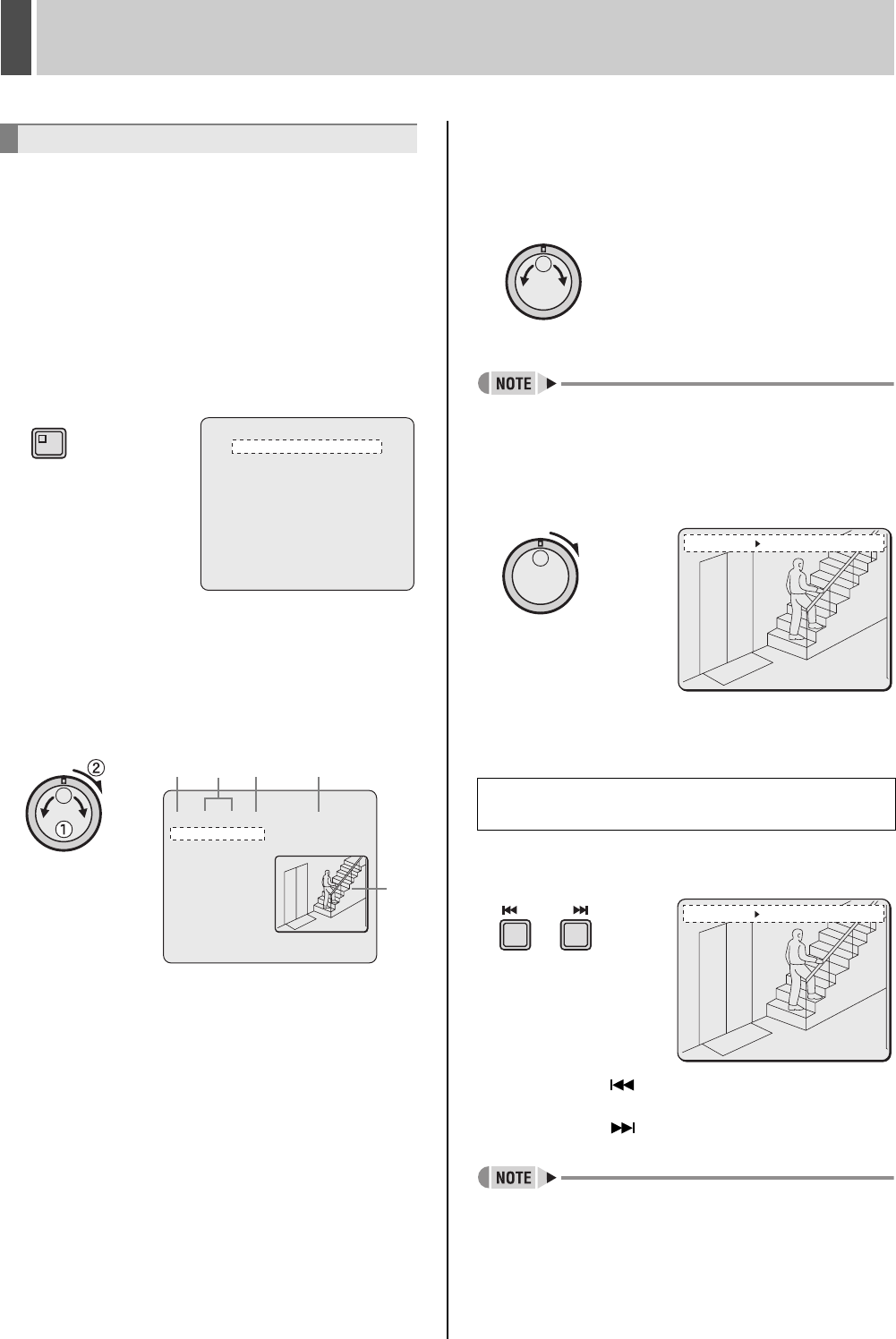
SEARCHING FOR RECORDED VIDEO5
English 31
Use the following procedure to search and playback all
video stored in the alarm recording area. If pre-alarm video
is being recorded, playback will start from immediately
before the alarm.
1 Press the [SEARCH] button while the
digital video recorder is recording or
stopped.
The SEARCH indicator lights up and the <SEARCH>
screen is displayed.
2 Turn the jog dial to select “ALARM
SEARCH”, and then turn the shuttle dial
clockwise.
The <ALARM SEARCH> screen is displayed.
The eight most-recent alarm recordings are displayed.
(1) NO:
Indicates the alarm number.
(2) DATE/TIME:
Indicates the date and time at which the alarm video
was recorded.
(3) CH:
Indicates the alarm video’s channel (or camera
number).
(4) TOTAL ALARMS:
Indicates the total number of alarm video recordings.
(5) Preview:
Displays the selected alarm video.
3 Turn the jog dial to select the video for
playback.
A preview of the selected alarm video is displayed in the
preview screen. In this case, the video from the instant of
alarm occurrence is displayed.
z To display the next or previous recording
Turn the jog dial clockwise or counter-clockwise accordingly.
z To leave search mode
Press the [SEARCH] button. SEARCH indicator turns off.
4 Turn the shuttle dial clockwise.
The selected recording is played back in full screen mode.
To view pre-alarm video
After beginning playback of an alarm recording identified by
an alarm search, use the shuttle dial to reverse playback.
1 Press the appropriate [ALARM] button
during playback.
z Each time the “ ” button is pressed, playback will
skip to the preceding alarm video recording.
z Each time the “ ” button is pressed, playback will
skip to the subsequent alarm video recording.
z
When playback is performed after an alarm search, the frame
at the start and end of each alarm recording will be paused.
Press the appropriate [ALARM] button to play the
previous or next alarm recording.
z
You can use the front-panel buttons, the shuttle dial, and the
jog dial to perform operations such as pause and fast-forward.
Alarm search
<SEARCH>
ALARM SEARCH ->
ALARM THUMBNAIL SEARCH ->
TIME/DATE SEARCH ->
ARCHIVE AREA SEARCH ->
MOTION DETECTION SEARCH ->
MOVE:JOG SELECT:SHUTTLE
SEARCH
<ALARM SEARCH>
NO DATE TIME CH TOTAL ALARMS
0016 01-05 09:53 1 00016
0015 01-05 09:53 1
0014 01-05 09:53 1
0013 01-05 09:53 1
0012 01-05 09:52 1
0011 01-05 09:51 1
0010 01-05 09:51 1
0009 01-05 03:10 1
MOVE:JOG SELECT:SHUTTLE
(5)
(1) (2) (3) (4)
To view alarm video before or after the current
playback
01-01-04 00:00:00 EN A ALARM 0000
02
01-01-04 00:00:00 EN A ALARM 0000
02
ALARM
e00_l8hbg_us_7.book Page 31 Thursday, November 25, 2004 1:44 PM


















