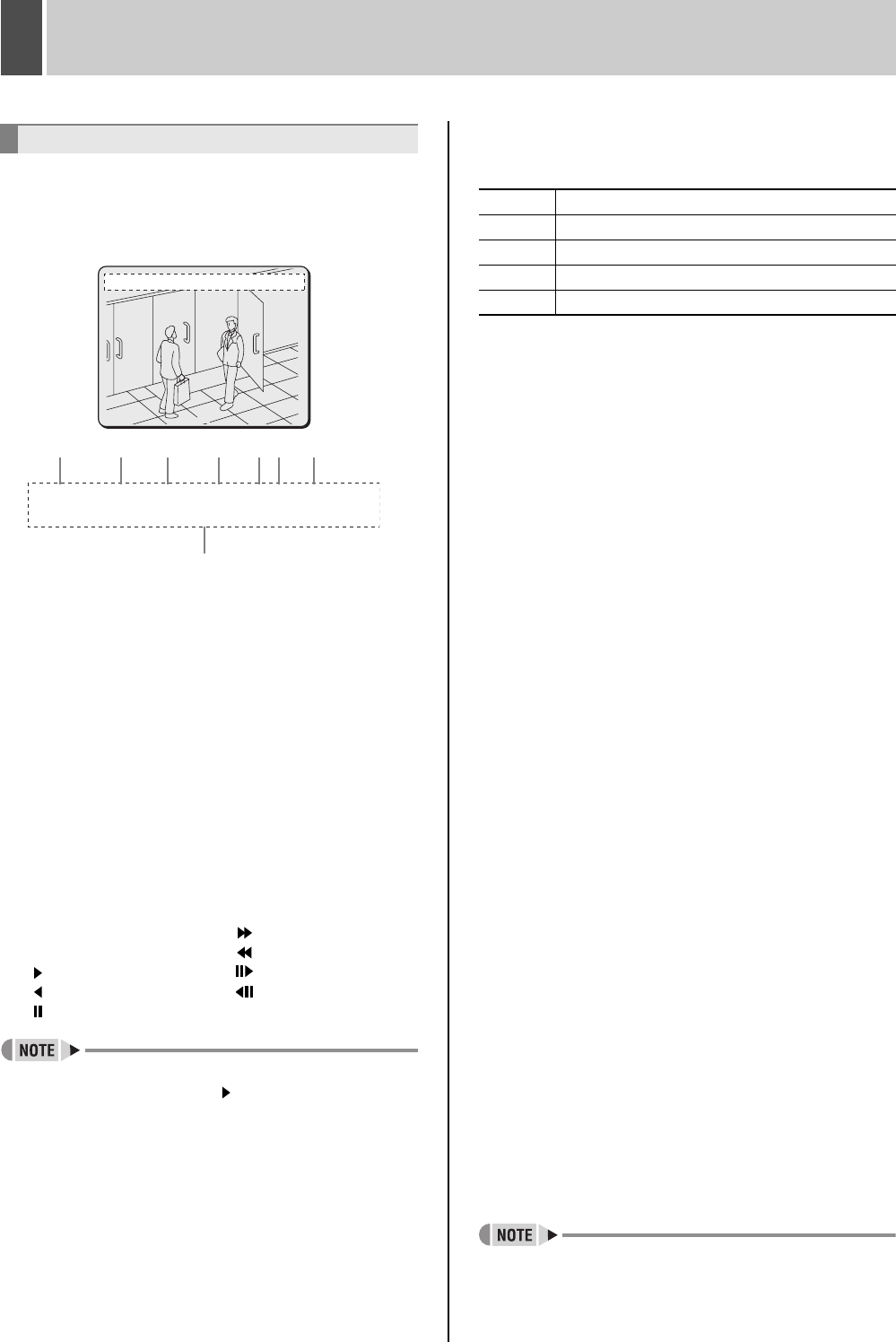
English 15
1 PREPARING FOR USE
Whenever the power is turned on, the operation display
area will be shown at the top of the monitor screen. This
area indicates the date, time, picture quality, and other
information needed for operation.
(1) Date display (JP.17)
“01-01-04” (month-day-year) is displayed when you
turn the power on for the first time. Be sure to specify
the correct date using menu settings.
(2) Time display (JP.17)
“00:00:00” is displayed when you turn the power on for
the first time. The digital video recorder uses the date
and time to manage recording and playback points.
Accordingly, if the time has not been set correctly, you
will not be able to effectively search for video data.
Make sure to specify the time using menu settings.
Recording will not be possible until a setting has been
made.
(3) Operating symbol display
Displays the current operation (such as recording or
playback).
z During simultaneous recording and playback, the
display indicates playback ( ).
(4) Remaining memory in recording area (JP.67)
Displays the remaining area memory as a percentage
when overwriting in the normal recording area or the
alarm recording area is forbidden. If overwriting has
been permitted, “REPEAT” is displayed.
(5) Picture quality display (JP.71)
Displays the quality of the video that can be recorded
on the hard disk. Set to “EN” (Enhanced) by default.
(6) Audio recording display
“A” is displayed when audio is being recorded or
played back.
(7) Alarm display and alarm count display (JP.77)
When you set an alarm using the “ALARM REC
MODE SET” menu item, the alarm display area
presents the following information.
z When alarm recording is set;
“ALARM” is displayed.
“ALARM” is flashed during alarm recording.
z When pre-alarm recording is set;
“PRE” is displayed.
When an alarm occurs, “PRE” disappears,
“ALARM” is displayed, and the number of alarms is
shown. The total number is indicated in the alarm
display.
z When performing playback from the archive
area;
“ARCHIV” is displayed.
z When an external alarm signal is activated;
“EA” is flashed to the left of the camera number.
z When a motion sensor alarm signal is
activated;
“SA” is flashed to the left of the camera number.
z When an external alarm signal and motion
sensor signal are activated;
“ES” flashes to the left of the camera number.
(8) Camera title display
The camera number or camera title is displayed. In
addition, when an alarm occurs, the camera number
and alarm “EA”, “SA” or “ES” are displayed along with
the camera title.
z During video loss;
The display alternates between showing the
camera title and “VIDEO LOSS”. “VIDEO LOSS”
flashes when the operating display is hidden.
(JP.16)
z During no video signal;
“NO VIDEO” is displayed in place of the camera
title.
z Although operations such as playback, copying, and
data transfer are possible while recording, this unit
gives priority to recording, and other operations may be
delayed as a result.
Operation display area
REC: Recording : Fast-forward playback
EXT: External timer recording : Fast-rewind playback
: Playback : Slow playback
: Reverse playback : Reverse slow playback
: Still
02
0
01-01-04 00:00:00 REC REPEAT EN A ALARM 0000
01-01-04 00:00:00 REC REPEAT EN A ALARM 0000
02
(1) (2) (3) (4) (5)(6) (7)
(8)
BA Basic
NO Normal
EN Enhanced
FI Fine
SF Super Fine
e00_l8hbg_us_7.book Page 15 Thursday, November 25, 2004 1:44 PM


















