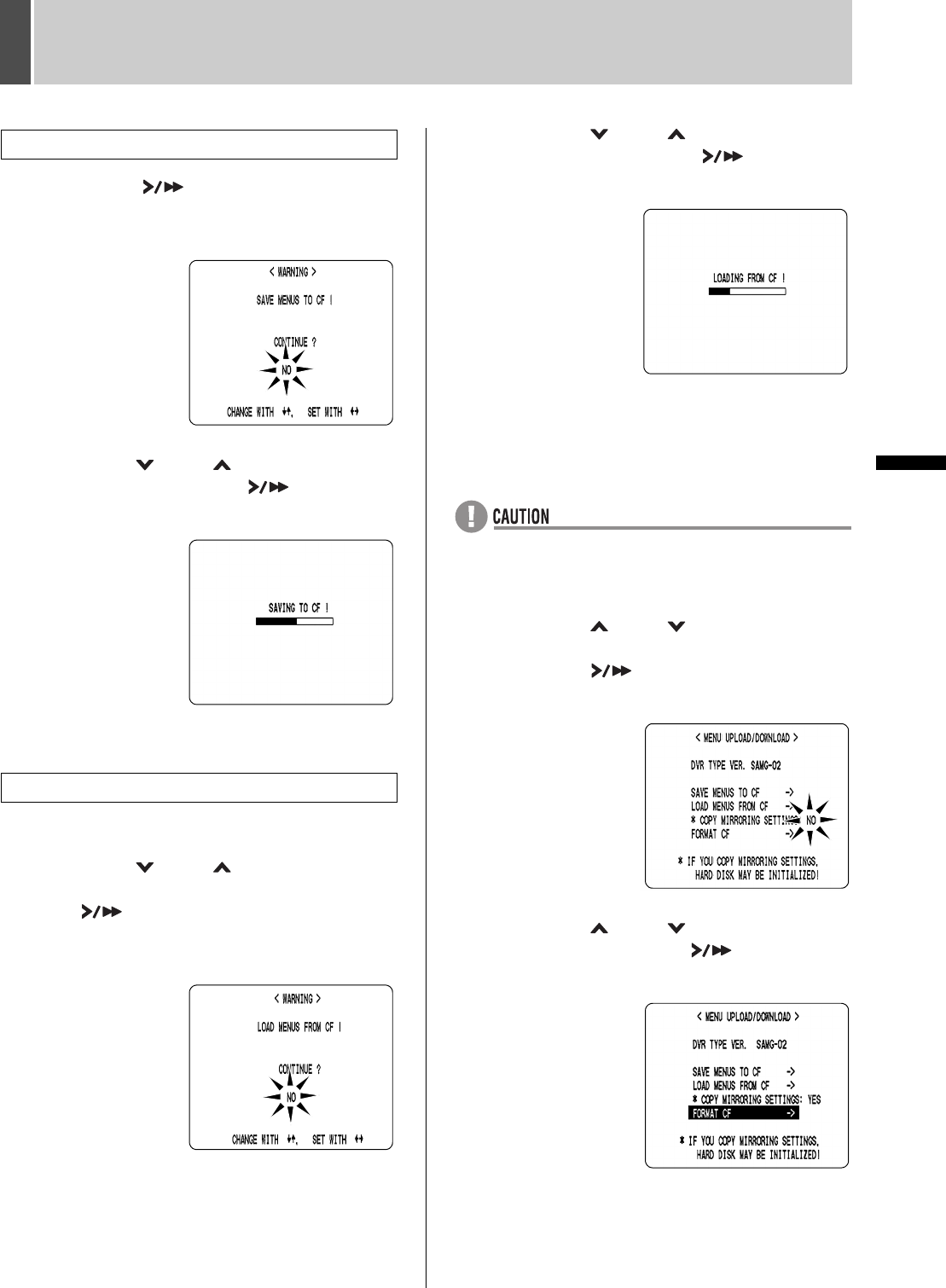
8 MENU UPLOAD/DOWNLOAD
44 English
SETTINGS
1 Press the [ ] button.
The <WARNING> screen appears.
“NO” flashes.
2 Press the [ ] and [ ] buttons to select
“YES”, then press the [ ] button.
Downloading starts.
When you have finished saving, the display returns to the
<MENU UPLOAD/DOWNLOAD> screen.
If “MIRRORING” setting is not loaded:
1 Press the [ ] and [ ] buttons to select
“LOAD MENUS FROM CF”, then press
the [ ] button.
The <WARNING> screen appears.
“NO” flashes.
2 Press the [ ] and [ ] buttons to select
“YES”, then press the [ ] button.
Uploading starts.
When you have finished loading, the display returns to the
<MENU UPLOAD/DOWNLOAD> screen.
If “MIRRORING” setting is loaded:
z If “COPY MIRRORING SETTINGS” is set to “YES”, the
hard disk may be initialized. If you don't want to initialize
the hard disk, select “NO”.
1 Press the [ ] and [ ] buttons to select
“COPY MIRRORING SETTINGS” and
press the [ ] button.
“NO” flashes.
2 Press the [ ] and [ ] buttons to select
“YES” and press the [ ] button.
The cursor moves to “FORMAT CF”.
To save menu items to CompactFlash card
To load menu items from CompactFlash card
e00_l8hae_xe_7.book Page 44 Monday, July 5, 2004 10:02 AM


















