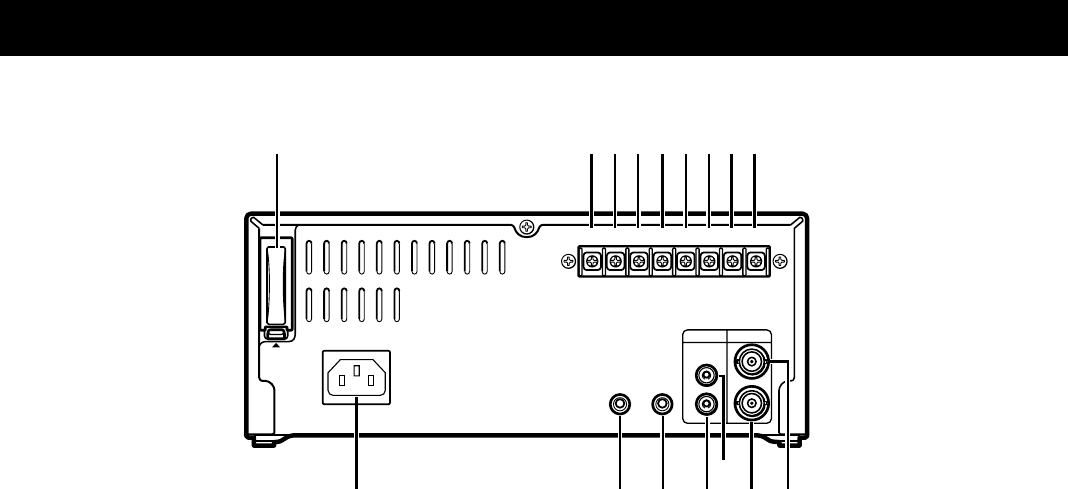
LOCATIONS OF CONTROLS AND INDICATORS
Back Panel
1 Battery compartment cover
2 CLOCK SET OUT (external clock set trigger output)
terminal
3 CLOCK SET IN (external clock set trigger input)
terminal
4 COM (common) terminal
•
Common GND (ground) terminal when connecting
other terminals to external devices.
5 SERIES OUT (series recording trigger output) terminal
6 SERIES IN (series recording trigger input) terminal
7 Do not use
8 EJECT OUT (eject trigger output) terminal
9 EJECT IN (eject trigger input) terminal
F VIDEO IN (video input) jack
G VIDEO OUT (video output) jack
H AUDIO IN (audio input) jack
I AUDIO OUT (audio output) jack
J MIC IN (microphone input) jack
K REMOTE (remote control input) jack
•
You can use a VA-RMN01 Remote Control Unit
(sold separately) to control remotely the VCR.
NOTES:
•
The functions not available on the VCR will not
operate.
•
The MENU button on the VA-RMN01 will function
as the EJECT button on the VCR.
L AC Power input
AUDIO VIDEO
OUT
OUT
IN
IN
MIC IN
REMOTE
CLOCK SET
IN COM
PUSH
OPEN
1 2 4 6 83 5 7 9
FG
H
IJKL
OUT OUT IN
SERIES
AC IN ~
OUT IN
EJECT
NU4Q/U (SRC-800 GB) Fri. Aug., 06/1999
6


















