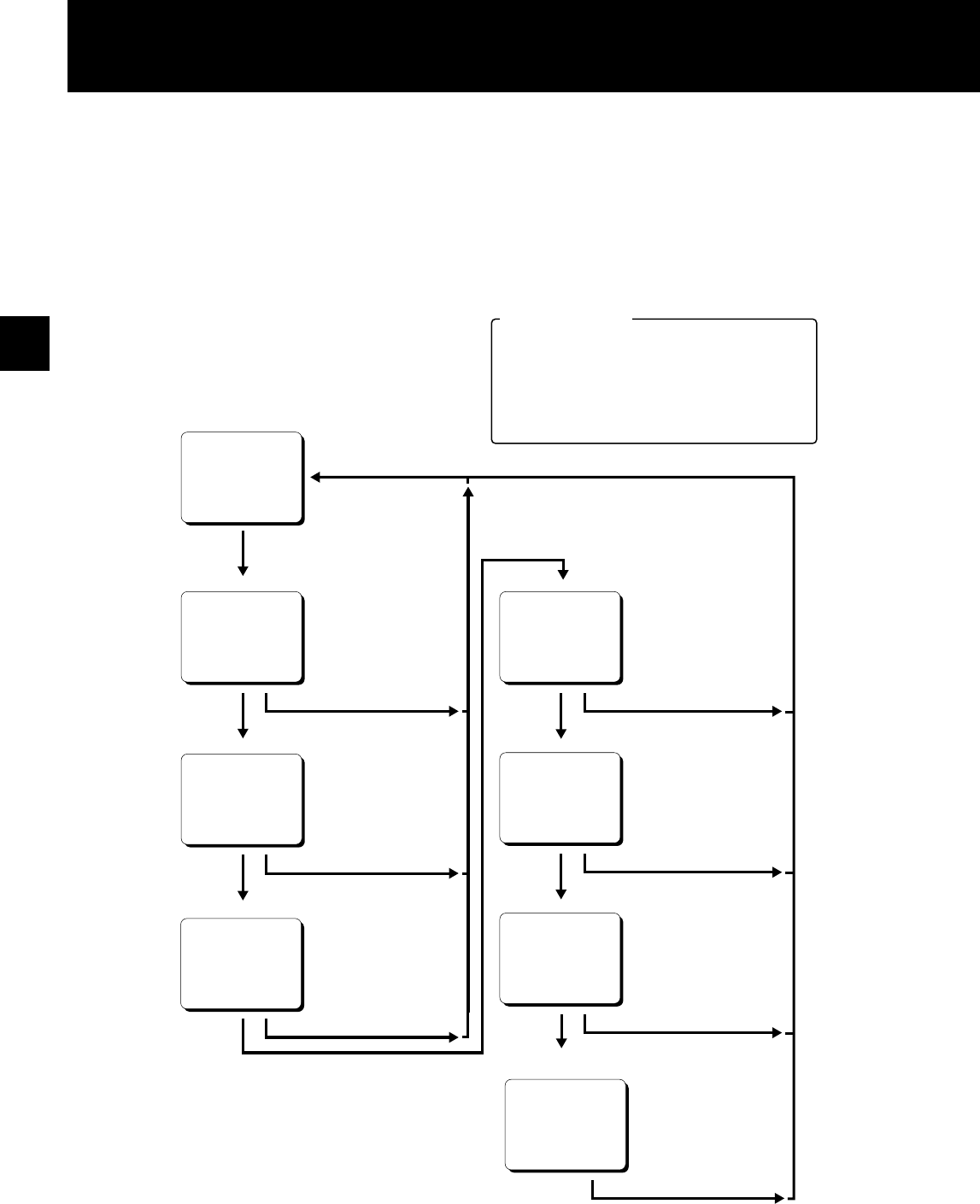
TYPES OF ON-SCREEN DISPLAYS AND
DISPLAY SEQUENCE
NOTES:
•
When a menu is displayed, recording will not be possible.
•
Press the PAUSE/SEARCH or MENU button, the setting procedure is now completed.
•
During recording or playback the menus cannot be displayed.
•
To reset the settings of a menu to their original values, select the desired menu then press the MENU RESET button.
The (USED TIME) menu data cannot be reset.
•
To enter the settings use the ], «, l or j buttons.
10-15-99 FRI 000
15:20:00
Set the ON SCREEN
switch to the “ON” position
Press the
MENU button
Press the PAUSE/SEARCH button
SET UP 1 menu
Monitor TV screen (normal screen)
<SET UP 1>
<SET UP 2>
Press the PAUSE/SEARCH button
Press the PAUSE/SEARCH button
Press the
MENU button
Press the
MENU button
Press the
MENU button
SET UP 2 menu
D
To set various VCR function
Press the PAUSE/SEARCH button
SET UP 5 menu
<SET UP 5>
D
To set various VCR function
Press the PAUSE/SEARCH button
ALARM TIME menu
<ALARM TIME>
Press the
MENU button
D
To display the number,
D
date and time of
D
alarm recordings
<POWER FAILURE>
<DEW>
<USED TIME>
POWER FAILURE, DEW
and USED TIME menu
DTo display the number and
duration of power failures
DTo display the number and duration
of failure due to condensation
DTo display the tme used
SET UP 3 menu
<SET UP 3>
Press the PAUSE/SEARCH button
Press the
MENU button
Buttons functions
Button ]: To move down
Button «: To move to the right
Button l: To select numbers or switch settings
in reverse order
Button j: To select numbers or switch settings
in order
Press the
MENU button
Press the PAUSE/SEARCH button
SET UP 4 menu
<SET UP 4>
D
To set various VCR function
Reference pages are shown in square brackets.
D
To set various VCR function
D
To set various VCR function
Press the
MENU button
[8, 28]
[9, 11, 14, 18, 27, 23, 11]
[22, 27]
[26, 24]
[16]
[25]
[15, 13]
NU4Q/U3 (SRC-850 GB) Mon. Aug., 23/1999
English
7


















