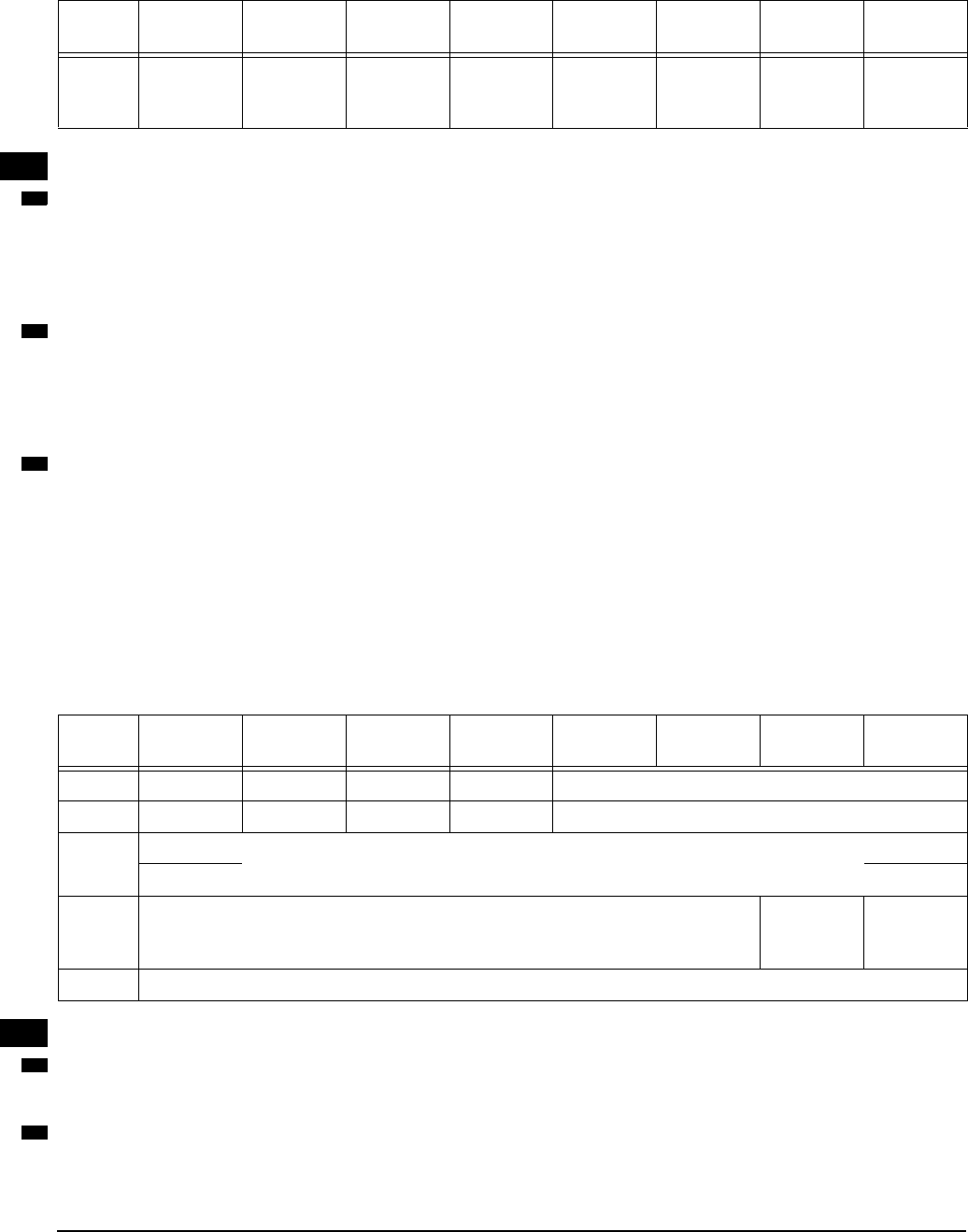
Fibre Channel Interface Manual, Rev. D 123
10.5.3.8 Spin-Down Control Action Specific Bits
Field definitions (listed alphabetically)
Read Status
0 Device updates the state of the Enable Spin-Down and Enable SpinDn Ctrl as directed by the corresponding bits in
the request.
1 Device ignores the state of the Enable Spin-Down and the Enable SpinDn Ctrl bits in the request and returns the
current state of these enables without changing their state.
Enable Spin-Down
0 Device will not spin-down if Enable SpinDn Ctrl bit is 1, when it detects an Un-Mated Case on the motor control
lines.
1 Device performs a spin-down if the Enable SpinDn Ctrl bit is a 1 and the Un-Mated Case is present on the motor
control lines at the end of Enclosure Initiated ESI discovery. The bit will remain valid for a maximum of 3 seconds.
Enable SpinDn Ctrl
0 Un-Mated Case is present at the completion of Enclosure Initiated ESI discovery, this device performs a spin-down.
1 Device performs a spin-down if Enable Spin-Down bit is a 1 and the Un-Mated Case is present on the motor control
lines at the end of Enclosure Initiated ESI discovery.
Note. Refer to Section 12.6.7, Jumper Settings Page, Table 115 for Motor Spin-Up options.
After processing a Spin-Down Control Enclosure Request, the device responds with the resulting status of the Spin-Down
Control bits as formatted in Table 72.
10.5.3.8.1 Spin-Down Control Status
Field definitions (listed alphabetically)
Action Code
08h Spin-Down Control Status.
ESI Page
00h Identifies the ESI page code used (00h).
Table 71: Spin-Down Control Action Specific Bits
Bit
Byte
76543210
000000
Read
Status
Enable
Spin
Down
Enable
SpinDn
Ctrl
Table 72: Spin-Down Control Status
Bit
Byte
76543210
00000 ESI Page (00h)
10000 Action Code (08h)
2
3
(MSB)
Page Length (06h)
(LSB)
4 Enable
Spin-
Down
Enable
SpinDn
Ctrl
5 - 9 Reserved
Table
number
71
71
71
Table
number
72
72


















