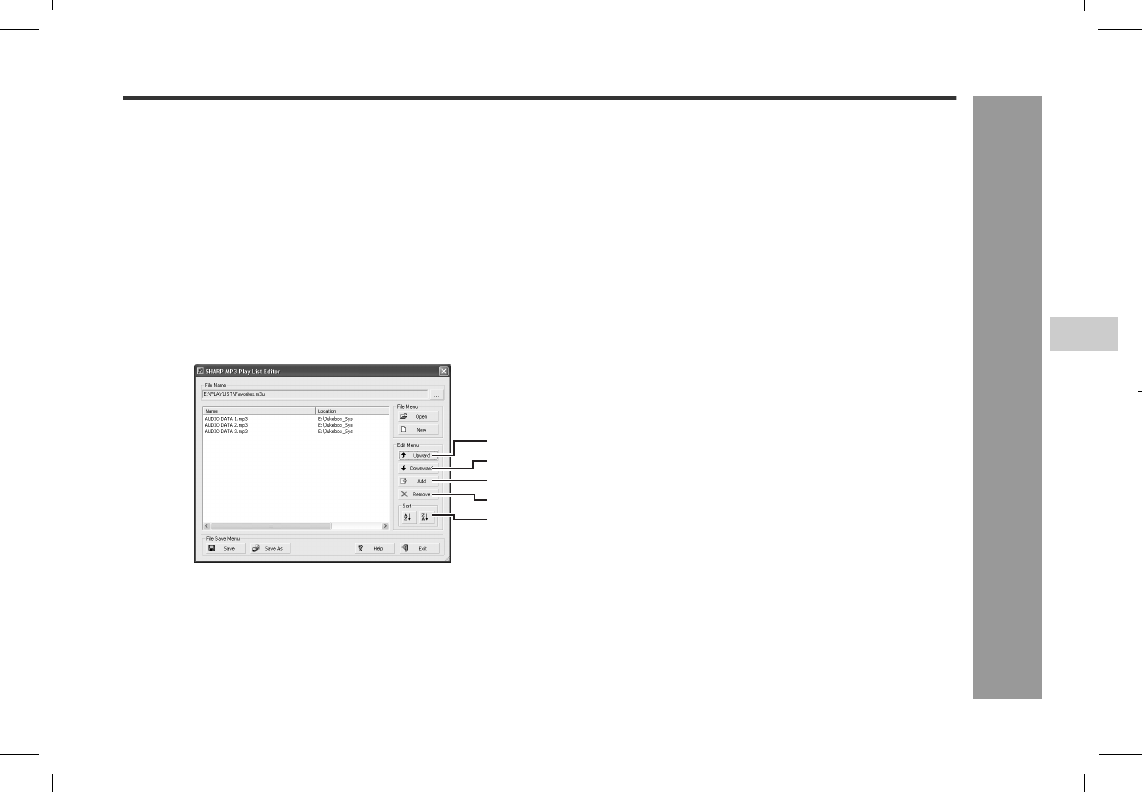
20
HR-GB201
2-
6
8
10
14
30
34
38
44
04/5/18
HR-GB201_UK.fm
HR-GB201 9JCG5230100042
Transferring from PC
-Editing playlists-
" Editing playlists
1
Connect the unit to a PC (see page 13).
2
Start SHARP Music Manager.
! The navigation window appears.
3
Click "Edit Playlist" on the "Tools" menu.
4
Click the "Open" button and select a desired
playlist.
! The playlist edit window appears.
! Only files with the extension "m3u" can be selected.
5
Edit the playlist.
6
Click the "Save" button.
! The playlist is overwritten.
! To change the name, click the "Save As" button.
! Click the "Exit" button to exit without saving changes.
1. Move up audio data.
2. Move down audio data.
3. Add audio data to the playlist.
4. Remove audio data from the playlist.
5.
Sort audio data in the playlist by name.
1
2
3
4
5


















