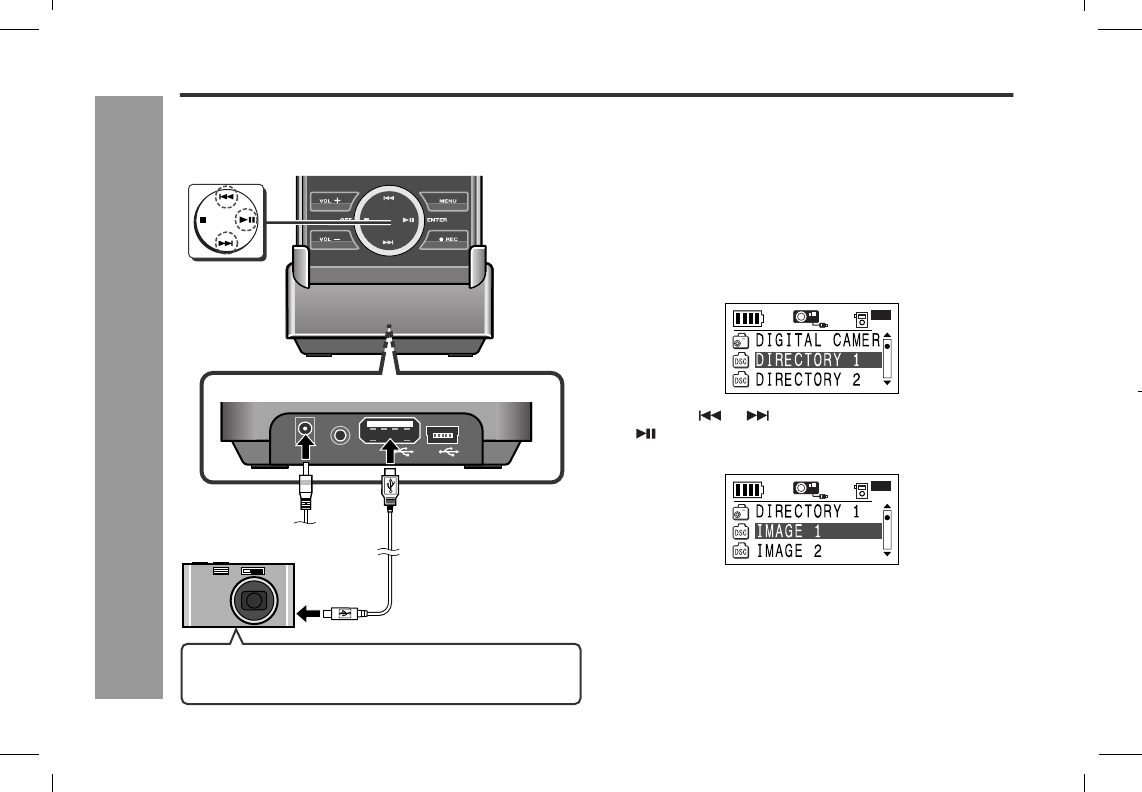
37
HR-GB201
04/5/18
HR-GB201_UK.fm
HR-GB201 9JCG5230100042
Advanced Features
-Transferring image data from a digital camera-
Transferring image data from a digital camera
Connect a digital camera to the main unit to save image
data.
1
Turn on the unit (see page 8).
2
If connected, disconnect the USB connection
cable from the cradle.
3
Connect the AC adaptor to the DC IN 5V socket
and place the unit on the cradle (see page 7).
4
Connect the USB cable of the digital camera into
the USB socket (A type).
5
Turn on the digital camera.
6
Use the or button (scroll up/down) and the
button (enter the directory) to browse the con-
tent of the flash card.
PCDSC INLINE OUT
Image data can only be directly transferred when us-
ing the USB Mass Storage Class Bulk-Only Transport
(BOT) recommended by Microsoft.
Digital camera
To the USB port
USB cable
(commercially
available)
Rear
0000
0003
0000
0003


















