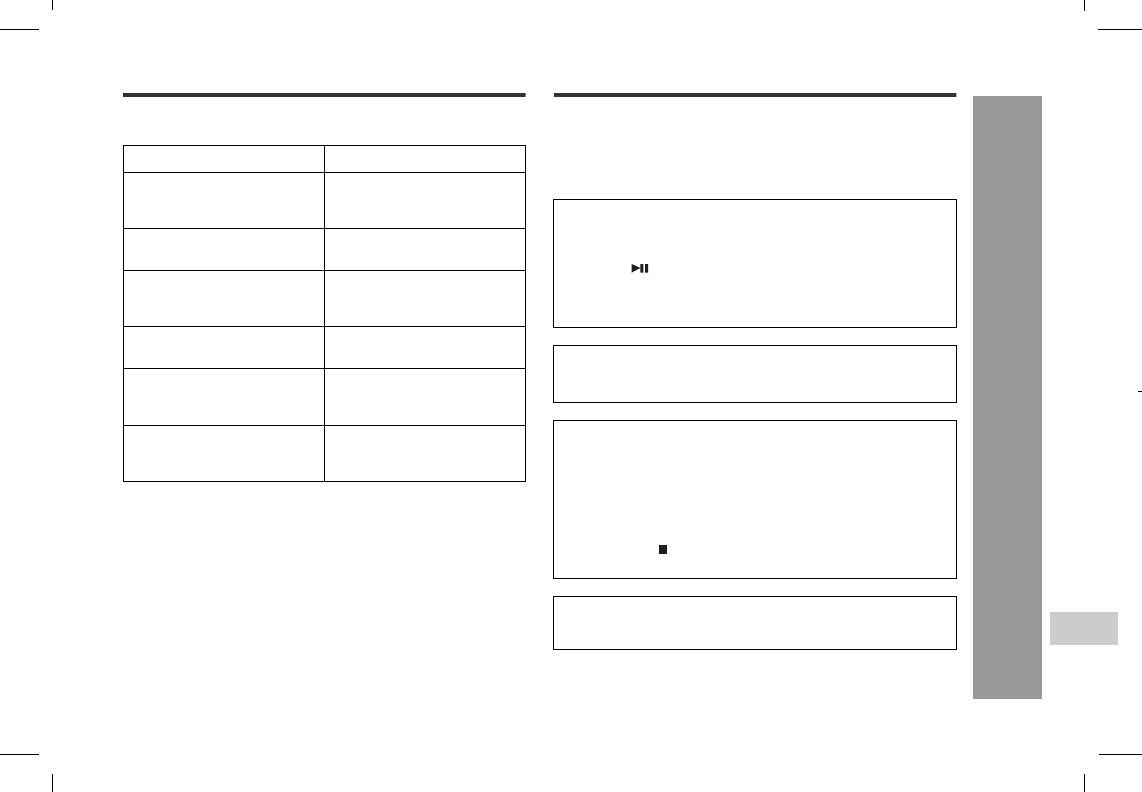
44
HR-GB201
2-
6
8
10
14
30
34
38
44
04/5/18
HR-GB201_UK.fm
HR-GB201 9JCG5230100042
References
-Error messages/Troubleshooting-
Error messages
! SHARP Music Manager
Troubleshooting
ERROR MESSAGES MEANING
You cannot transfer the
selected file(s) (It is copy
protected)
When attempting to copy
files from "Jukebox_Sys"
folder to the local hard drive.
The format of the playlist is
incorrect
When the format of the play-
list is incorrect.
You cannot add audio data
from other drives.
When adding audio data
from another drive to the
playlist.
You cannot save a playlist
to other drive
When trying to save the play-
list to another drive.
You cannot manipulate the
selected item on this drive
You tried to use audio data in
the "Jukebox_Sys" folder by
right-click.
You cannot manipulate the
selected file(s) (It is copy
protected)
You tried to copy or cut audio
data in the "Jukebox_Sys"
folder.
Many potential "problems" can be resolved by the owner with-
out calling a service technician. If something seems to be
wrong with this product, check the following before calling
your authorised SHARP dealer or service centre.
The unit does not turn on.
" Is the AC adaptor disconnected?
" Is the built-in battery exhausted?
" Is the unit in the hold mode?
" Is the button pressed for 2 seconds or more?
" Has condensation formed inside the unit?
" Is the unit being influenced by mechanical shock or by
static electricity?
No sound is heard from the earphones.
" Is the volume set too low?
" Are the earphones plugged in?
When the operation buttons are pressed, the unit does
not respond.
" Is there data playable on the unit?
" Is the unit in the hold mode?
" Is the remote control in the hold mode?
" Is the built-in battery exhausted?
" Is the earphones plug inserted firmly?
" Is the unit connected to a PC?
" Press the button for 10 seconds or more to turn off
the unit and then turn it on.
Some sounds are skipped.
" Is the built-in battery exhausted?
" Is the unit being subjected to excessive vibration?


















