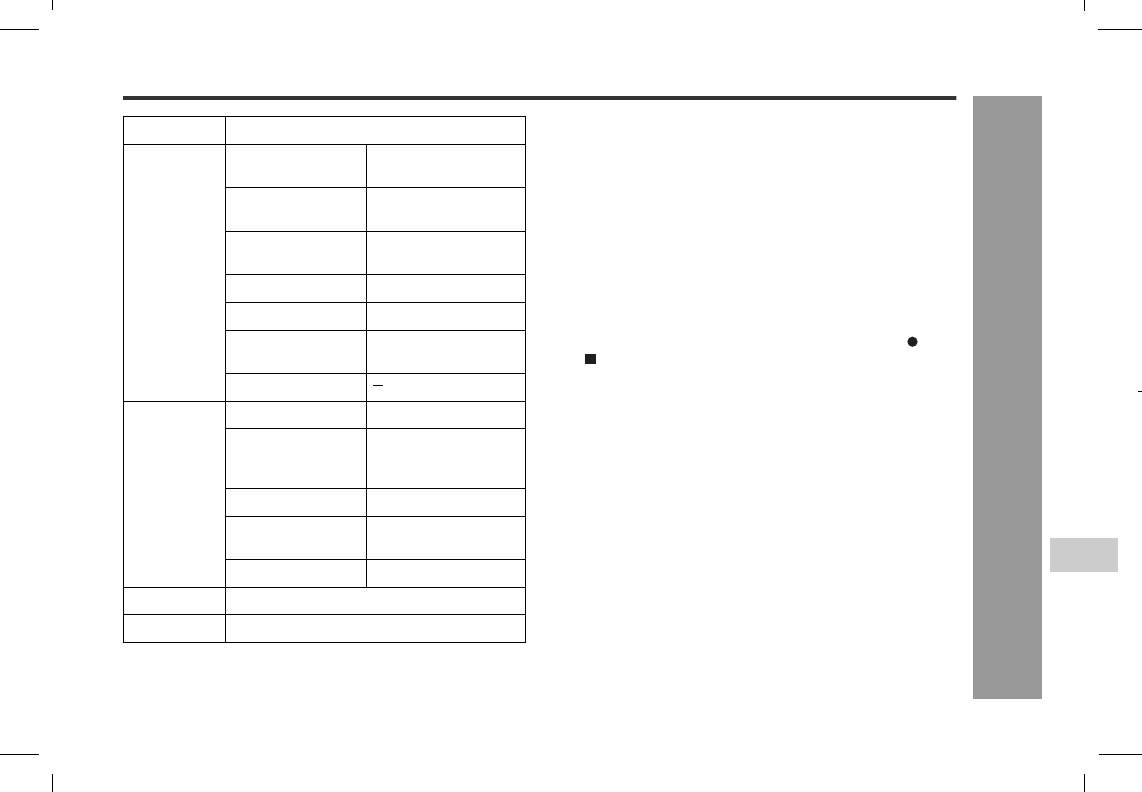
40
HR-GB201
2-
6
8
10
14
30
34
38
44
04/5/18
HR-GB201_UK.fm
HR-GB201 9JCG5230100042
Advanced Features
-Changing default settings-
(*) indicates default setting.
" SYSTEM
AUTO PLAY:
The unit plays the last played audio data automatically.
Auto play is disabled once you connect and disconnect
the unit from a PC.
POWERDOWN:
The unit automatically turns off after the set time of inac-
tivity (10 - 100 minutes).
SYNCHRONOUS:
The unit starts recording when a signal from LINE IN
socket is detected, and saves recordings as MP3 files
when signals break. You do not need to press the REC
and button repeatedly to record each track on the CD.
ENCODER:
Adjust the recording quality. The higher the bit rate, the
better the quality of recordings.
VOICE:
Adjust the voice recording quality.
INITIALIZE:
Restore all settings to the default.
INFORMATION:
Check the firmware version, total hard disk capacity
(shown in percent) and the total number of data.
MENU SETTING ITEM
SYSTEM AUTO PLAY OFF*
ON
POWERDOWN OFF*
10 - 100
SYNCHRONOUS OFF
ON*
ENCODER 64 - 320 (128*)
VOICE 32 - 128 (64*)
INITIALIZE NO*
YES
INFORMATION
DISPLAY CONTRAST 0 - 10 (9*)
BACKLIGHT OFF
5 - 20 (10*)
ALWAYS
SCROLL SPEED 1 - 16*
TIME
NORMAL*
REVERSE
LANGUAGE See page 41.
REPEAT See pages 27 - 28 or 33.
EQ/BASS
See page 24.


















