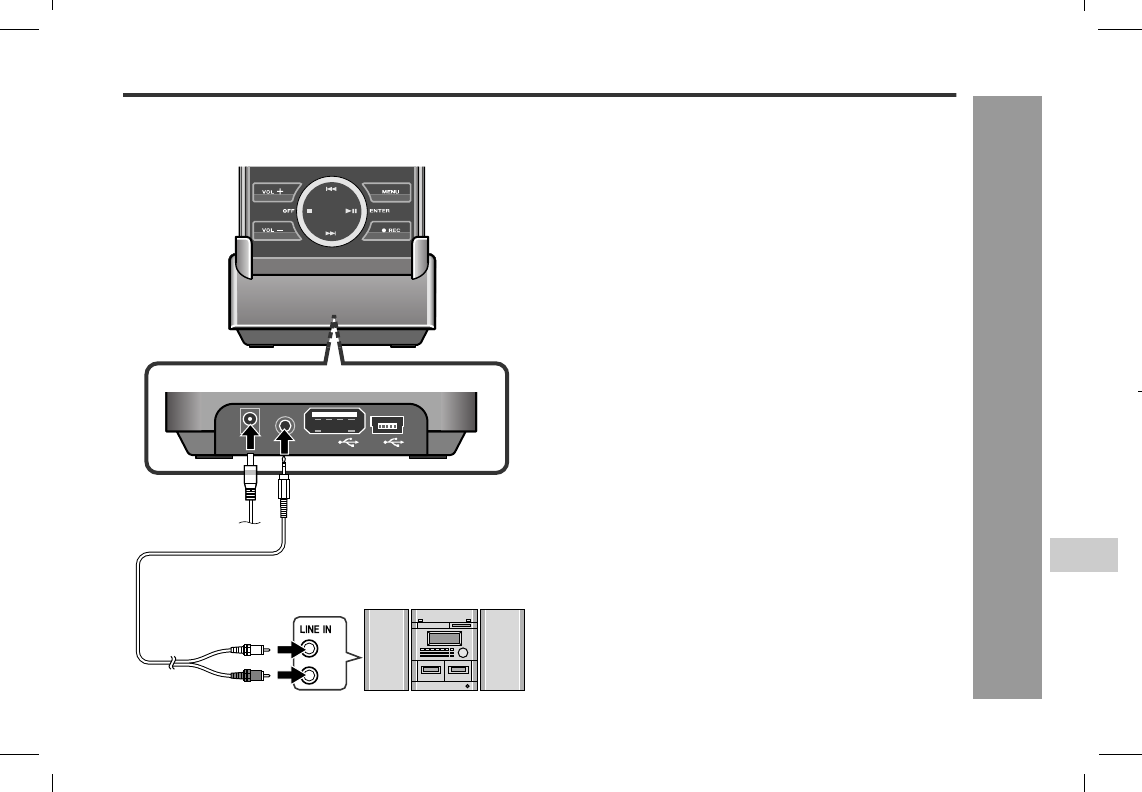
42
HR-GB201
2-
6
8
10
14
30
34
38
44
04/5/18
HR-GB201_UK.fm
HR-GB201 9JCG5230100042
Advanced Features
-Listening to sound using the external equipment-
Listening to sound using the external equipment
You can connect the unit to external equipment to play
recorded data through the speakers.
1
Turn on the unit (see page 8).
2
If connected, disconnect the USB connection
cable from the cradle.
3
Connect the LINE OUT socket of the cradle to
external equipment via an audio cable (commer-
cially available).
4
Connect the AC adaptor to the DC IN 5V socket
and place the unit on the cradle (see page 7).
5
Start playback (see pages 23, 31 and 36).
Notes:
! The operation buttons on the main unit do not work if it
is connected to a PC. Disconnect the PC to operate on
the unit (see page 14).
! The LINE OUT output is coupled with the sound vol-
ume of this unit. Adjust the volume on the unit and
then on the external equipment.
Rear
PCDSC INLINE OUT
(L)
(R)
External equipment
To audio input
sockets
Audio cable
(commercially available)



















