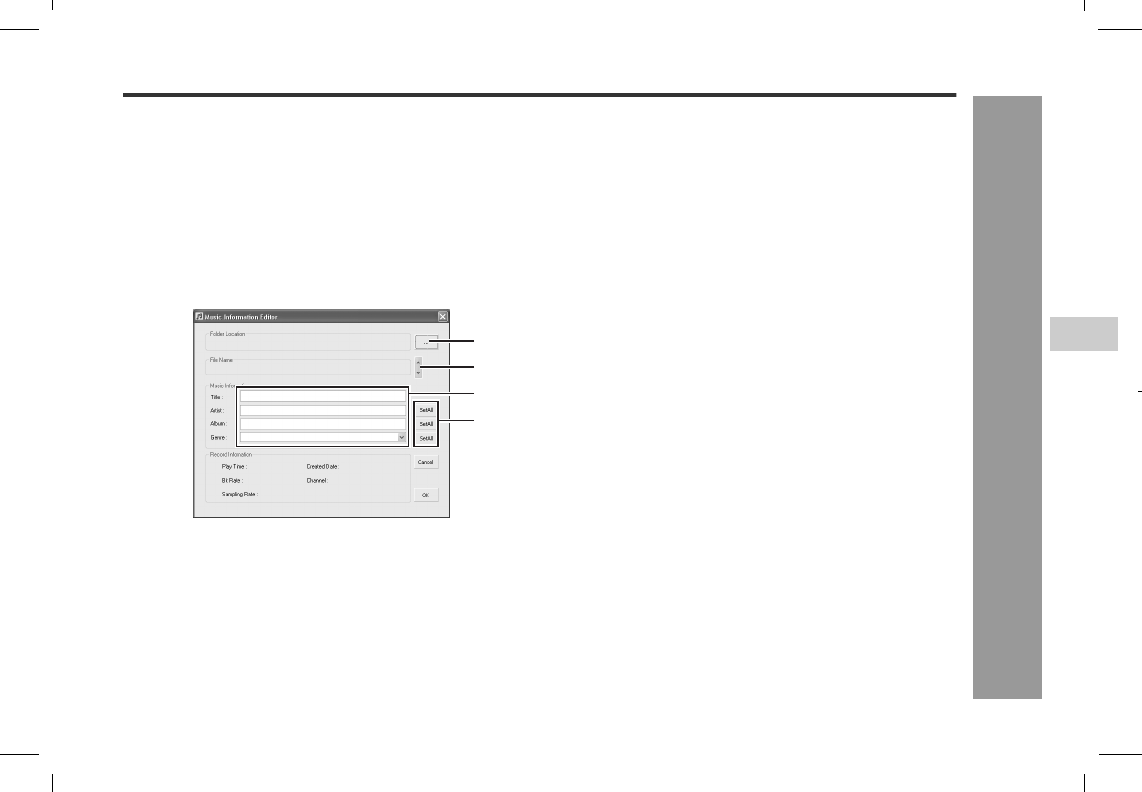
22
HR-GB201
2-
6
8
10
14
30
34
38
44
04/5/18
HR-GB201_UK.fm
HR-GB201 9JCG5230100042
Transferring from PC
-Editing music information-
Editing music information
You can change information of audio data (MP3 format
only).
1
Connect the unit to a PC (see page 13).
2
Start SHARP Music Manager.
! The navigation window appears.
3
Click "Edit Music Info" on the "Tools" menu.
! The "Music Information Editor" dialogue box appears.
4
Click the "OK" button.
! The "Music Information Editor" dialogue box closes.
5
Click "Update Music Info" on the "Tools" menu.
! The information is refreshed.
Note:
There is an entry limit for each information.
Title: 30 characters
Artist: 30 characters
Album: 30 characters
Genre: Select from the pull-down menu.
1. Select a folder.
2. Select audio data (MP3 format only).
3. Enter information (title, artist name, etc.)
4.
You can apply the information ("Artist", "Album" and
"Genre") entered in step 3 to all audio data in the fold-
er selected in step 1. Click the "SetAll" button on the
right of each field box.
1
2
4
3


















