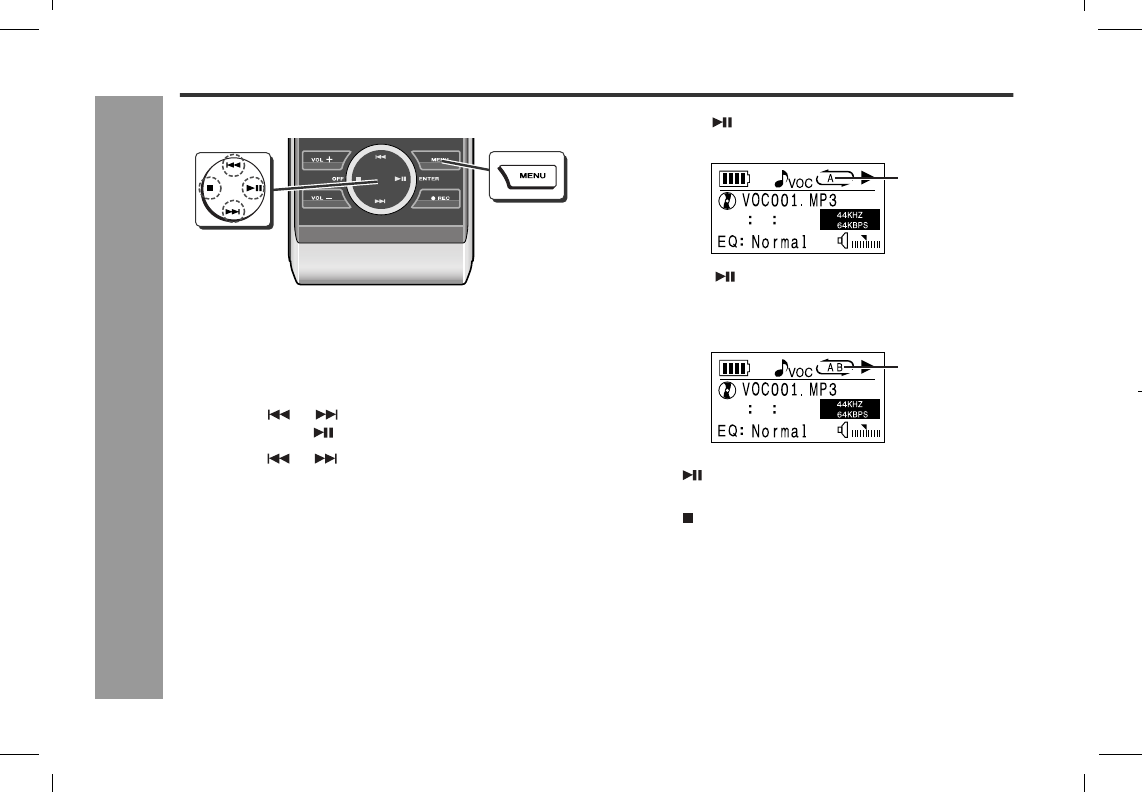
33
HR-GB201
04/5/18
HR-GB201_UK.fm
HR-GB201 9JCG5230100042
Voice Recording
-Advanced playback-
Advanced playback
" A - B repeat play
You can play voice data repeatedly by specifying start
and end points.
1
Set "REPEAT" (steps 1 - 3, page 27).
2
Use the or button to select "REPEAT A-B",
and press the button.
3
Use the or button to select "ON".
4
Press the MENU button three times.
! You can also use the EQ/BASS button on the remote
control.
5
Play the voice data (steps 3 - 5, page 31).
6
Press the button.
! The start point (A) is created.
7
Press the button again to enter the end point
(B).
! A - B repeat plays from the start point (A) to the end
point (B).
To normal playback:
Press the button.
To stop A - B repeat play:
Press the button.
! The A - B repeat play setting remains even after play-
back.
! To resume A - B repeat play, start playback and pro-
ceed to step 6.
Note:
If "REPEAT A-B" is set to "ON", voice data playback can-
not be paused.
OFF*: Normal playback
ON: A - B repeat play.
(*) indicates default setting.
00 00 03
10
A
00 00 30
10
B


















