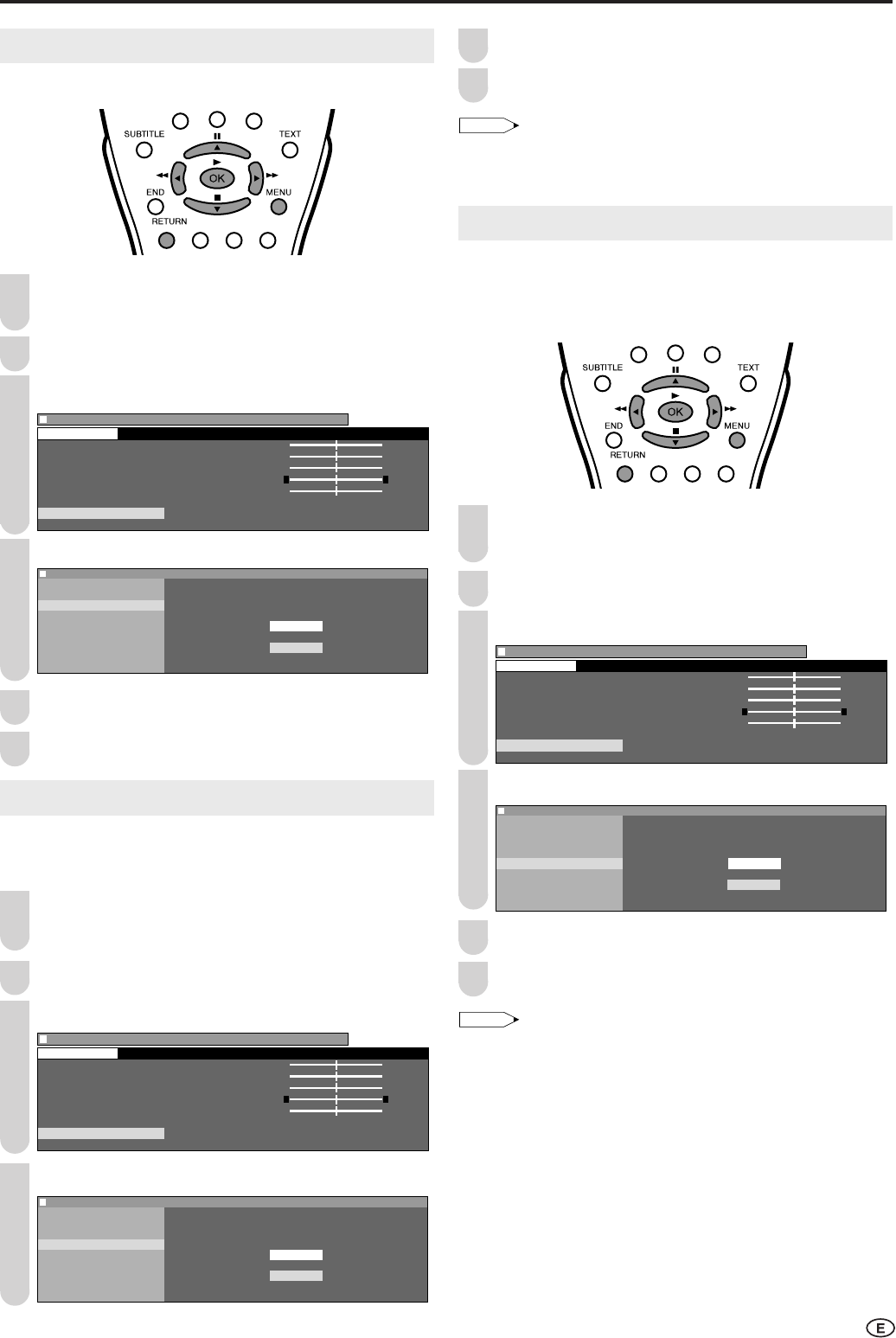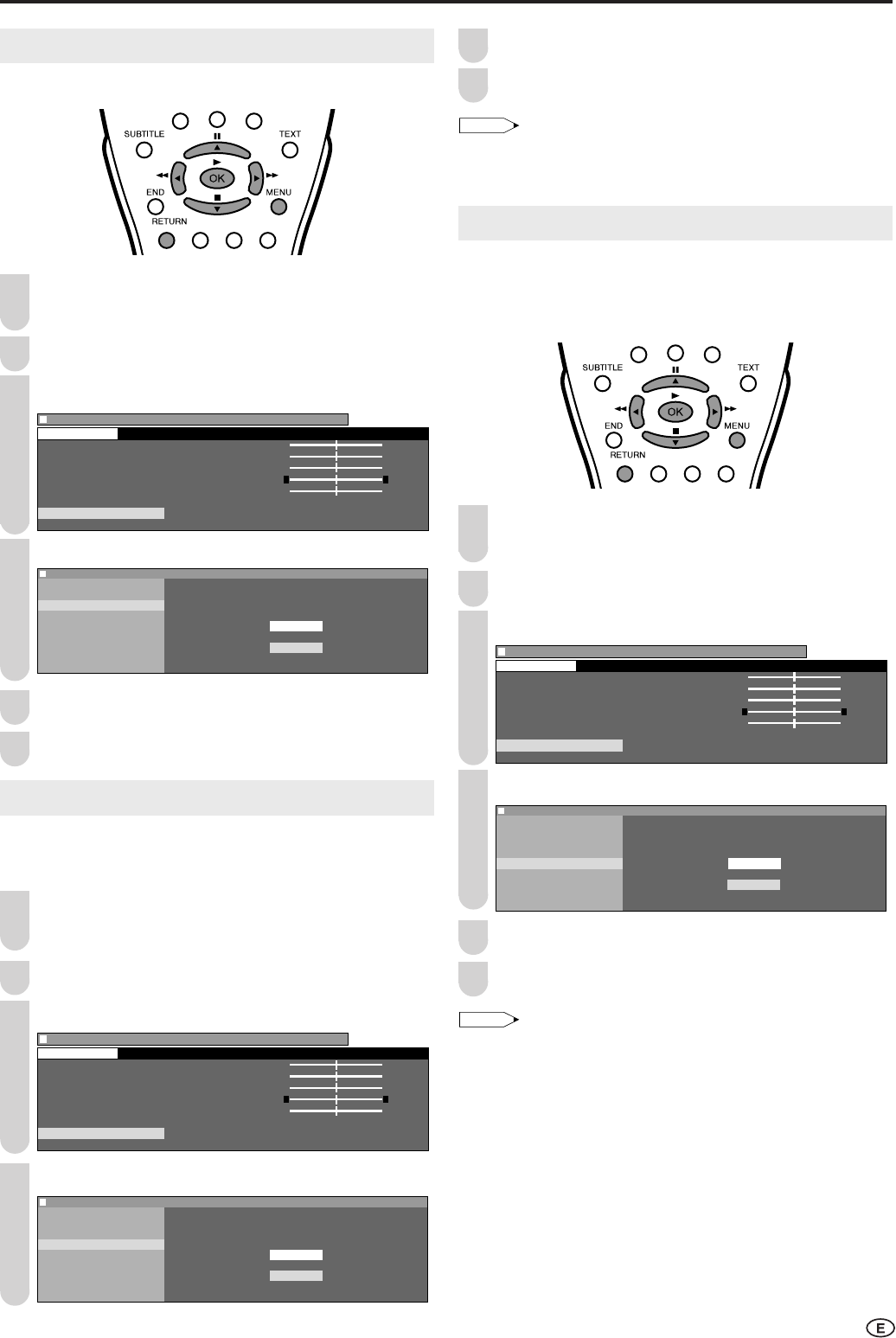
17
Basic Adjustment Settings (Continued)
Press '/" to select “On”, and press OK.
Press MENU to exit.
• Set the “Film mode” to “On” manually to detect a film-based source
(originally encoded at 24 frames/second) when the input source
has vertical frequency of 50 Hz (e.g. PAL, SECAM etc.) .
Cool Climate
(This function is only available with LC-20B5M model.)
Improves LCD response when viewing fast-moving images.
The effect is greater at low room temperatures (at or below
15˚C/59˚F).
Press MENU to display the Menu screen.
• The Picture Menu screen can be displayed directly by
pressing the Red.
Press \/| to select “Picture”.
Press '/" to select “Advanced”, and press OK.
Menu
[
Picture(TV)Advanced
]
Contrast [ 3Contrast [ 3 ] ] +6 +6
Brightness [ Brightness [ ] -3] -3 +3 +3
Colour [ Colour [ ] -3] -3 +3 +3
Tint [ Tint [ ] -3] -3 +3 +3
Sharpness [ Sharpness [ ] -1 +1
Colour system
Advanced
Reset
Picture
0 0
0
0
0
0
0
0
0
0
0
0
0
00
Press '/" to select “Cool climate”, and press OK.
:
SELECT
OK:
ENTER
M :
BACK
E :
EXIT
Menu[Picture
(
TV
)
Advanced]
I/P Setup
DNR Selected desired item
Film mode
Cool climate O n
Off
Press
'/"
to select “On”, and press OK.
Press MENU to exit.
• Cool climate may cause image noise. If this occurs, set the
function to “Off”.
1
2
1
DNR (Digital Noise Reduction)
Produces a clearer video image.
Press MENU to display the Menu screen.
• The Picture Menu screen can be displayed directly by
pressing the Red.
Press \/| to select “Picture”.
Press '/" to select “Advanced”, and press OK.
Menu
[
Picture(TV)Advanced
]
Contrast [ 3Contrast [ 3 ] ] +6 +6
Brightness [ Brightness [ ] -3] -3 +3 +3
Colour [ Colour [ ] -3] -3 +3 +3
Tint [ Tint [ ] -3] -3 +3 +3
Sharpness [ Sharpness [ ] -1 +1
Colour system
Advanced
Reset
Picture
0 0
0
0
0
0
0
0
0
0
0
0
0
00
Press '/" to select “DNR”, and press OK.
:
SELECT
OK:
ENTER
M :
BACK
E :
EXIT
Menu[PictureMenu[Picture
(
TV
)
Advanced]
I/P Setup
DNR Selected desired item
Film mode
Cool climate O n
Off
Press '/" to select “On”, and press OK.
Press MENU to exit.
Film Mode
Automatically detects a film-based source (originally encoded
at 24 frames/second), analyses it, and then recreates each
still film frame for high-definition picture quality.
Press MENU to display the Menu screen.
• The Picture Menu screen can be displayed directly by
pressing the Red.
Press \/| to select “Picture”.
Press '/" to select “Advanced”, and press OK.
Menu
[
Picture(TV)Advanced
]
Contrast [ 3Contrast [ 3 ] ] +6 +6
Brightness [ Brightness [ ] -3] -3 +3 +3
Colour [ Colour [ ] -3] -3 +3 +3
Tint [ Tint [ ] -3] -3 +3 +3
Sharpness [ Sharpness [ ] -1 +1
Colour system
Advanced
Reset
Picture
0 0
0
0
0
0
0
0
0
0
0
0
0
00
Press '/" to select “Film mode”, and press OK.
:
SELECT
OK:
ENTER
M :
BACK
E :
EXIT
Menu[Picture
(
TV
)
Advanced]
I/P Setup
DNR Selected desired item
Film mode
Cool climate O n
Off
2
3
4
5
6
1
2
3
4
5
6
3
4
5
6
LC-15_20B5M_E_P16-17.p65 04.1.30, 3:19 PM17