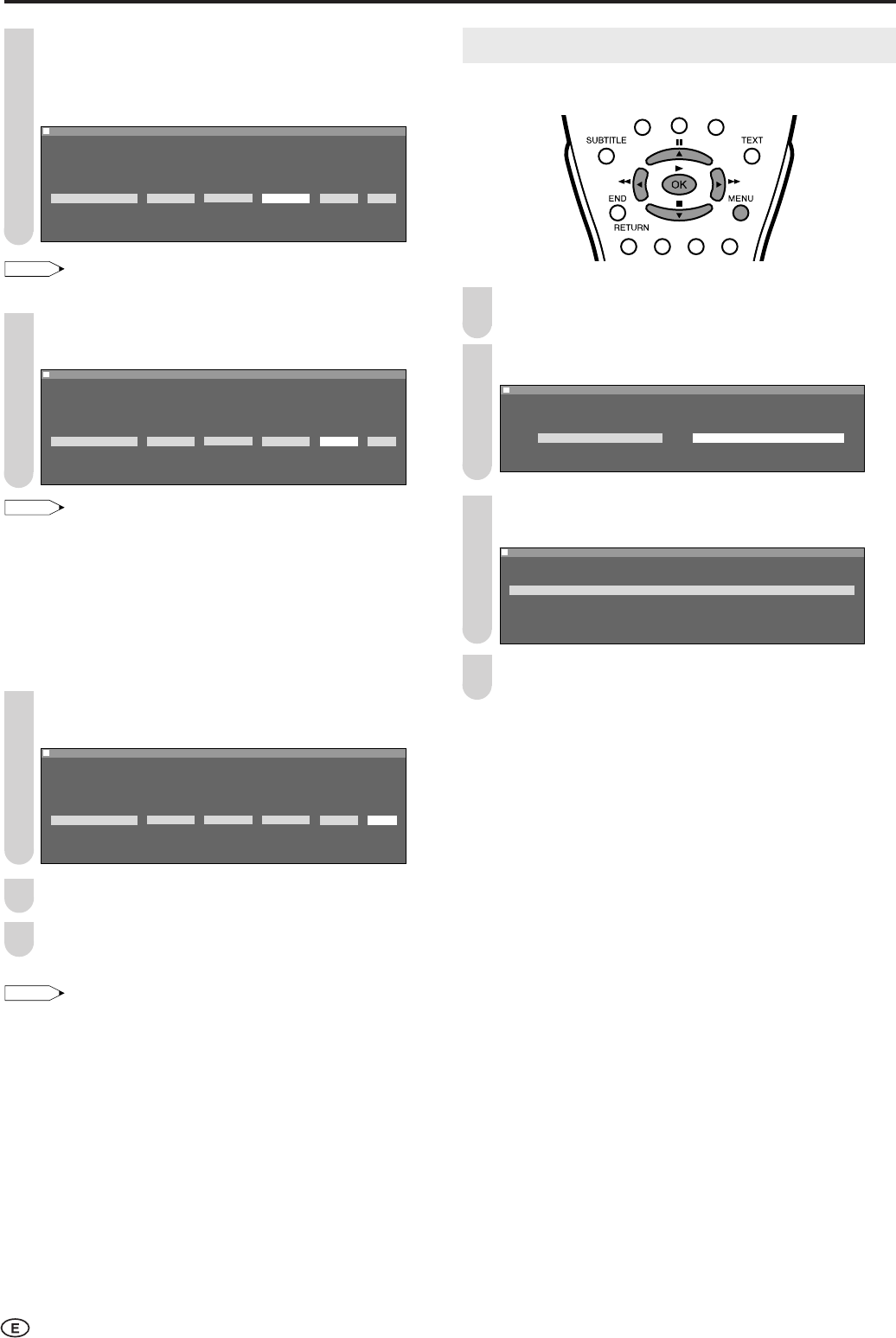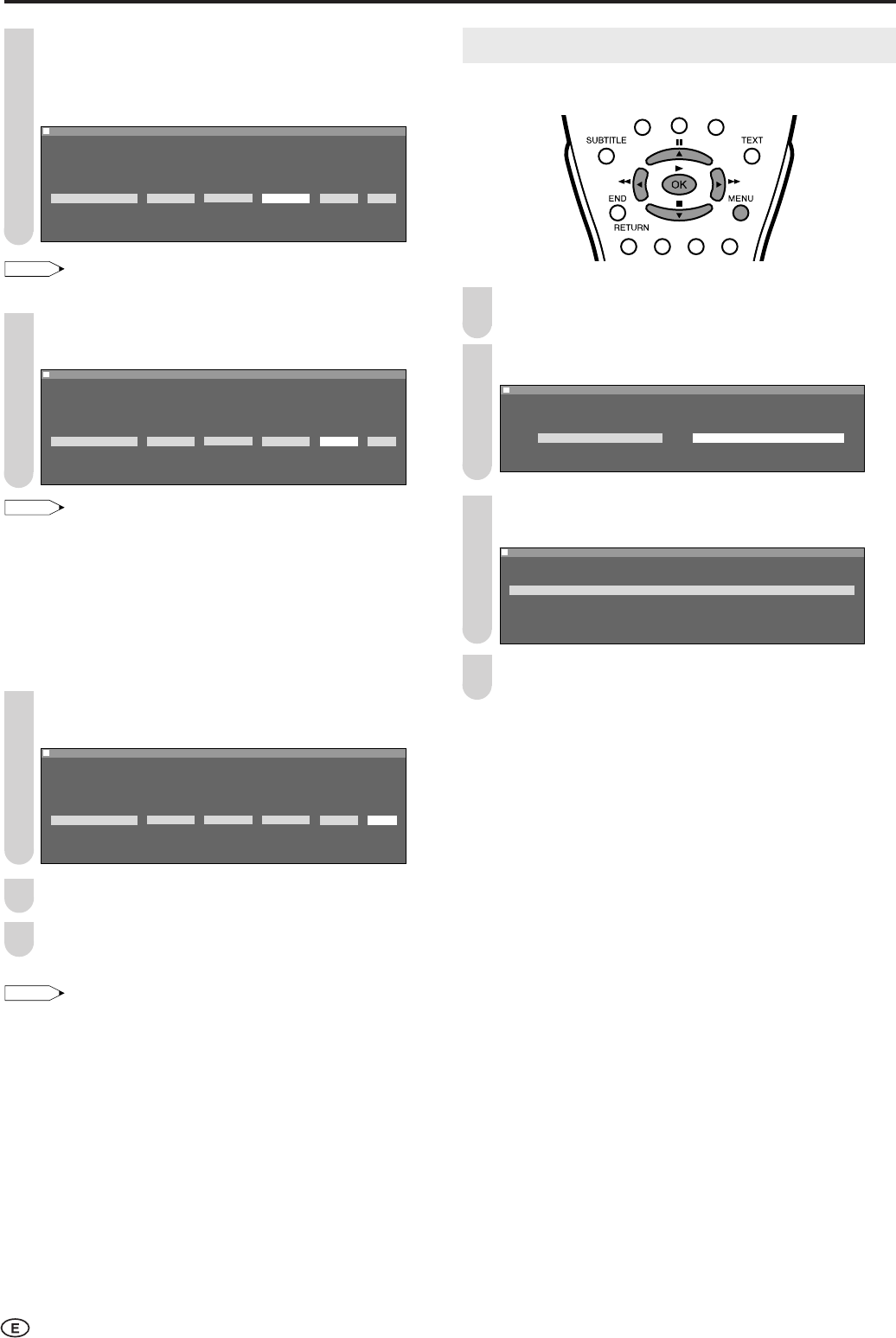
34
Setting Timer Recording (Continued)
3
Press \/| to select “CH”.
• When you press ', channels are displayed in forward
direction.
• When you press ", channels are displayed in backward
direction.
:
SELECT
OK:
ENTER
M :
BACK
E :
EXIT
Menu[Card Timer Rec. Setup]
Menu[Card Timer Rec. Setup]
Adjust timer rec. setting
Adjust timer rec. setting
Date Start Stop CH Mode Set
Date Start Stop CH Mode Set
13/0 5 Thu 19:45~ 21:45 CH 1 SP O n
0
0
• Programmes set to “On” in “Skip” are not displayed.
Press \/| to select “Mode”, and press '/" to select
either “SP”, “LP”, “EP” or “FIT”.
:
SELECT
OK:
ENTER
M :
BACK
E :
EXIT
Menu[Card Timer Rec. Setup]
Menu[Card Timer Rec. Setup]
Adjust timer rec. setting
Adjust timer rec. setting
Date Start Stop CH Mode Set
Date Start Stop CH Mode Set
13/0 5 Thu 19:45~ 21:45 CH 1 SP O n
0
0
• The recording is performed within the times set. When there is no
remaining time on the card, the message “Remain 0:00” is
displayed and the recording will be interrupted. In this case, use
another card or delete recorded files to make more space. (See
page 40.)
• FIT refers to automatic recording while adjusting image quality
between SP and LP so that the recording is completed within the
specified time. It may not be possible to record using FIT
depending on the remaining capacity of the card.
• Two recordings cannot be programmed simultaneously for FIT.
Press \/| to select “Set”, and press '/" to select
either “On”, “Off” or “Clr”.
:
SELECT
OK:
ENTER
M :
BACK
E :
EXIT
Menu[Card Timer Rec. Setup]
Menu[Card Timer Rec. Setup]
Adjust timer rec. setting
Adjust timer rec. setting
Date Start Stop CH Mode Set
Date Start Stop CH Mode Set
13/0 5 Thu 19:45~ 21:45 CH 1 SP O n
0
0
Press OK to set the timer.
Press MENU to exit.
• Timer programming settings are cancelled when the duration of the
power outage exceeds the backup time. (See page 14.)
12
8
9
10
11
Checking the Programme List
You can check the current recording states in the list.
Perform steps 1 to 3 in Timer Rec to display the “Timer
Rec.” screen.
Press \/| to select “Programme list”, and press OK.
:
SELECT
OK:
ENTER
M :
BACK
E :
EXIT
Menu[Card Timer Rec. Setup]
Menu[Card Timer Rec. Setup]
Setup Programme list
Press '/" to select the file you want to check, and
press OK.
:
SELECT
OK:
ENTER
M :
BACK
E :
EXIT
Menu[Card Timer Rec. Programme list]Menu[Card Timer Rec. Programme list]
13/ 0 5 Thu 19:45~21:45 CH 1 SP O n
14/ 0 5 Fri 21: ~22: CH 15 EP O n
15/ 0 5 Sat 19: ~21: CH 15 SP O n
Press MENU to exit.
To change the programme
In the step 3 above, press '/" to select the programme to be
changed or clear, and press OK.
Press \/| to select the desired item, and adjust with '/".
1
2
4
LC-15_20B5M_E_P33-35.p65 2/19/04, 5:28 PM34