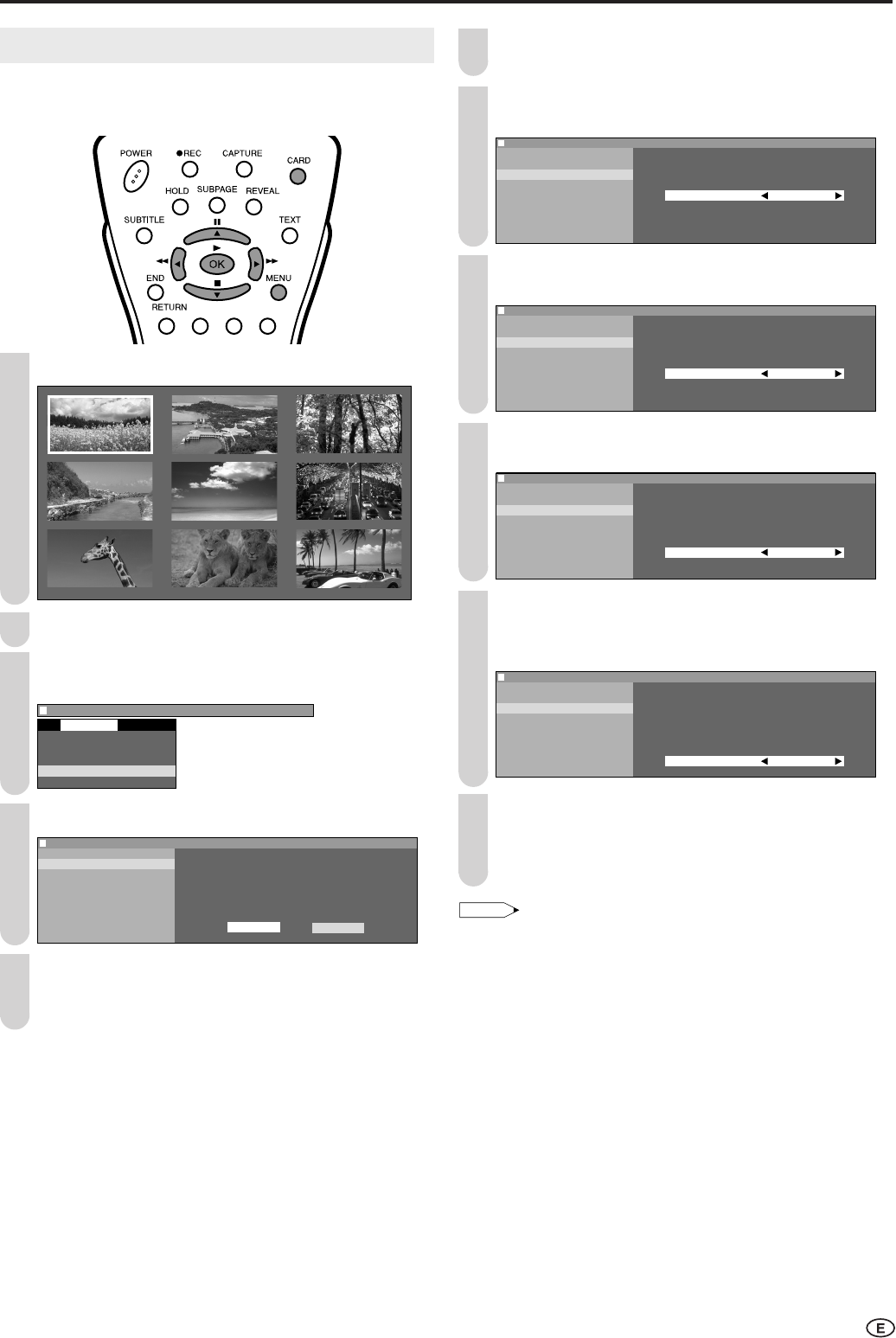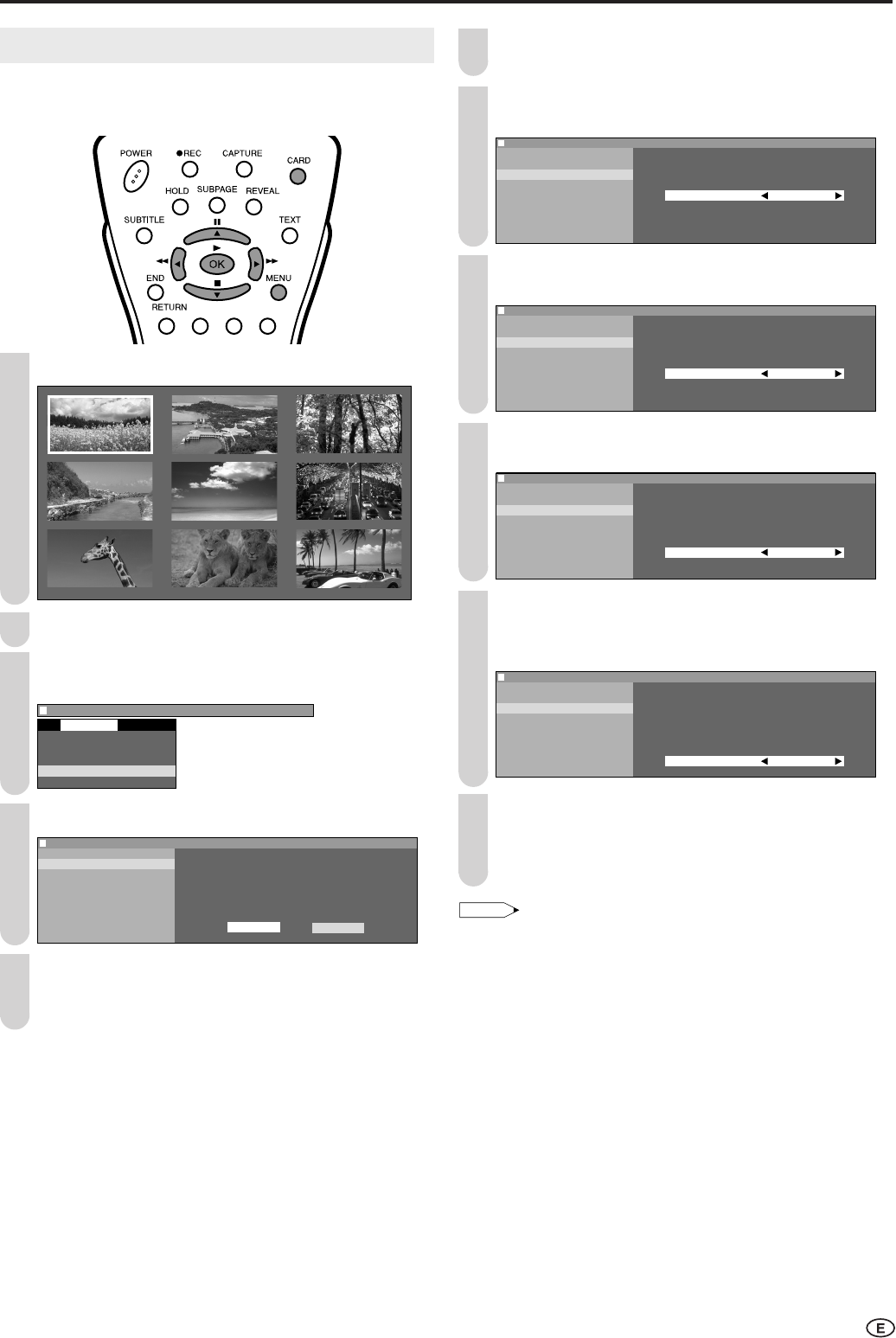
43
Playing Back Still Pictures (Continued)
Slideshow Setup
You can set the interval to 1-10 seconds, 1 minute, 15 minutes,
or 60 minutes, and select the playback order from among
“Normal”, “Random” or “My programme”.
Press CARD to display the index of still picture.
Still 1/ 2
13/ 5/ 4 11:35
0
0
0
0
0
0
Press MENU to display the Menu screen.
Press \/| to select “Card”. Press '/" to select “Still
setup”, and press OK.
Menu
[
Card Still setup
]
Select mode
Video setup
Timer Rec.
Still setup
Format
Card
Press '/" to select “Slideshow start”, and press OK.
:
SELECT
OK:
ENTER
M :
BACK
E :
EXIT
Menu[Card Still setup]
Slid e s how
start
Slid e s how
setup
My programme Selected desired item
Rotate
Audio select
Shutter click
Edit Yes N o
Press \/| to select “Yes”, and press OK.
• The slideshow starts according to the initial mode.
Press MENU if you want to change the settings halfway
through.
Press '/" to select “Still setup”, and press OK. Press
'/" to select “Slideshow setup”, and press OK.
Press '/" to select “Interval”. Press \/| to select
“1-10 Sec”, “1 Min”, “15 Min” or “60 Min”.
:
SELECT
OK:
ENTER
M :
BACK
E :
EXIT
Menu[Card Still setup]
Slid
e s
ho w
start Adjust setting
Slid
e s
ho w
setup
My programme
Rotate Interval 5Sec
Audio select Order Normal
Shutter click Repeat On
Edit Initial Index
Press '/" to select “Order”. Press \/| to select
“Normal”, “Random” or “My programme”.
:
SELECT
OK:
ENTER
M :
BACK
E :
EXIT
Menu[Card Still setup]
Slid
e s
ho w
start Adjust setting
Slid
e s
ho w
setup
My programme
Rotate Interval 5Sec
Audio select Order Normal
Shutter click Repeat On
Edit Initial Index
Press '/" to select “Repeat”. Press \/| to select
“On” or “Off”.
:
SELECT
OK:
ENTER
M :
BACK
E :
EXIT
Menu[Card Still setup]
Slid
e s
ho w
start Adjust setting
Slid
e s
ho w
setup
My programme
Rotate Interval 5Sec
Audio select Order Normal
Shutter click Repeat On
Edit Initial Index
Press '/" to select “Initial”. Press \/| to select
“Slideshow” or “Index”, and press OK.
• The initial screen is the mode first displayed when switching
to the still picture mode.
:
SELECT
OK:
ENTER
M :
BACK
E :
EXIT
Menu[Card Still setup]
Slid
e s
ho w
start Adjust setting
Slid
e s
ho w
setup
My programme
Rotate Interval 5Sec
Audio select Order Normal
Shutter click Repeat On
Edit Initial Index
Press '/" to select “Slideshow start”, and press OK.
Press \/| to select “Yes”, and press OK.
• The slide show resumes in accordance with the new
settings.
If you press ■, the slideshow will be stopped.
• When using the slideshow for the first time after purchase, it
opertes in accordance with the factory presets as follows:
Interval: 5 seconds
Order: Normal
Repeat: Off
• Slideshow is paused while the Menu screen is displayed.
• The display interval does not include the time it takes for the LCD
TV set to process the image and display it. Therefore, the image
may not be displayed for the display interval set. (In general, the
processing time slows it down by 1-3 seconds.)
1
2
3
4
7
9
5
8
6
10
11
LC-15_20B5M_E_P43-46.p65 04.2.4, 4:35 PM43