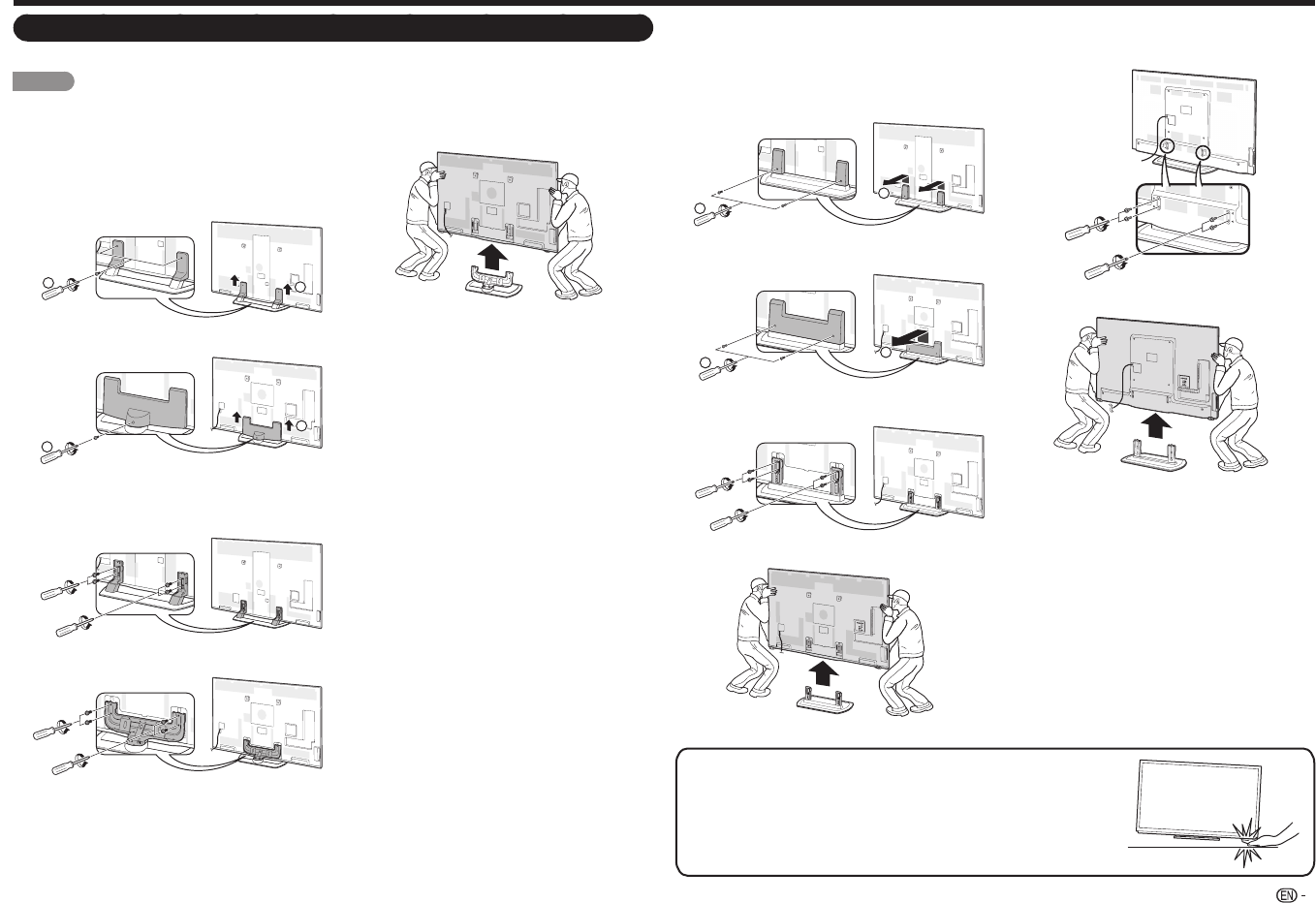
51
Removing the Stand
• Before detaching (or attaching) the stand, make sure to turn off the TV and unplug the AC cord.
CAUTION
• Do not remove the stand from the TV unless using an optional wall mount bracket to mount it.
• In the installation procedure, be careful not to catch your fi ngers between the
TV set and the fl oor.
■
LE757U, LE755U and C7500U models
1
1
Loosen the screws used to secure the stand
cover.
2
Move the stand cover upward, and pull it
toward you to remove.
LC-80LE757U
2
1
LC-70LE757U/LC-60LE757U/LC-70LE755U/
LC-60LE755U/LC-70C7500U/LC-60C7500U
2
1
2
Unfasten the four screws used to secure the
stand in place.
3
Detach the stand from the TV.
■
LE857U models
1
1
Loosen the screw(s) used to secure the stand
cover.
2
Remove the cover.
LC-80LE857U
1
2
LC-70LE857U/LC60LE857U
1
2
2
Unfasten the four screws used to secure the
stand in place.
LC-80LE857U
LC-70LE857U/LC60LE857U
3
Detach the stand from the TV.
Appendix
■
LE657U, LE650U and C6500U models
1
Unfasten the four screws used to secure the
stand in place.
2
Detach the stand from the TV.


















