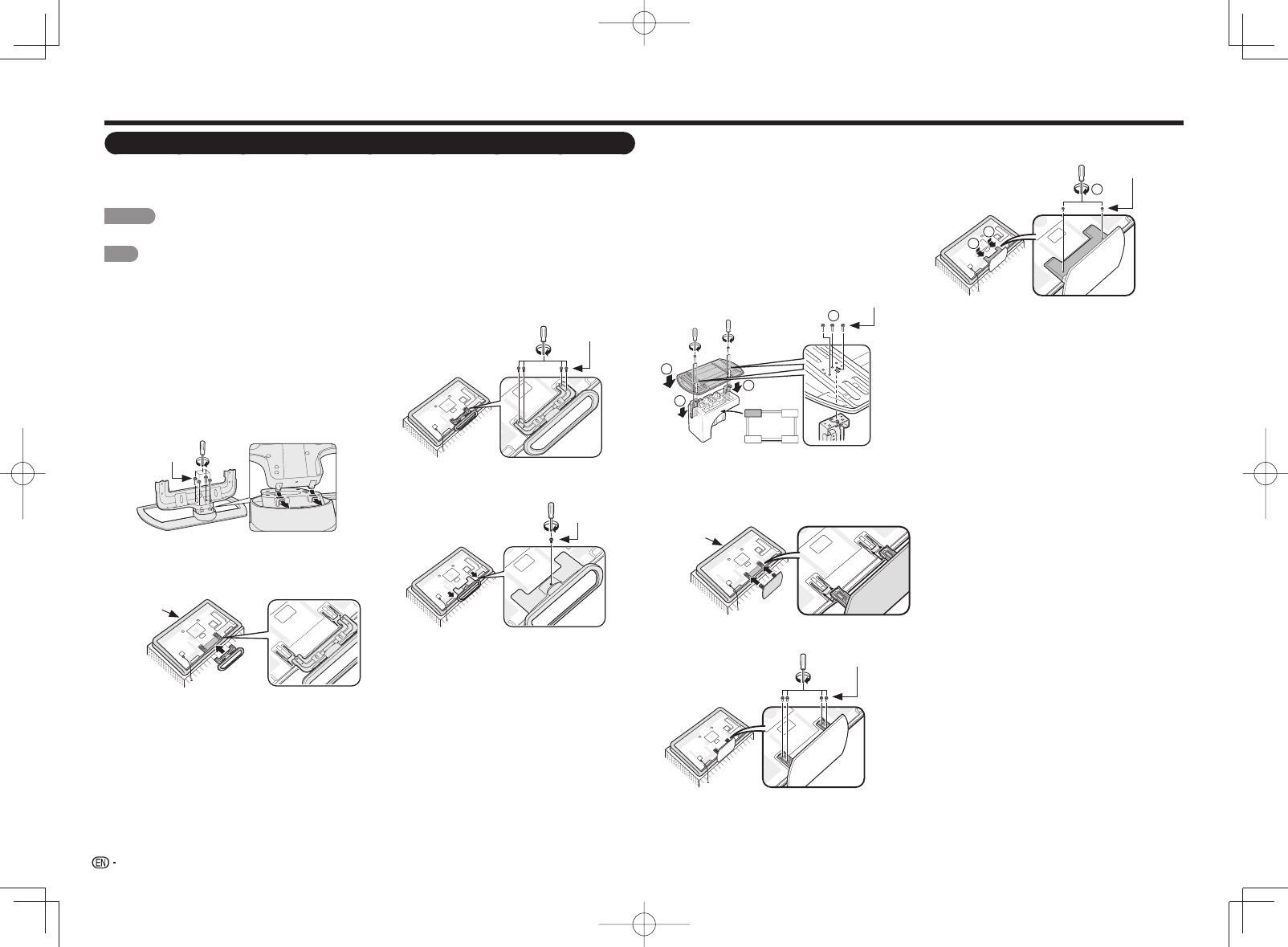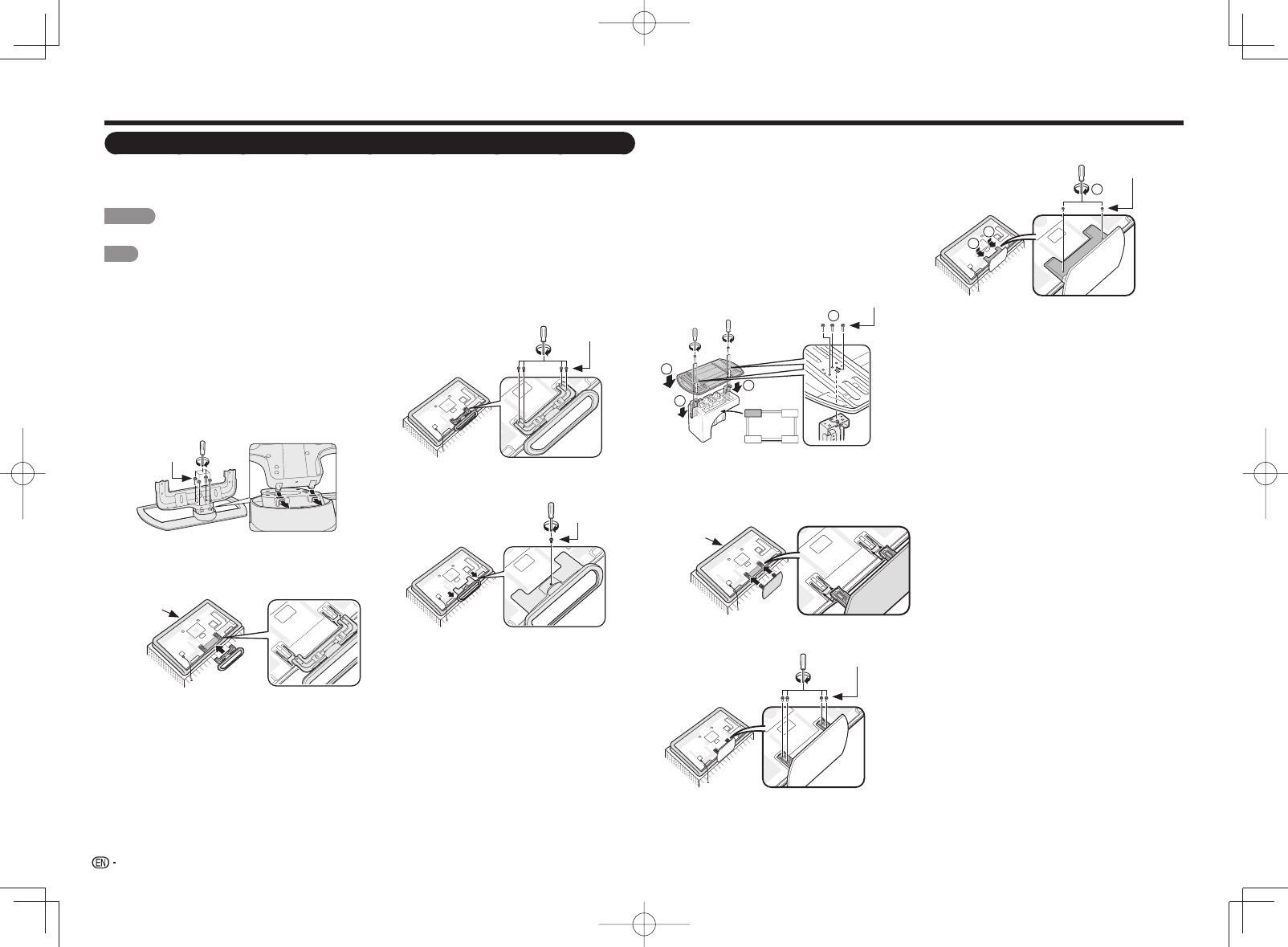
6
QUICK REFERENCE
Attaching the Stand
• Before attaching (or detaching) the stand, unplug the AC cord.
• Before performing work spread cushioning over the base area to lay the TV on. This will prevent it from
being damaged.
CAUTION
• Be sure to follow the instructions. Incorrect installation of the stand may result in the TV falling over.
NOTE
• Refer to pages 7 and 9 for the instructions on the installation of the 80 inch models.
■
LC-70LE857U/LC-60LE857U
1
Confi rm that there are 9 screws (4 long screws,
4 middle screws and 1 short screw) supplied
with the stand unit.
2
Attach the supporting post for the stand unit
onto the base as shown below.
• The supporting post attaches to the base at an
offcentered location on the base. Be sure to attach
the supporting post in the direction indicated
below and attach the stand to the TV with the
wider side of the base facing forward.
Long screws
3
Insert the stand into the openings on the rear of
the TV.
• Make sure that the stand is fi rmly inserted into the TV.
Improper installation may result in tilting of the TV set.
Soft cushion
4
Insert and tighten the 4 screws into the 4 holes
on the rear of the stand unit.
Middle screws
5
1
Insert the stand cover.
2
Insert the screw to secure the stand cover.
Short screw
■
LC-70LE757U/LC-60LE757U/LC-70LE755U/
LC-60LE755U/LC-70C7500U/LC-60C7500U
1
Confirm that there are 12 screws (6 long screws,
4 middle screws and 2 short screws) supplied
with the stand unit.
2
1
Set the post for the stand unit onto the
polystyrene foam.
2
Attach the base to the post.
3
Insert and tighten the 6 screws into the 6
holes on the bottom of the base.
• Hold the stand unit securely with one hand,
and then tighten the screws.
FRONT
2
1
1
3
Long screws
3
Insert the stand into the openings on the rear of
the TV.
• Make sure that the stand is fi rmly inserted into the
TV. Improper installation may result in tilting of the
TV set.
Soft cushion
4
Insert and tighten the 4 screws into the 4 holes
on the rear of the stand unit.
Middle screws
5
1
Insert the stand cover.
2
Insert the 2 screws to secure the stand cover.
2
1
1
Short screws