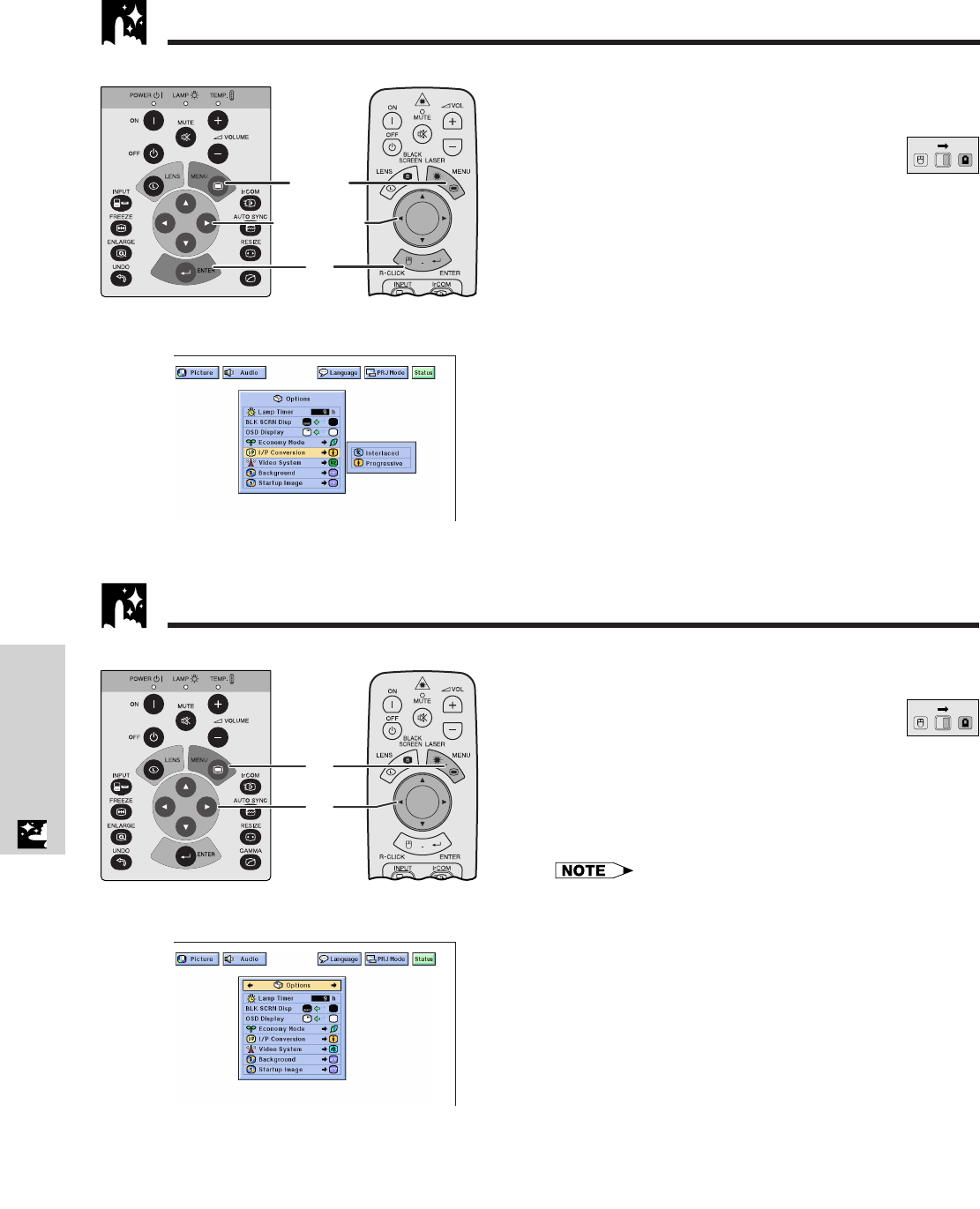
E-39
Useful Features
I/P Conversion
This function allows you to select either an interlaced
display or a progressive display of a video signal. The
progressive display projects a smooth video image.
(Slide the MOUSE/ADJUSTMENT switch
on the remote control to the ADJ. position.)
1 Press MENU.
2 Press ß/© to select “Options”.
3 Press ∂/ƒ to select “I/P Conversion”, and then
press ©.
4 Press ∂/ƒ to select “Interlaced” or “Progressive”.
5 Press ENTER to save the setting.
6 To exit from the GUI, press MENU.
5
2, 3, 4
1, 6
Projector
(GUI) On-screen Display
Checking the Lamp Usage Time
This function allows you to check the accumulated lamp
usage time.
(Slide the MOUSE/ADJUSTMENT switch
on the remote control to the ADJ. position.)
1 Press MENU.
2 Press ß/© to select “Options”. The lamp usage
time will be displayed.
• It is recommended that the lamp be replaced after
approximately 2,000 hours of usage. See pages 48 and 49
for lamp replacement.
2
1
Projector
(GUI) On-screen Display
MOUSE
ADJ.
MOUSE
ADJ.
Remote control
Remote control


















