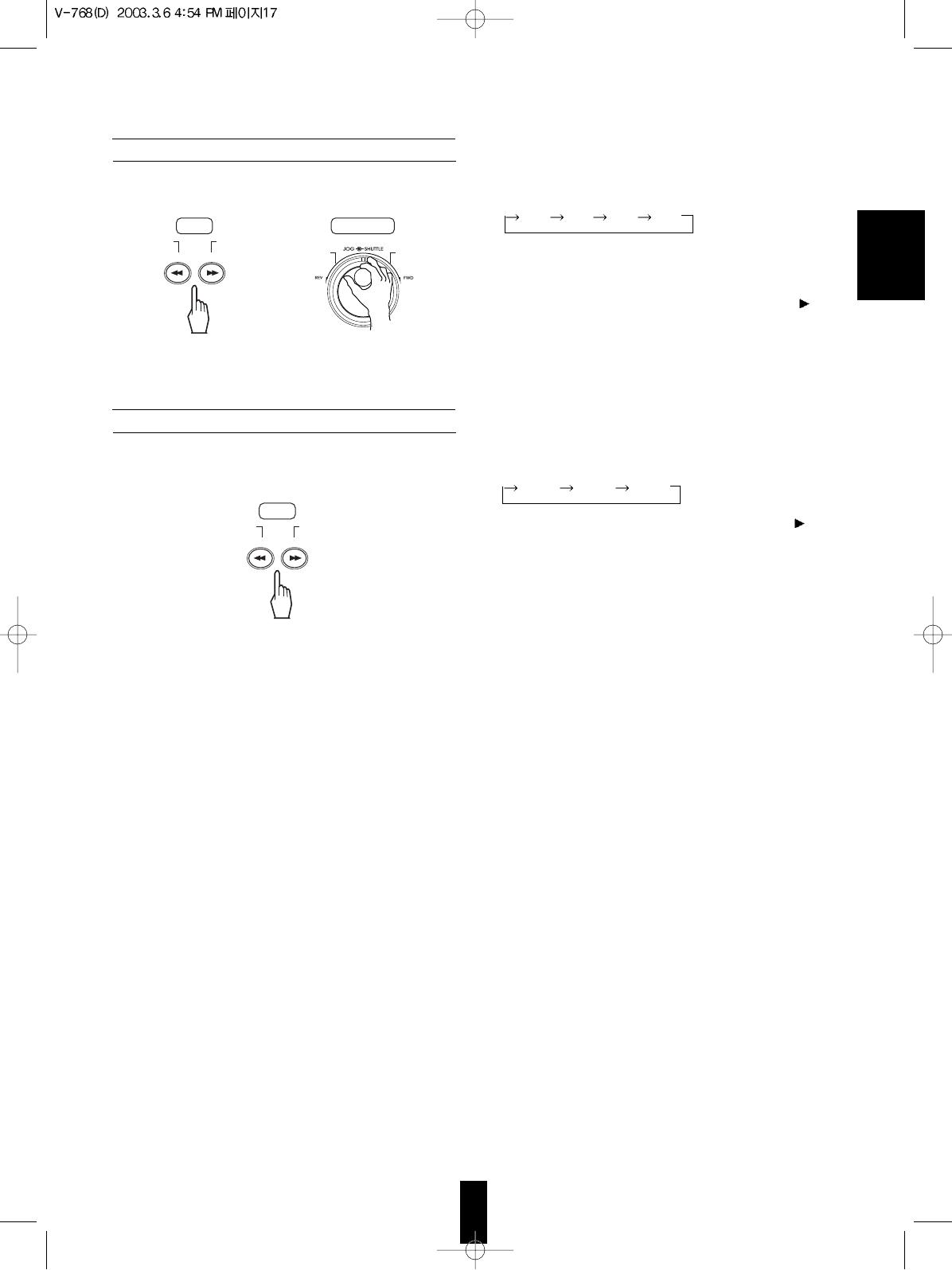
17
• Each time the button is pressed, the disc is
advanced or reversed slowly at 3 step speed.
1/2 X 1/4 X 1/8 X
• To return to normal playback, press the PLAY(
)
button.
Slow playback[DVD Video only]
ENGLISH
Rapid playback during playback
You can play back discs at various speeds. • Each time the button is pressed, the disc is
advanced or reversed fast at 4 step speed.
2 X 4 X 6 X 8 X
• Each time the SHUTTLE ring is rotated in either
direction and is holded on, the disc is advanced or
reversed at 4 step speed, too.
• To return to normal playback, press the PLAY( )
button or release the SHUTTLE ring.
• In case of CD/MP3 disc, normal playback
automatically starts at the beginning of the current or
next track/song.
• In the still picture mode, you can play back the discs
at various speeds.
SLOW/SEARCH
To reverse To advance
To reverse
To advance
Main unit
RC
or
SLOW/SEARCH
To reverse To advance
RC
or


















