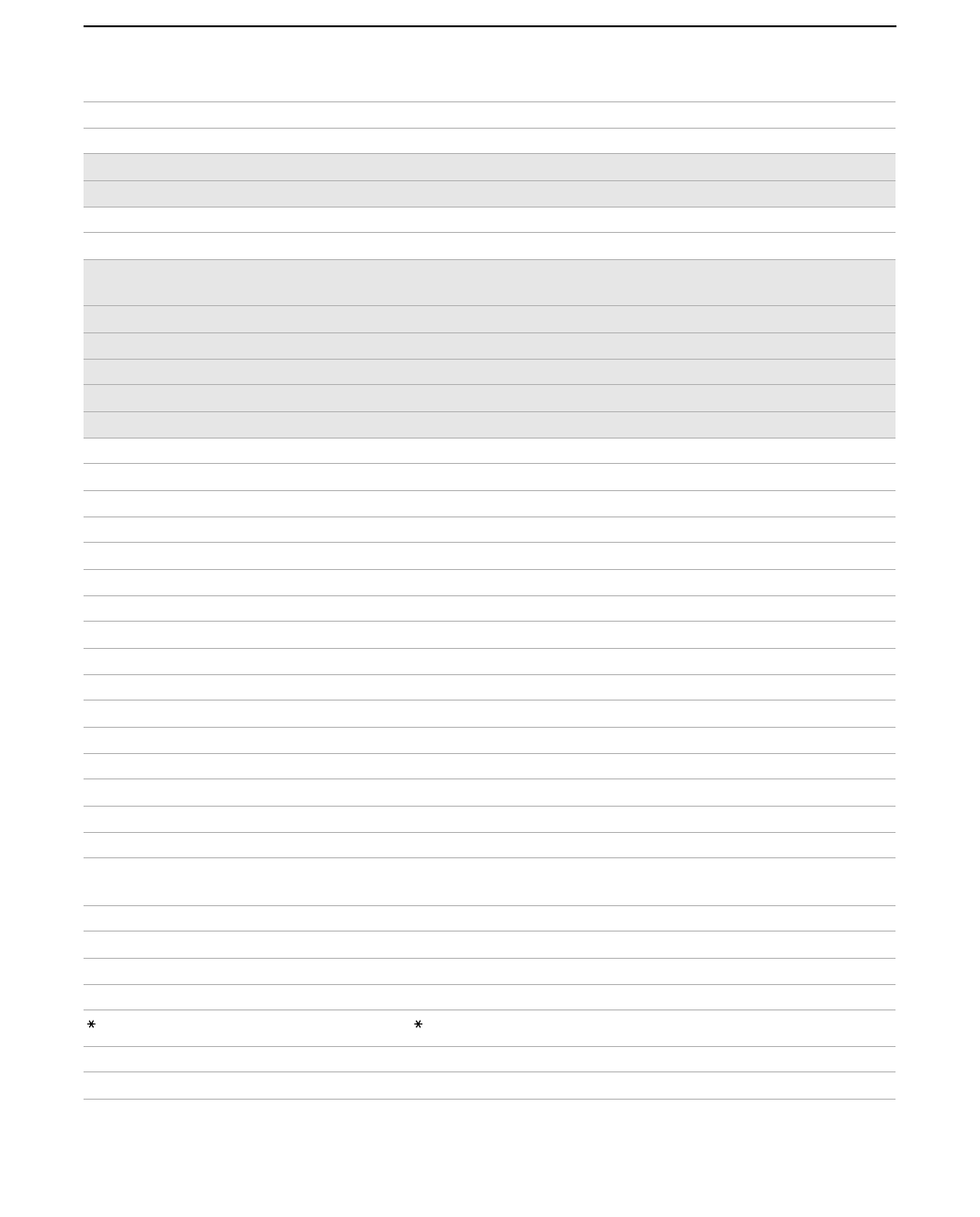
Using the Wireless Keyboard (KI-W55CV)
9
Button Description
CABLE POWER Switches the Digital Network Receiver between active and standby modes.
TV POWER Turns the TV on and off.
MENU Displays the Menu screen (see the Cablevision user guide for details).
VIEWER Displays the Viewer screen (see the Cablevision user guide for details).
FAV Displays the Favorites screen (see the Cablevision user guide for details).
CODE SET Used for programming the keyboard to operate non-Sony video equipment.
For details, see “Programming the Wireless Keyboard” on page 10.
TV/CABLE Activates the keyboard for use with the TV or the Digital Network Receiver.
INPUT Selects (toggles through) the video inputs.
MUTE Mutes the sound. Press MUTE again or press VOL to restore the sound.
VOLUME Adjusts the volume.
CHANNEL Changes the channel.
ESC When entering text, brings cursor out from the text input window.
F1 - F4 See the Cablevision user guide for details.
m N M x X m
Rewind,
N
Play,
M
Fast-forward,
x
Stop,
X
Pause
Guide Displays the Guide screen (see the Cablevision user guide for details).
Movies Displays the Movies screen (see the Cablevision user guide for details).
Events Displays the Events screen (see the Cablevision user guide for details).
Interactive Displays the Online screen (see the Cablevision user guide for details).
Mail Displays the Mail screen (see the Cablevision user guide for details).
Option Displays the Option screen (see the Cablevision user guide for details).
Full TV Displays a full screen display of the last channel.
Display Displays the Title Bar (see the Cablevision user guide for details).
Last CH Toggles between the last and current channel.
Page Up Scrolls up the page.
Page Down Scrolls down the page.
Arrows (
G
g
F
f
) Moves the highlight within menus and guides.
Backspace When entering text, deletes the previous character.
OK/Enter
3
Selects the highlighted item. After inputting a channel number, confirms the
number. When entering text, jumps to the beginning of the next text line.
Insert When entering text, switches between inserting and overwriting text.
Delete When entering text, deletes the next character.
Ctrl See the Cablevision user guide for details.
Alt See the Cablevision user guide for details.
Selects the ”” indicated advertisement frame in the displayed screen.
BACK Displays the previous page
.
FWD Displays the next page.
CV.book Page 9 Thursday, November 30, 2000 2:13 PM


















