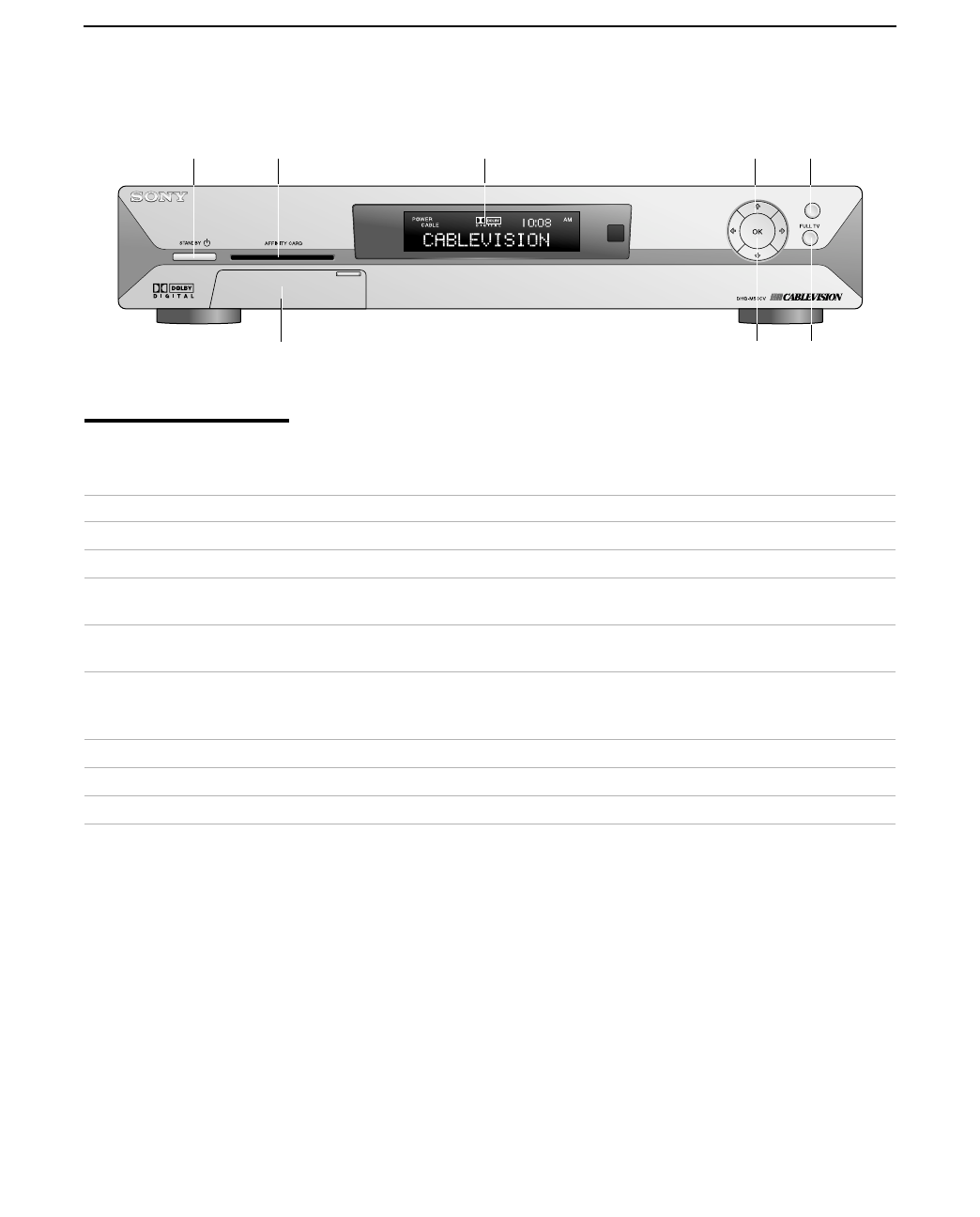
Introducing the Digital Network Receiver
2
Front Panel
Front Panel Controls
and Indicators
MENU
1
3 6
2 4 5 7
8
Control or Indicator Description
1
STANDBY
1
Switches the Digital Network Receiver between active and standby modes.
2
Affinity Card Slot The slot in which the Affinity Card is inserted.
3
Front Panel Inputs
(Door)
Provides convenient audio/video line inputs and a USB connector. For details,
see “Front Panel Inputs” on page 3.
4
Front Panel Display Provides status and other indicators about the Digital Network Receiver. For
details, see “Front Panel Display” on page 3.
5
Arrows (
G
g
F
f
) Moves the highlight within menus and guides. When watching TV in FULL TV
mode, the up and down arrows (
F f
)
change the channel. The left and right
arrows (
G
g
) decrease and increase the volume of the audio.
6
OK Selects the highlighted on-screen item.
7
MENU Displays the Menu screen (see the Cablevision user guide for details).
8
FULL TV Displays a full screen display of the last channel.
CV.book Page 2 Thursday, November 30, 2000 2:13 PM


















