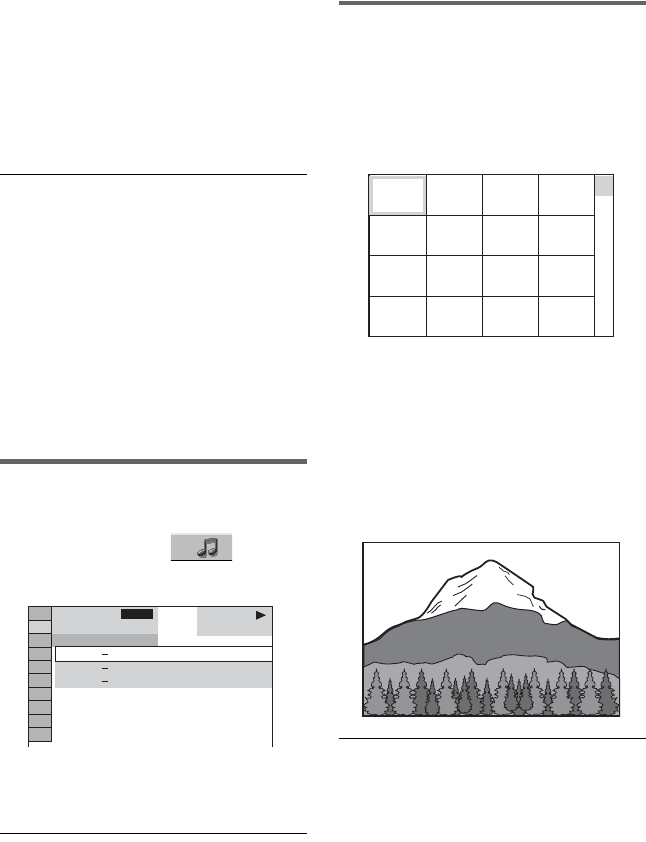
66
3 Press X/x to select the album you
want to play, then press ENTER.
Playback starts from the selected album.
To select MP3 audio tracks, see
“Selecting an MP3 audio track”
(page 66).
To select JPEG image files, see
“Selecting a JPEG image file” (page 66).
To stop playback
Press x.
To turn on or off the Control Menu
Press DISPLAY repeatedly.
z Hints
• Of the selected album, you can select to play only
the MP3 audio tracks or JPEG image files by
setting “MODE (MP3, JPEG)” (page 68).
• During playback, you can press ALBUM +/– to
go to the next/previous album without using the
album list.
Selecting an MP3 audio track
1 After step 3 of “Selecting an album,”
press X/x to select (TRACK),
then press ENTER.
The list of tracks in the album appears.
2 Press X/x to select a track, and press
ENTER.
Playback starts from the selected track.
To stop playback
Press x.
To go to the next or previous MP3 audio
track
Press ./> during playback. You can
select the first track of the next album by
pressing > during playback of the last
track of the current album.
Selecting a JPEG image file
1 After step 3 of “Selecting an album,”
press PICTURE NAVI.
The image files in the album appear in 16
subscreens. A scroll box is displayed on
the right.
To display subsequent images, select an
image on the bottom row and press x. To
return to previous images, select an
image on the top row and press X.
2 Press C/X/x/c to select the image you
want to view, and press ENTER.
The selected image appears.
Example
To go to the next or previous JPEG image
file
Press C/c during playback. You can select
the first file of the next album by pressing c
during playback of the last file of the current
album.
DATA CD
MP3
2
(
5
)
1
(
3
)
1
ALL
1 : 0 1
Smells Like Teen Spirit
2 : 0 2
In Bloom
3 : 0 3
Come As You Are
1234
5678
13 14 15 16
9101112


















