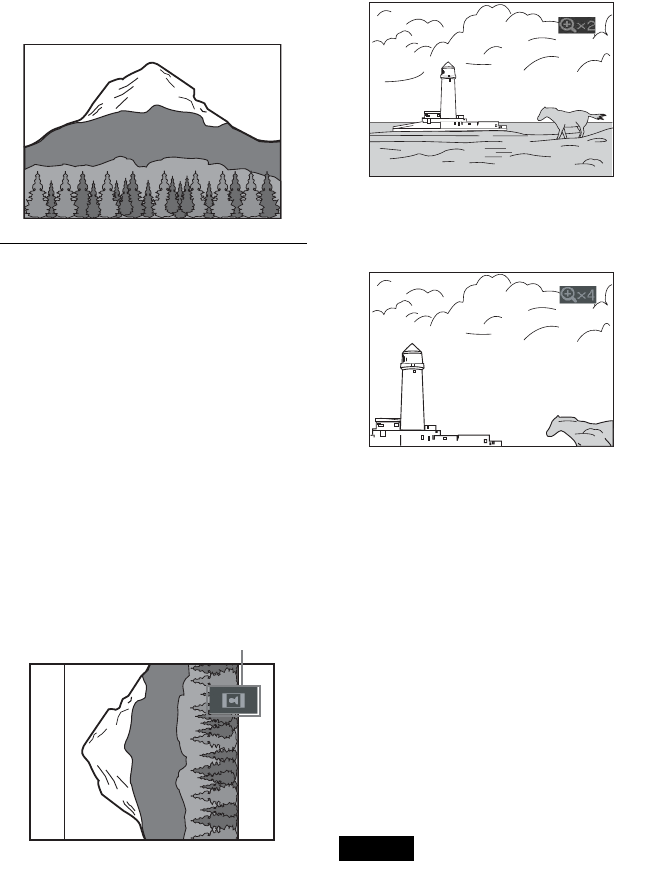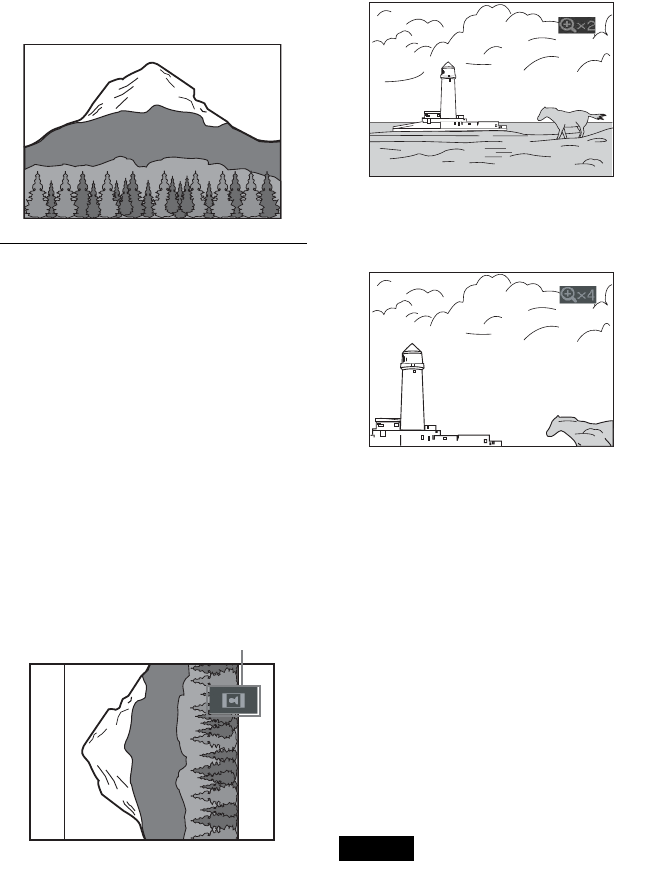
58
2 Press C/X/x/c to select the image you
want to view, and press ENTER.
The selected image appears.
Example
To go to the next or previous JPEG image
file
Press C/c during playback. You can select
the first file of the next album by pressing c
during playback of the last file of the current
album.
To rotate a JPEG image
Press X/x while viewing the image. Each
time you press X, the image rotates
counterclockwise by 90 degrees.
To return to normal view, press CLEAR.
Note that the view also returns to normal if
you press C/c to go to the next or previous
image.
Example: when X is pressed once.
To magnify a JPEG image (ZOOM)
Press ZOOM while viewing the image. You
can enlarge the image up to four times the
original size, and scroll using C/X/x/c.
To return to normal view, press CLEAR.
◆When pressed once (x2)
The image enlarges twice the original size.
◆When pressed twice (x4)
The image enlarges four times the original
size.
To stop viewing the JPEG image
Press x.
z Hints
• While viewing JPEG image files, you can set
options such as “INTERVAL” (page 60) and
“EFFECT” (page 60).
• The date the picture was taken is displayed beside
“DATE” in the Control Menu (page 13). Note that
no date may appear depending on the digital
camera.
• You can check the date information during
playback when the Exif* tag is recorded in the
JPEG image data.
* “Exchangeable Image File Format” is a digital
camera image format defined by the Japan
Electronics and Information Technology
Industries Association (JEITA).
Note
PICTURE NAVI does not work if “AUDIO (MP3)”
is selected in “MODE (MP3, JPEG)” (page 59).
Rotating direction