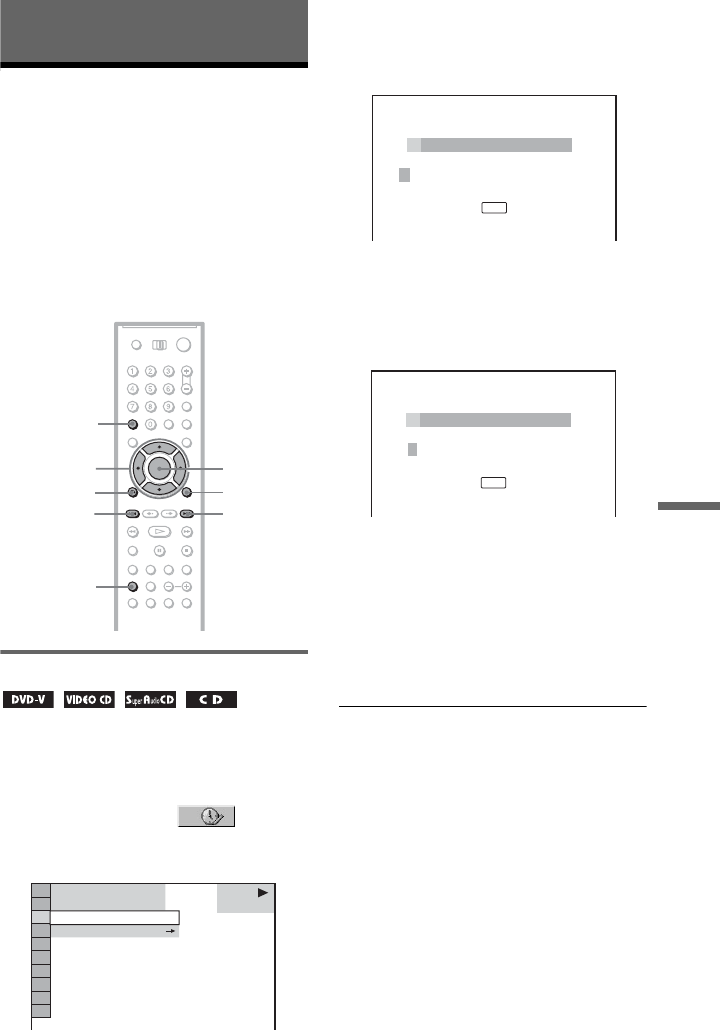
61
Using Various Additional Functions
Using Various Additional
Functions
Labeling the Disc
(Disc Memo)
You can label the disc with a personal title of
20 characters (Disc Memo) (when DVD/
Super Audio CD/VIDEO CD/CD text is not
recorded on the disc).
The Disc Memo can be anything you like,
such as a title, musician’s name, category or
date of purchase.
Labeling a disc
1 Insert the disc you want to label.
2 Press DISPLAY.
The Control Menu appears.
3 Press X/x to select (TIME/
MEMO) and press ENTER.
“DISC MEMO INPUT t” appears.
4 Press x to select “DISC MEMO INPUT
t” and press ENTER.
The “DISC MEMO INPUT” display
appears.
5 Select a character by pressing C/X/x/
c.
The selected character changes the color.
6 Press ENTER.
7 Repeat steps 5 and 6 to input other
characters.
8 When you have entered all the
characters for a Disc Memo, select
“SAVE” by pressing C/X/x/c, and
press ENTER.
The Disc Memo is stored.
To turn off the display
Press O RETURN.
To erase a character
1 Press . or > to move the cursor to
the character you want to erase in step 5
or 6 of “Labeling a disc.”
2 Press CLEAR.
ENTER
ORETURN
C/X/x/c
.
CLEAR
DISPLAY
>
TIME/TEXT
1 8
(
3 4
)
1 2
(
2 7
)
DISC MEMO INPUT
DVD VIDEO
T
- - : - - : - -
DISC MEMO INPUT
ABCDEFGHIJKLMNOPQRSTUVWX
YZ 0123456789<>–. :/!?&_
SAVE
,
A
DISC MEMO INPUT
ABCDEFGHIJKLMNOPQRSTUVWX
YZ 0123456789<>–. :/!?&_
B
SAVE
,
c continued


















