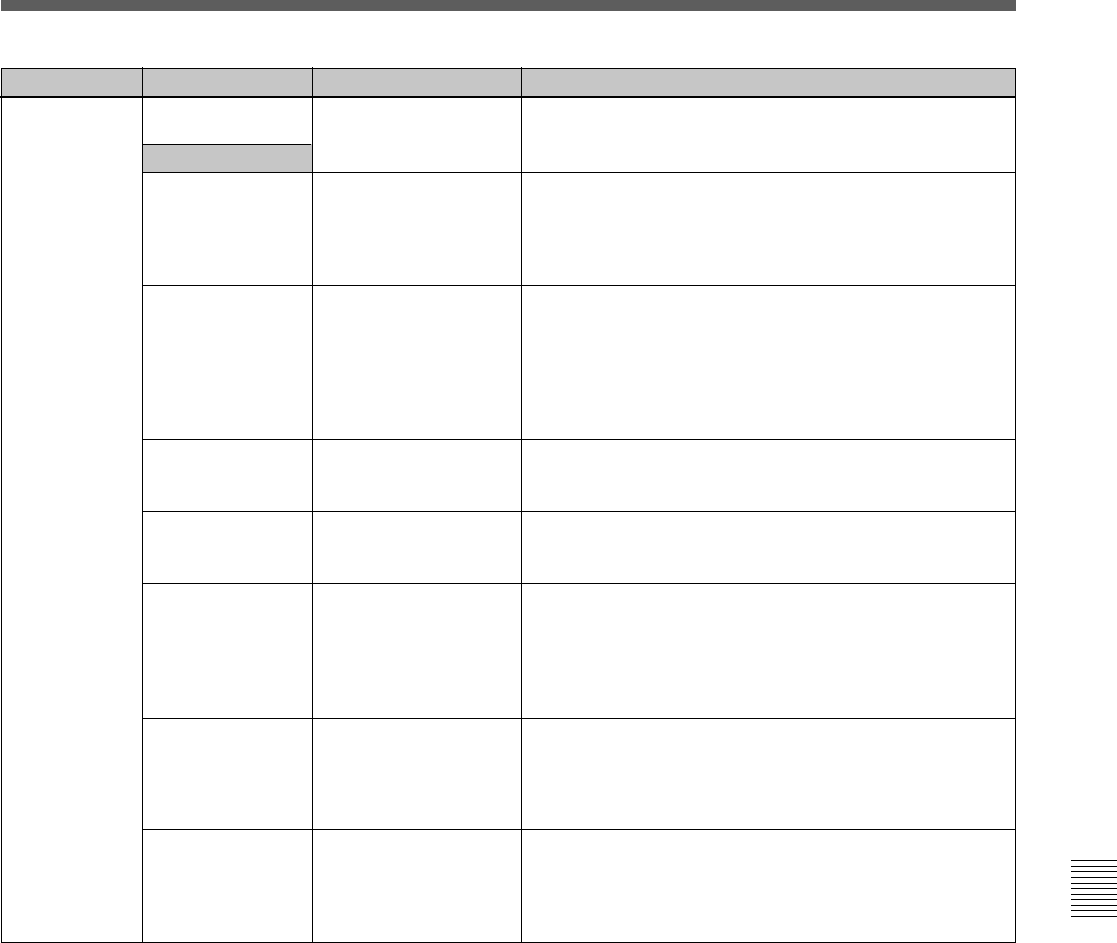
Appendix A-39
Appendix
FunctionItem Settable rangeItem number
017 PB/EE SELECT
MENU
Sub items
Selects output video and audio signals.
STAND BY OFF
PB/MU
[EE/EE]
Selects the video and audio output signals in the “standby
off” mode.
PB/MU: The playback video signal is output. The audio
output is muted.
EE/EE: The input video and audio signals are output.
STAND BY ON [PB/MU]
EE/EE
EE/MU
Selects the video and audio output signals in the “standby
on” mode.
PB/MU: The playback video signal is output. The audio
output is muted.
EE/EE: The input video and audio signals are output.
EE/MU: The input video signal is output. The audio output
is muted.
REC PB/PB
[EE/EE]
Selects the video and audio output signals during recording.
PB/PB: The playback video and audio signals are output.
EE/EE: The input video and audio signals are output.
EDIT PB/PB
[EE/EE]
Selects the video and audio output signals during editing.
PB/PB: The playback video and audio signals are output.
EE/EE: The input video and audio signals are output.
SHUTTLE [PB/MU]
EE/EE
PB/PB
Selects the video and audio output signals during shuttle
playback.
PB/MU: The playback video signal is output. The audio
output is muted.
EE/EE: The input video and audio signals are output.
PB/PB: The playback video and audio signals are output.
JOG [PB/PB]
PB/MU
Selects the video and audio output signals during jog
playback.
PB/PB: The playback video and audio signals are output.
PB/MU: The playback video signal is output. The audio
output is muted.
VAR [PB/PB]
PB/MU
Selects the video and audio output signals during “variable”
playback.
PB/PB: The playback video and audio signals are output.
PB/MU: The playback video signal is output. The audio
output is muted.


















