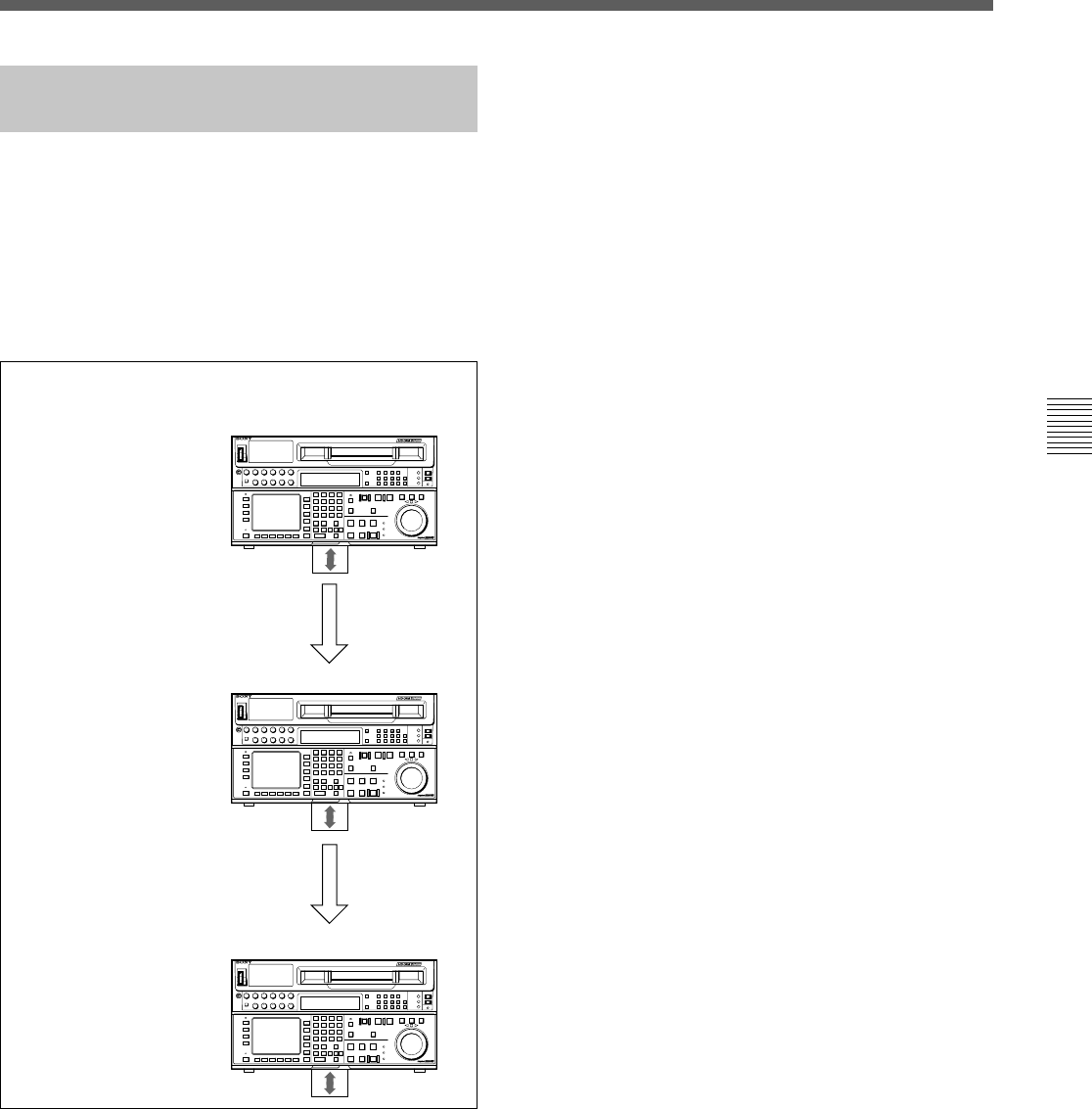
Chapter 4 Menu Settings 4-13
Chapter 4 Menu Settings
4-1-8 Memory Card Data
Compatibility
Data copied onto a memory card can be used on
control panels connected to other HDW-F500 VTRs.
Although data is completely compatible between
VTRs with different optional equipment, take note of
the following.
Consider data copied from VTR A to VTR B
and then to VTR C
• Even though the optional equipment is different in
VTRs A and B, the VTR SETUP menu settings are
preserved.
• Even though the VTR SETUP menu settings are
copied to VTR C after being copied to VTR B, the
settings from VTR A are copied to VTR C
• Even though settings are copied for optional
equipment that is not present, the settings are adjusted
and processed by the VTR internally.
DIGITAL VIDEO CASSETTE RECORDER HDW-F500
DIGITAL VIDEO CASSETTE RECORDER HDW-F500
DIGITAL VIDEO CASSETTE RECORDER HDW-F500
VTR A
(HKDV-506A SDTI Board installed)
701.VIDEO INPUT select
setting: SDTI
Internal VTR processing:
SDTI
Memory card
Copy
VTR B
(HKDV-506A SDTI Board NOT installed)
701.VIDEO INPUT select
setting: SDTI
Internal VTR processing:
SDI
Copy
VTR C
(HKDV-506A SDTI Board installed)
701.VIDEO INPUT select
setting: SDTI
Internal VTR processing:
SDTI


















