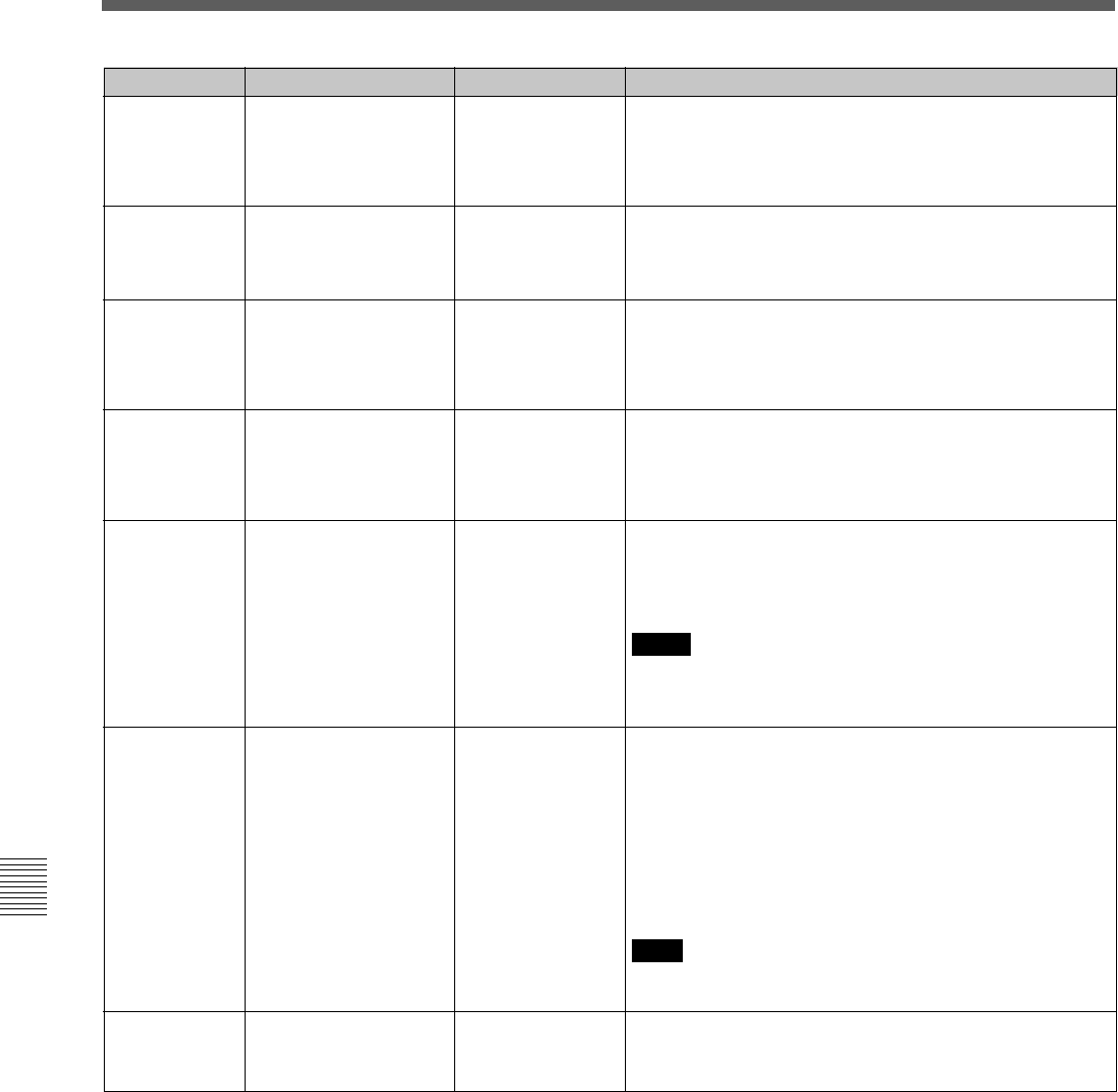
Menu List
A-58 Appendix
Appendix
Item number Item FunctionSettable range
770 LEVEL DEPEND
THRESHOLD
preset: 8
0
.
.
.
[8]
.
.
.
15
When an HKDV-501A (optional HD-SD Converter Board) is
installed, adjusts the image enhancer. Sets the luminance
range for edge enhancement.
771 H DETAIL
FREQUENCY select
2.6 MHz
3.4 MHz
[3.9MHz]
4.6 MHz
When an HKDV-501A (optional HD-SD Converter Board) is
installed, adjusts the image enhancer. Sets the center
frequency for edge enhancement.
772 H/V RATIO
preset: 3
0
.
.
.
[3]
.
.
.
7
When an HKDV-501A (optional HD-SD Downconverter
Board) is installed, adjusts the image enhancer. Sets the
horizontal to vertical ratio for edge enhancement.
773 GAMMA LEVEL
preset: 0
–128
.
.
.
[0]
.
.
.
128
When an HKDV-501A (optional HD-SD Converter Board) is
installed, adjusts the image enhancer. Adjusts the gradient
of the correction curve.
775 VIDEO OUTPUT DATA 8bit
[10bit]
Sets the bit size of the output data from video processing
(bit reduction processing).
8bit: When connected to an 8-bit system
10bit: When connected to a 10-bit system
Notes
• Make sure the bit length matches the destination device.
• This setting is only active when the HD-SD converter
output is set to D1.
776 DOWNCONVERTER
INPUT CHECK ENABLE
[disable]
enable
Selects the HD-SD converter mode when the INPUT
CHECK button on the control panel is pressed.
disable: The INPUT CHECK button is not linked to
downconverter output.
enable: The INPUT CHECK button is linked to
downconverter output. When the INPUT CHECK button
is pressed, the input signal selected by the setting in
item 701 is output to the HD-SD converter output
connector.
Note
The INPUT CHECK button works for all of the HD-SD
converter output connectors.
777 V-FILTER SELECT [1]
2
3
Selects coefficient of the vertical interpolation filter for the
HD-SD converter output. The higher the figure is, the
higher the vertical resolution is.


















