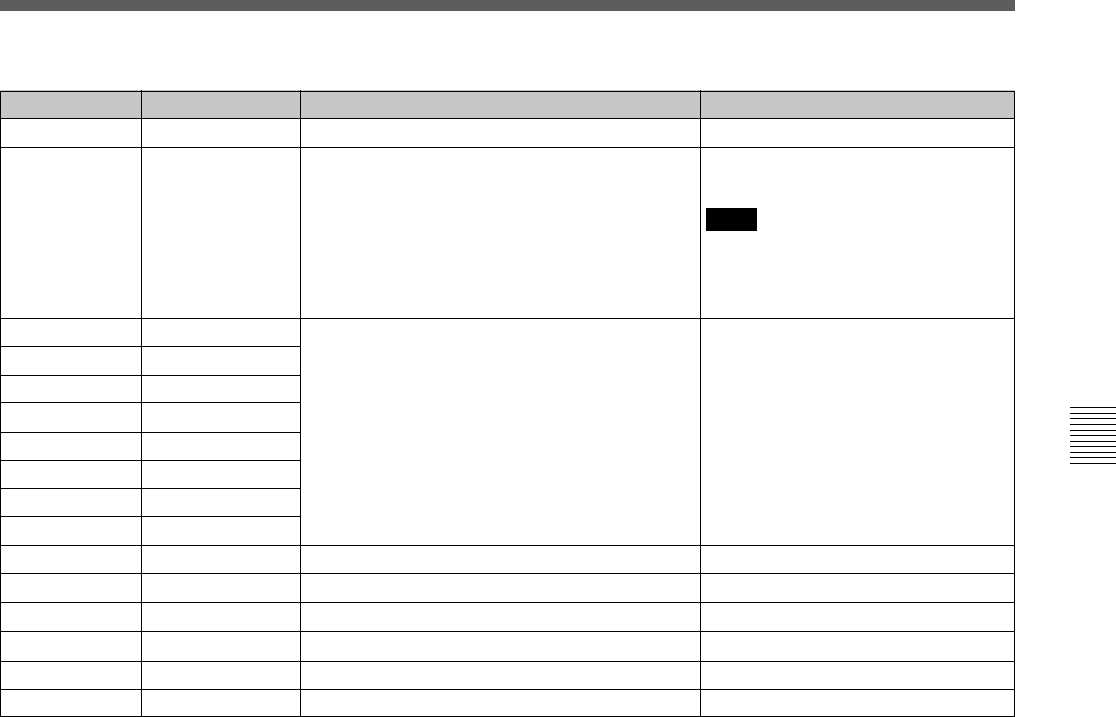
Chapter 4 Menu Settings 4-15
Chapter 4 Menu Settings
HOME menu
Button Indication Function Settings
[F1] PB/EE Selection of output signals PB, EE
[F2] REC INH Disables recording off, < all, crash REC, video/CTL,
audio/CTL >, [casst]
Note
The [casst] indicator is only displayed
when the record-protect plug is set to
prevent recording. This setting
cannot be selected.
[F3] ASSEMBLE Selects edit mode and edit channel
[F4]
INS TC
[F5] INS VIDEO
[F6] INS A-CH1
INS A-CH2
[F8] INS A-CH3
[F9] INS A-CH4
[F10] INS CUE
ALT/[F1] PRE READ Setting for pre-reading off, video, audio, a/v
ALT/[F3] FREEZE Selects still-picture output.
ALT/[F5] CAP LOCK
2FD, 4LOCK, 4HOLD
Selects CAP LOCK (capstan servo lock) mode.
[F7]
on, off
PREROLL Sets the preroll time.
ALT/[F7]
ALT/[F6]
DMC
0 to 30 s
Selects DMC playback.
ALT/[F10] LAST EDIT Restores the last edit point set.


















