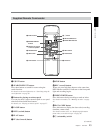20 Chapter 1 Overview
Chapter 1 Overview
Location and Function of Parts
6 HDMI OUT jack
Use to output HDMI signals. HDMI OUT jack outputs
both pictures and audio.
To connect a device which equipped HDMI input
connector, use HDMI OUT jack on the unit.
HDMI OUT jack outputs high-quality video with even
less signal deterioration in quality than COMPONENT
OUT jacks.
You can set the output video format by using [HDMI/
CMPNT] of [VIDEO OUT] in [IN/OUT REC] menu.
Text data is superimposed on a monitor in the same
way as COMPONENT OUT jacks connection (page
25).
Notes
Use an HDMI cable with HDMI logo.
When you connect the unit with other device, some of
the devices do not display pictures or sounds. Also,
when you connect the unit in the way described below,
the unit or the device connected to the unit may be
damaged.
– When HDMI OUT jack on the unit is connected to
the HDMI OUT jack on the device.
– When HDMI OUT jack on the unit is connected to
the HDMI OUT jack of the same unit.
There are following restrictions on the output of HDMI
OUT jack.
• When you play back an HDV-formatted tape with
copyright protected signals or input HDV signals,
including copyright protected signals via
HDV/DV
jack, pictures and audio cannot be output from HDMI
OUT jack. (Copy-protected signals and programs
such as digital broadcasts are also included.)
• You cannot output EE picture of analog video
(NTSC, PAL) that are input from VIDEO IN jack, S
VIDEO IN jack to HDMI OUT jack. In this case, text
data and menus cannot be displayed either. When you
play back a DVCAM or DV (SP)-formatted tape
recorded in either NTSC or PAL format, pictures are
output to HDMI OUT jack.
• You cannot output EE picture and sound of DVCAM/
DV signals (NTSC, PAL) that are input from
HDV/
DV jack to HDMI OUT jack.
• Sounds output via HDMI OUT jack of the unit is 2-
channel (stereo). In case of playing back a tape
recorded in 4-channel (32 kHz), audio recording, or
pausing audio recording, to output the sound of CH3
and CH4 during post recording, select CH-3/4 with
AUDIO OUTPUT SELECT switch. By selecting
MIX with this switch, mixed sounds can be output to
HDMI OUT jack as well.
• Sounds output via HDMI OUT jack are output with
16 bit of 48 kHz, 2-channel linear PCM mode
regardless of the tape played back, the setting of the
menus, or the signal format input to
HDV/DV jack.
• When images are output in 720p format, some of the
text image data (outer frame: underscan portion) on
the monitor may appear cut out. In this case, check
the text image data on LCD monitor of the unit or on
a monitor using S VIDEO OUT jack or VIDEO OUT
jack. Also, when your monitor has an underscan
function, you can check all the text data on the
monitor during full screen underscan.
• When you change the video format setting of [HDMI/
CMPNT] of [VIDEO OUT] in [IN/OUT REC] menu,
the video signal output from S VIDEO jack, VIDEO
jack, or
HDV/DV jack may be distorted.
• If a monitor or other device connected to the unit
does not have a resolution display mode selected with
[HDMI/CMPNT] of [VIDEO OUT] in [IN/OUT
REC], noise may occur on the picture of the monitor,
or a humming noise may be output from the speakers.
Also, the picture may not be displayed or the sound
may not be output. Be sure to check the displayable
resolutions of the monitor by referring the operational
instructions of your monitor, and select the
appropriate menu for the unit.
• Depending on the monitor you have, the picture and
sound on the monitor may be distorted when you
change the resolution of the picture. This is not a
malfunction.
7 RESET button
If you press this button with the tip of a ballpoint pen
or similar tool, the following settings are initialized.
– [CLOCK SET] (page 78) and [60i/50i SEL] (page
79) in [OTHERS] menu.
– The setting on the unit except the menu settings.
8 AC IN connector
Connects to an AC outlet using the supplied power
cord.
Even if the unit is in the standby mode, it consumes
power. To turn the unit off completely, pull the plug
out from the AC outlet.