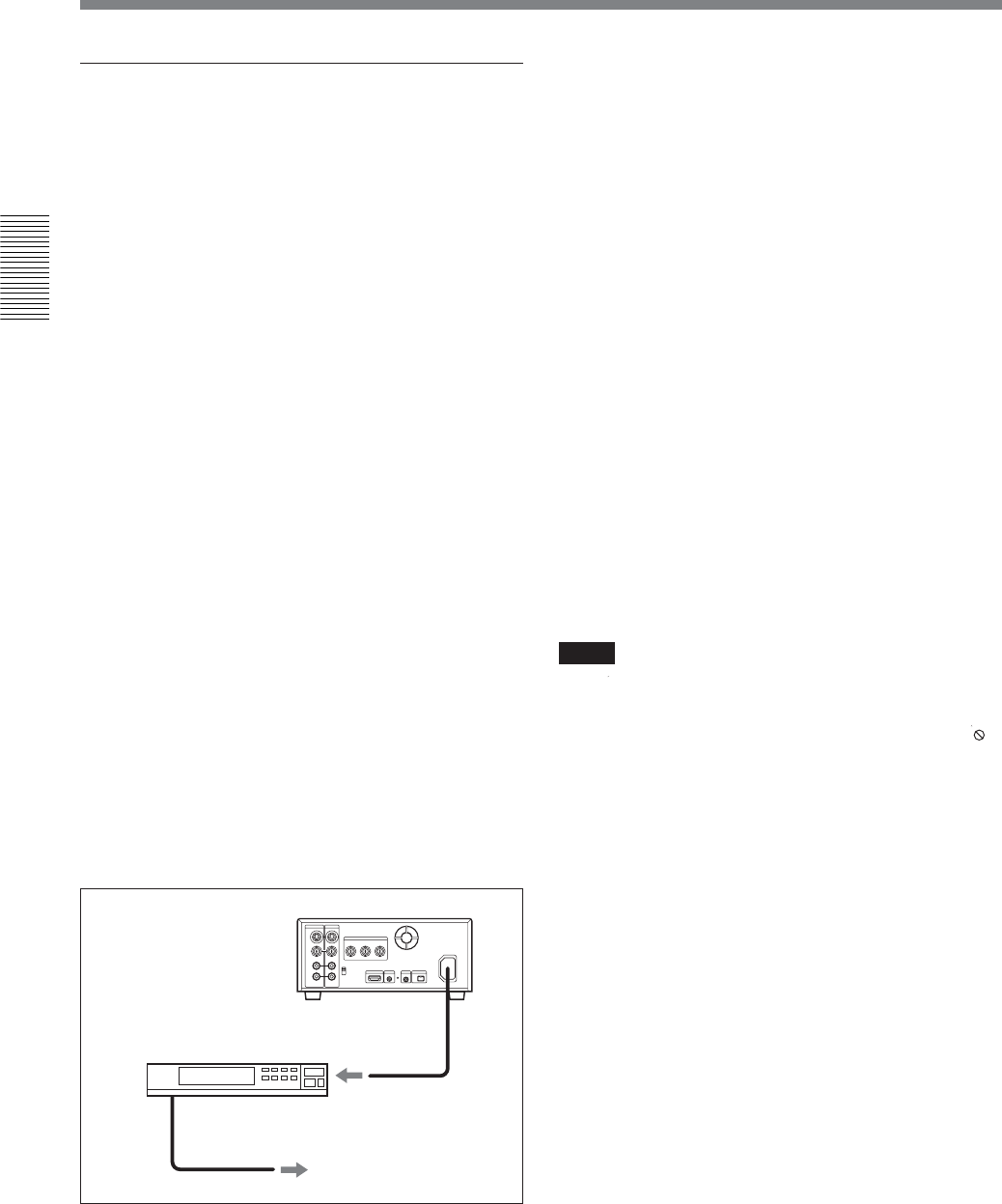
40 Chapter 2 Playback and Recording
Chapter 2 Playback and Recording
Setting the AUTO REPEAT
If [START TIME] is set to [OFF]
1 Set TIMER switch to REPEAT.
s
is displayed on Data display screen (page 25).
2 Press REW button. (If the tape is already rewound,
press PLAY button.)
The unit rewinds the tape to its beginning and
starts playback automatically.
When the following items on the tape are searched,
AUTO REPEAT playback starts automatically.
– Index signals
– A portion unrecorded
– A portion recorded in the format set by other
than [AUTO] in [HDV/DV SEL] in [IN/OUT
REC] menu
– Tape end
When [REPEAT CYCLE] is set, the unit continues
playback until a few minutes before the time
reaches at the actual selected time, or the items
listed above is detected on a tape. The tape is
rewound to the beginning and restarts playback
when the selected CYCLE time comes.
If you set [REPEAT TIMES], the unit repeats
playback according to the times you have selected.
Auto Repeat using an external AC timer
1 Connect the unit to an external AC timer (not
supplied).
2 Set the TIMER switch on the front panel of the
unit to REPEAT.
3 Set the start time on the external AC timer.
At the preset time, the power of the unit turns on,
and after a few to several ten seconds, AUTO
REPEAT playback starts automatically. When the
following items on the tape are searched, AUTO
REPEAT playback starts automatically.
– Index signals
– A portion unrecorded
– A portion recorded in the format set by other
than [AUTO] in [HDV/DV SEL] in [IN/OUT
REC] menu
– Tape end
If [START TIME] is set to [ON]
Set TIMER switch to [REPEAT].
When the unit is powered on, the unit waits the repeat
playback until the time you have set in [START
TIME]. Also, when TIMER switch is set to REPEAT
and the unit is powered on, auto playback is set to
standby until the start time begins.
Notes
•
sc
is displayed on Data display screen. When the
tape on the unit is not in the playback mode, such as
during recording or when no tape is inserted,
sc
is displayed. When the start time reaches the selected
time during this time, auto playback is not operated
until the next starts time begins.
• To operate AUTO REPEAT automatically, the tape
should be stopped before the start time begins.
• When [START TIME] for [CUSTOM REPEAT] is
set, turn the unit on before the actual start time
begins.
To stop the AUTO REPEAT while the unit is in
progress
Press STOP button on the front panel.
When both [REPEAT TIMES] and [START TIME]
are set, if you stop AUTO REPEAT, the unit waits for
the START TIME to come, regardless of the REPEAT
TIMES setting. When the start time comes, the value
of REPEAT TIMES is initialized to zero, and repeat
playback starts.
HVR-25M
(rear panel)
AC timer
to an AC outlet
Playback


















