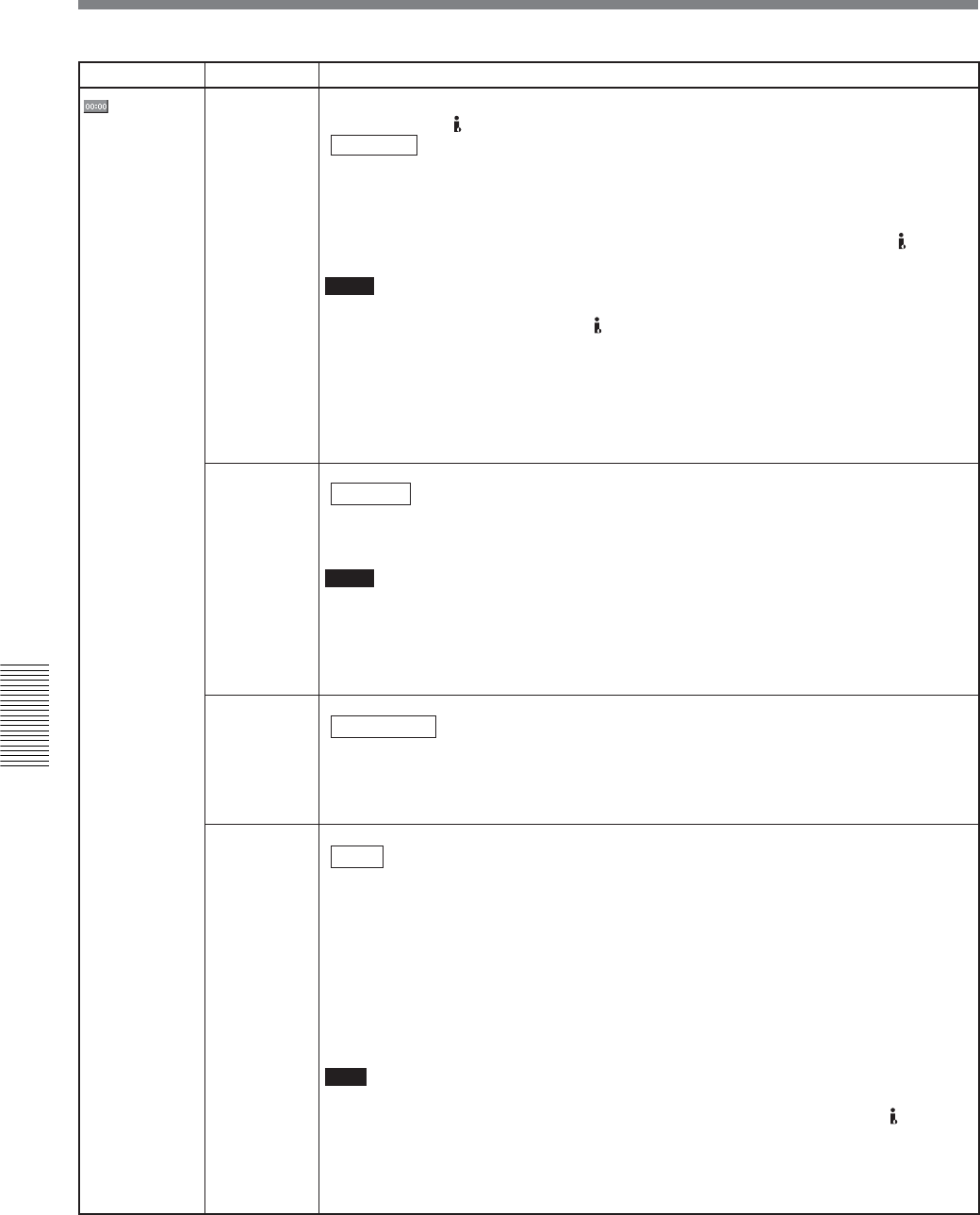
Chapter 5 Adjusting and Setting Through Menus
76 Chapter 5 Adjusting and Setting Through Menus
Icon/Menu Submenu Setting
TC/UB SET
HDV/DV IN
TC
(page 49)
TC RUN
(page 51)
TC MAKE
(page 51)
TC FORMAT
(page 52)
Selects whether to record internal time code or external time code while the unit records the
signals input from HDV/DV jack.
INTERNAL : Records the time code generated by the internal time code generator. (If
[TC MAKE] is set to [REGENERATE] and no time code is recorded on
the tape, the unit records time code from 00:00:00:00. If there is time
code already recorded on the tape, the unit records continuous time code
from this point.)
EXTERNAL: Records the time code with video and audio signals input from
HDV/DV
jack.
Notes
• When this item is set to [EXTERNAL], INPUT SELECT switch on the front panel is set to
HDV/DV, and no signal is input from
HDV/DV jack, if you start recording, bars
(—:—:—:—) are recorded as time code. At the point that inputting of a signal begins, the
time code of that signal will be recorded.
• If you set this item to [EXTERNAL] and the external time code input is discontinuous or
does not advance correctly, recording or displaying the time code on the unit may not be
done correctly. If there is a discontinuous time code on your recorded tape, you may not
edit or search correctly, depending on the device used to edit.
Selects the advancement mode (counting up).
REC RUN : Time code value advances only while recording.
FREE RUN : Time code value advances even when the unit is not recording.
(Use this setting to adjust the initial value of the time code to the present
time.)
Notes
• If you set the advancement mode to [FREE RUN], the time code will be updated by the
internal clock when the power is off. Therefore, when you turn on the unit again, the time
code may have been delayed or advanced somewhat.
• If the internal backup battery is exhausted, the time code of [FREE RUN] setting is
initialized.
Selects the time code when you start recording.
REGENERATE
: The time code value is set to continuous time code from the one already
recorded on the tape. If no time code is recorded on the tape, it starts
from 00:00:00:00.
PRESET : The time code starts from the value set in [TC PRESET] in [TC/UB SET]
menu.
Selects the recording mode of the time code when 60i format is used.
AUTO : Automatically sets the mode in accordance with the mode already set on
a cassette tape. (If nothing is recorded on the tape, the non-drop frame
mode is set. If the unit cannot correctly read the frame mode on the tape,
it will use the frame mode that was set in the last position on the tape
that the unit can read correctly. If you remove the cassette, the mode of
the last position that the unit was able to read correctly is cleared and the
non-drop frame mode is set when recording is restarted from the same
position.If [TC MAKE] is set to [PRESET], the non-drop frame mode is
set.)
DF : Selects the drop frame mode.
NDF : Selects the non-drop frame mode.
Note
When [60i/50i SEL] is set to [50i], the unit operates as a 50i specification model. Therefore,
the time code is set to the non-drop frame mode. Even if 60i signals are input to HDV/DV
jack when [60i/50i SEL] is set to [50i], the time code generated by the unit is in the non-drop
frame mode regardless of [TC FORMAT] setting. To set the time code in the drop frame
mode, set [60i/50i SEL] to [60i]. As a result, [TC FORMAT] setting will return to the status
before [60i/50i SEL] menu was set to [50i].
Operating the Menus


















