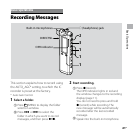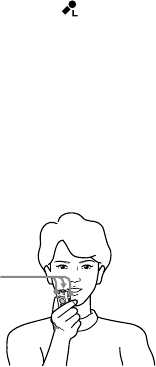
ICD-SX57 GB 2-894-353-52 (1)
20
GB
Recording dictation (using the
voice recognition software)
Set “MIC SENS” to “LOW ” in the menu
(page 49).
Slide the DIRECTNL switch to “ON” to
record a voice coming from a specic
direction (page 23).
To transcribe a message recorded on
the IC recorder using voice recognition
software (not supplied), set “REC MODE”
to “STHQ,” “ST,” “STLP,” or “SP” (page 49).
Microphone
Before you can transcribe recorded
messages, you have to create a user file
specifically adapted to the sound of your
recorded speech. This procedure is called
“training.” For details on “training,” refer to the
help files supplied with the voice recognition
software you are using.
To obtain maximum recognition accuracy,
hold the IC recorder so that the microphone
is about an inch (2 - 3cm) from the corner of
your mouth.
To minimize the sound of your breach in
the recordings, do not hold the microphone
directly in front of your mouth.
To obtain maximum recognition accuracy,
avoid recording in a noisy place.
You cannot transcribe a message recording
the voices of more than one person.
You can transcribe the following messages
recorded using your IC recorder or files saved
on your computer.
Messages recorded in the STHQ, ST, STLP
or SP mode (DVF)
44.1/16/11kHz 16-bit WAV files saved on
the computer